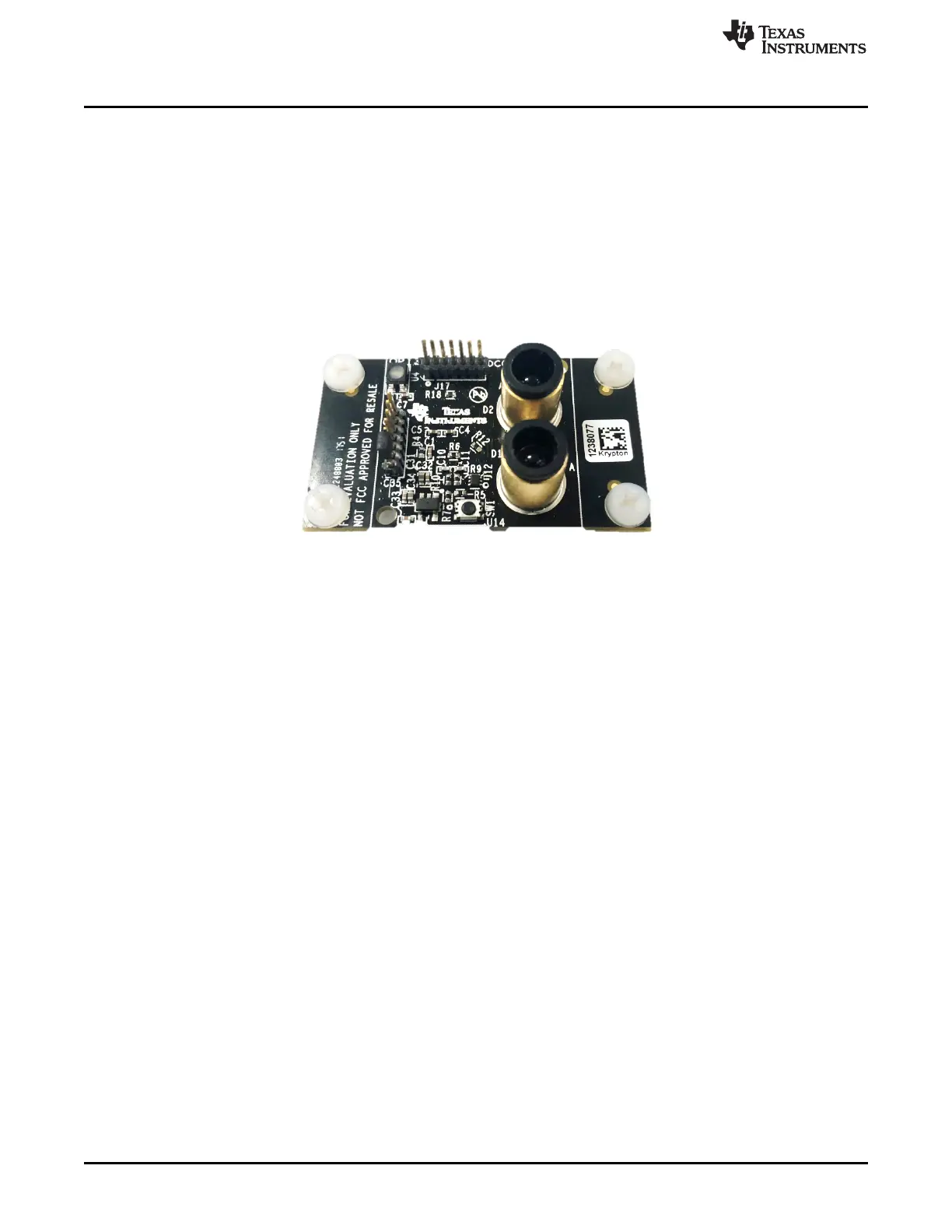Introduction
www.ti.com
4
SBAU309A–February 2018–Revised June 2018
Submit Documentation Feedback
Copyright © 2018, Texas Instruments Incorporated
OPT3101 Evaluation Module
2 Introduction
OPT3101 device is a high-speed, high-resolution AFE for continuous wave, time-of-flight (ToF) based
proximity sensing, and range finding. The purpose of the OPT3101EVM is to expedite evaluation and
system development of the OPT3101. The evaluation kit consists of a printed-circuit board (PCB),
available for purchase on the OPT3101EVM page, and a software package called Latte, which is available
for download on the OPT3101EVM page under software. The PCB is a single-pixel system that uses the
OPT3101 device for ToF proximity sensing. The PCB connects to a computer running the Latte software
through USB. The Latte software allows visualization and logging of the OPT3101 readings, setting
different modes of operation, reading and writing of register settings on the device, and the creation of
custom Python
®
scripts.
Figure 1. OPT3101EVM Printed-Circuit Board
The following sections are divided into hardware, software installation, using the EVM, and
troubleshooting. The last section at the end of this guide includes the EVM schematic, layout, and bill of
materials (BOM). The OPT3101EVM Hardware section gives an overview of the OPT3101EVM PCB,
covering the different components of the board and outlining the functions of each. The Section 4 section
provides the steps needed to install and launch the Latte software package. The Using the EVM section
describes how to use the Latte software to take readings on the EVM.
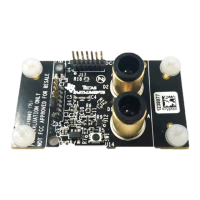