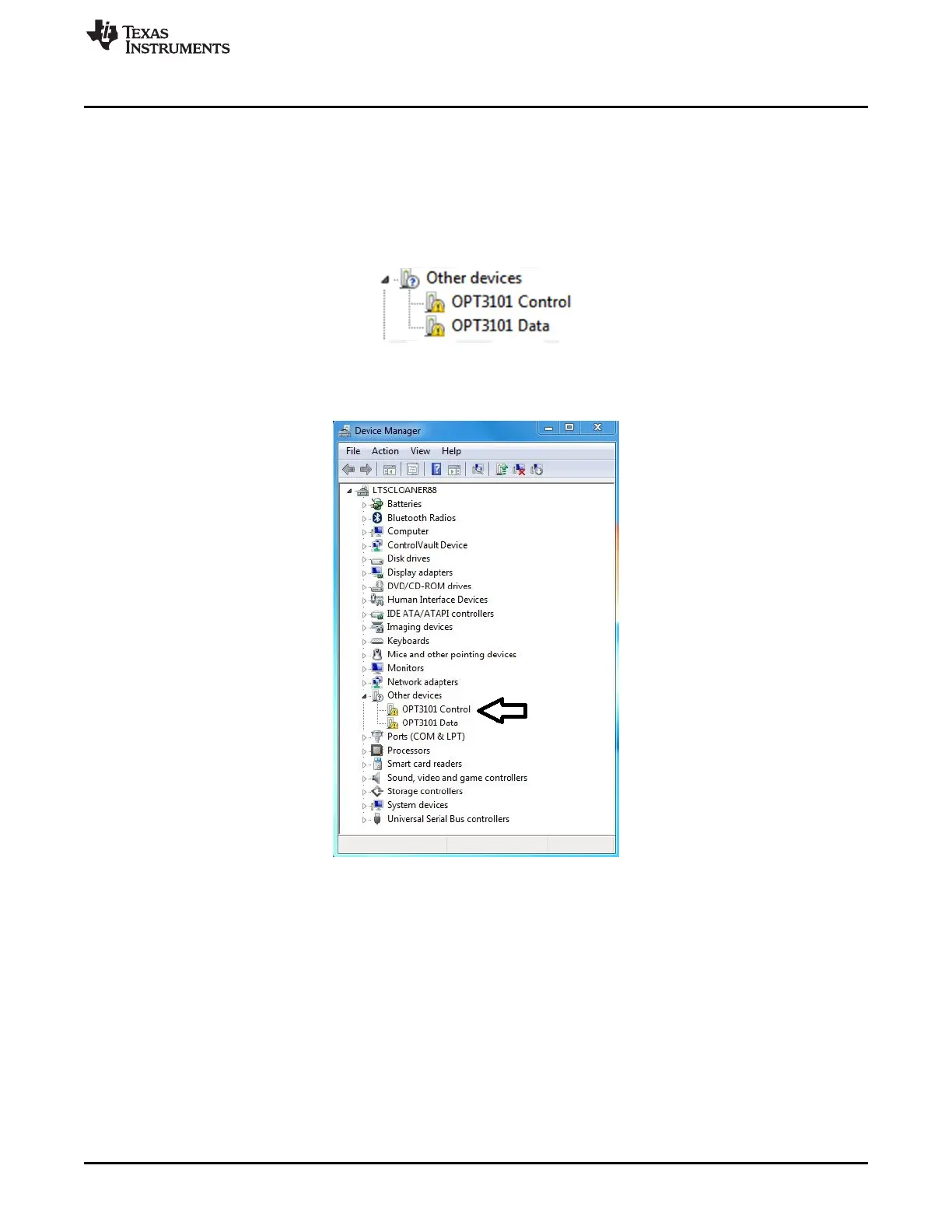www.ti.com
Troubleshooting
17
SBAU309A–February 2018–Revised June 2018
Submit Documentation Feedback
Copyright © 2018, Texas Instruments Incorporated
OPT3101 Evaluation Module
6 Troubleshooting
6.1 Microsoft
®
Windows
®
7 Manual Driver Installation
This section outlines the manual driver installation process. If you are using Windows 7 or if the Windows
device manager shows the OPT3101 Control and OPT3101 Data as other devices instead of COM ports
as shown in Figure 17, use the following steps. If OPT3101 Control and OPT3101 Data show up as COM
ports automatically (as is the case with Windows 10), then this section can be skipped.
Figure 17. OPT3101 on Microsoft
®
Windows
®
7 With Drivers not Installed
1. Open the device manager.
2. Right click on OPT3101 Control and select Properties.
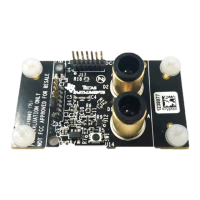