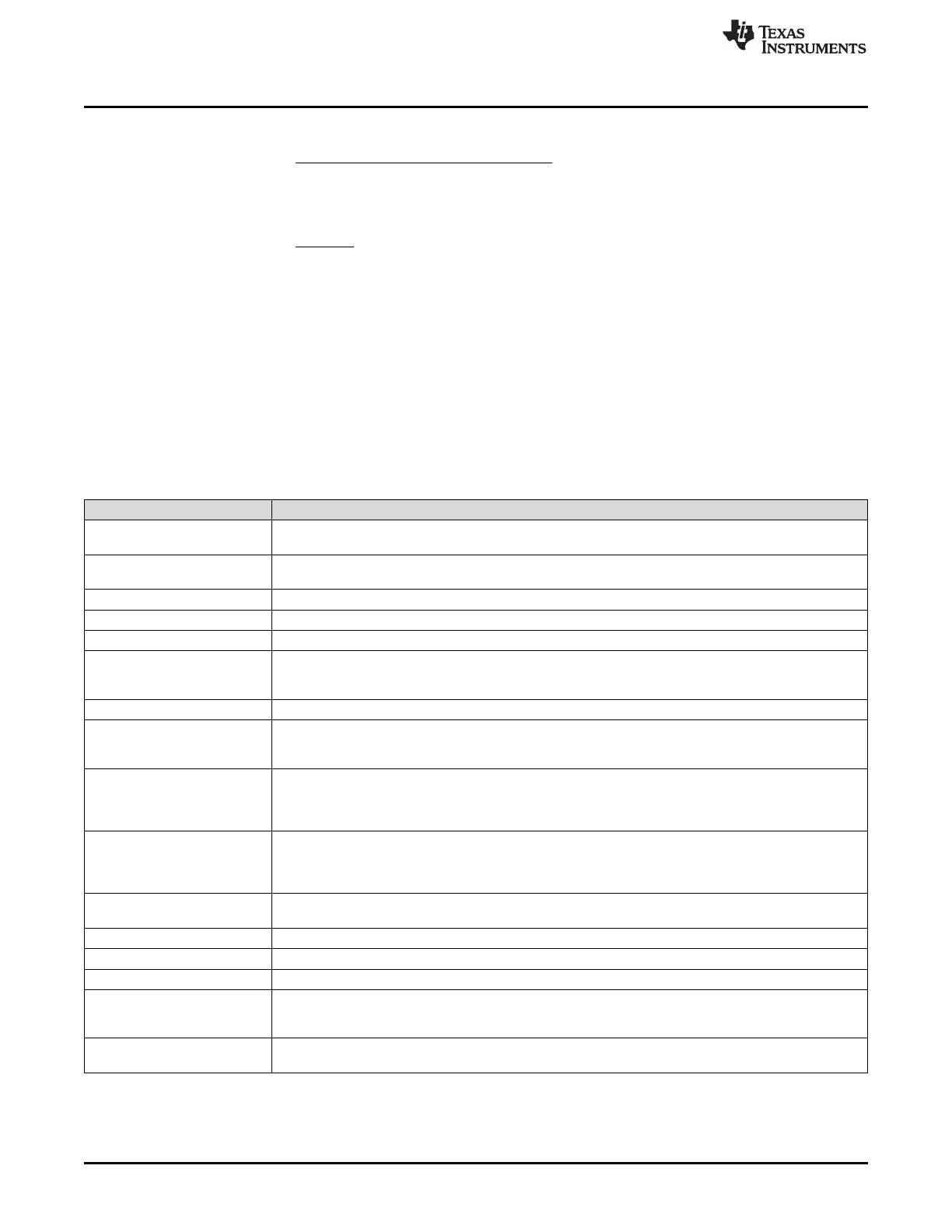5
4000
frame rate (fps) 117.6 frames per second
1 1 2
4000
frame rate (fps)
1 HDRmode SUB_FRAME_CNT
Using the EVM
www.ti.com
14
SBAU309A–February 2018–Revised June 2018
Submit Documentation Feedback
Copyright © 2018, Texas Instruments Incorporated
OPT3101 Evaluation Module
The frame rate is determined with Equation 1:
(1)
For example, with HDRmode = True and sub frame count = 32:
(2)
Streaming data at maximum datarate
To operate the EVM at the maximum datarate of 3 ksps the following steps need to be taken. First, the
mode select must be set to one of the non-autoHDR and non-super-HDR modes. The capture mode
select must be set to 2 register mode. Then the Avg Frame Count and Sub Frame Count fields must
be set to 1. HDR mode uses an extra frame to determine when to switch LED currents, which limits the
EVM to 2 ksps. In 3 register mode, there is too much data to send at higher speeds than 2 ksps. 2
register mode omits the 0Ah register. The OPT3101 device can run at up to 4 ksps, but due to the
speed of the MSP430, the maximum speed of the EVM is 3 ksps.
Table 2 describes all the fields in the Controls section of the GUI.
Table 2. GUI Controls Panel
Field Function
Capture Mode Select:
3 Register mode
Reads all three data registers (08h, 09h, 0Ah) from the EVM. This allows all the data fields to be
displayed.
Capture Mode Select:
2 Register mode
Only reads two data registers (08h, 09h) from the EVM. This should be selected for streaming data at
speeds higher than 2 ksps and allows data to be captured at up to 3 ksps.
Start Capture Start capture and display of data from the EVM
Stop Capture Stop capture and display of data from the EVM
Display Sample Count Number of samples (data points) to display on the plot
Set Save File Name Clicking the check box allows data to be saved to a csv file. Logging to numpy files will start once Start
Capture is clicked with the box checked. After Stop Capture is clicked, the logged data will be combined
and saved to the specified csv file.
File Sample Count Number of samples captured to be saved to the csv file
Mode Select: Super-HDR Places the device in super-HDR mode allowing 4 LED current settings to be automatically selected by the
device. See the Super-HDR mode using Sequencer section in OPT3101 ToF based Long Range
Proximity and Distance Sensor AFE for more details.
Mode Select: AutoHDR-Long
Range
Places the device in HDR mode allowing 2 of the larger LED current settings to be automatically selected
by the device. For longer range measurements or low-reflectivity surfaces. See the Auto HDR Mode
section in OPT3101 ToF based Long Range Proximity and Distance Sensor AFE for more details on Auto
HDR mode.
Mode Select: AutoHDR-Short
Range
Places the device in HDR mode allowing 2 of the smaller LED current settings to be automatically
selected by the device. For shorter range measurements or highly reflective surfaces. See the Auto HDR
Mode section in OPT3101 ToF based Long Range Proximity and Distance Sensor AFE for more details
on Auto HDR mode.
Mode Select: Closeup Selects a very small LED current for extremely-close measurements or very highly reflective surfaces at
short range
Mode Select: ShortRange Selects a small LED current for shorter-range measurements or highly reflective surfaces
Mode Select: MediumRange Selects a medium LED current for medium-range measurements
Mode Select: LongRange Selects a large LED current for large-range measurements or low-reflectivity surfaces
Sub Frame Count Raw value of the SUB_FRAME_CNT register. This is the total number of sub-frames in a frame. The
number of sub frames in a frame = SUB_FRAME_CNT + 1. This number must be equal or greater than
NUM_AVG_IQ.
Ave Frame Count Raw value of the NUM_AVG_IQ register. This specifies the number of sub-frames to be averaged in a
frame. Averaging sub-frames = NUM_AVG_IQ + 1.
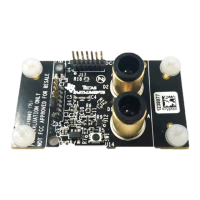