www.ti.com
2
SBAU309A–February 2018–Revised June 2018
Submit Documentation Feedback
Copyright © 2018, Texas Instruments Incorporated
OPT3101 Evaluation Module
1 OPT3101EVM Printed-Circuit Board...................................................................................... 4
2 EVM Hardware Block Diagram ............................................................................................ 5
3 Labeled OPT3101EVM – Top Side ....................................................................................... 6
4 Labeled OPT3101EVM – Bottom Side.................................................................................... 6
5 J17 Header ................................................................................................................... 7
6 J19 Header With Power-On Jumper Shown ............................................................................. 7
7 Accepting the License Agreement......................................................................................... 9
8 Installation Directory......................................................................................................... 9
9 Additional Steps ............................................................................................................ 10
10 Installation Page............................................................................................................ 10
11 Installation Complete ...................................................................................................... 11
12 OPT3101 Control and Data Ports in Device Manager ................................................................ 11
13 OPT3101EVM Connection Problem Error ............................................................................. 12
14 OPT3101 Profile Selector ................................................................................................ 12
15 Gui Window ................................................................................................................ 13
16 Composite Plot Showing Amplitude and Distance .................................................................... 16
17 OPT3101 on Microsoft
®
Windows
®
7 With Drivers not Installed .................................................... 17
18 EVM Schematic ............................................................................................................ 26
19 PCB Layout Top Layer .................................................................................................... 27
20 PCB Layout Inner Layer 1 ................................................................................................ 27
21 PCB Layout Inner Layer 2 ................................................................................................ 28
22 PCB Layout Bottom Layer ................................................................................................ 28
23 IDE Window ................................................................................................................ 32
24 Demo Scripts in Latte Software ......................................................................................... 34
25 After Running devInit.py .................................................................................................. 35
List of Tables
1 Related Documentation .................................................................................................... 1
2 GUI Controls Panel ........................................................................................................ 14
3 GUI Data Capture Fields .................................................................................................. 15
4 OPT3101EVM Bill of Materials ........................................................................................... 29
Trademarks
Microsoft, Windows are registered trademarks of Microsoft Corporation.
Python is a registered trademark of Python Software Foundation (PSF).
All other trademarks are the property of their respective owners.
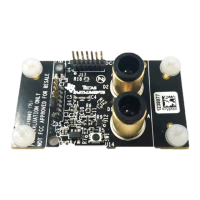
