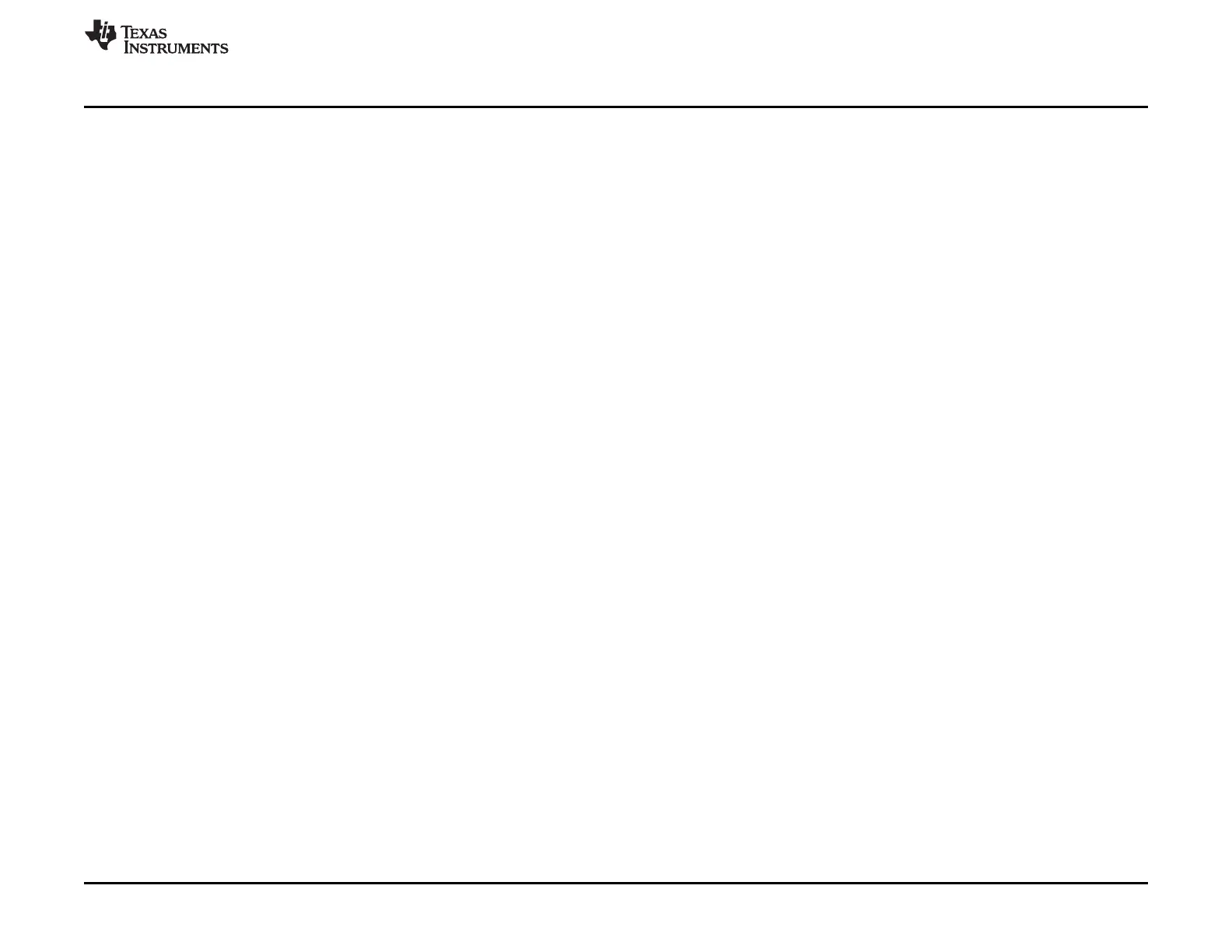www.ti.com
Appendix
33
SBAU309A–February 2018–Revised June 2018
Submit Documentation Feedback
Copyright © 2018, Texas Instruments Incorporated
OPT3101 Evaluation Module
8.1.2 Initialization
The EVM is initialized by running the devInit.py script in Latte. This runs the variablesSetup.py, Initialization.py, and loadRegistersFromFlash.py
scripts in addition to creating the objects for interfacing with the device (dev), the device registers (regProg), and the capture infrastructure of
the MSP430 on the EVM (capDev), which allows for higher speed data transfer over a dedicated data COM port. Running the devInit.py script
will automatically run the launchGUI.py script after completing initialization steps. This will display the graphical window for controlling the EVM
and visualizing data.
8.1.3 Calibration
The OPT3101 device has a number of calibration features to increase the device’s performance that are loaded when running devInit.py. The
EVM is calibrated for internal crosstalk, illumination crosstalk, phase offset, crosstalk over temperature, phase offset over temperature, and
ambient correction. For more details on these calibration features see OPT3101 ToF based Long Range Proximity and Distance Sensor AFE
and the OPT3101 Distance Sensor System Calibration. The EVM calibration values are stored onboard the flash of the MSP430. The
calibration values are loaded from the flash into the OPT3101 using the loadRegistersFromFlash.py script in Latte.
8.1.4 Running the Scripts
After launching Latte, expand the OPT3101 directory on the left hand side of the window under Files by clicking the triangle to the left of the
directory name. This displays the calibData, drivers, and OPT3101EVMrevE3_Demo folders. Further expanding the OPT3101EVMrevE3_Demo
folder will display all the example scripts as shown in Figure 24.