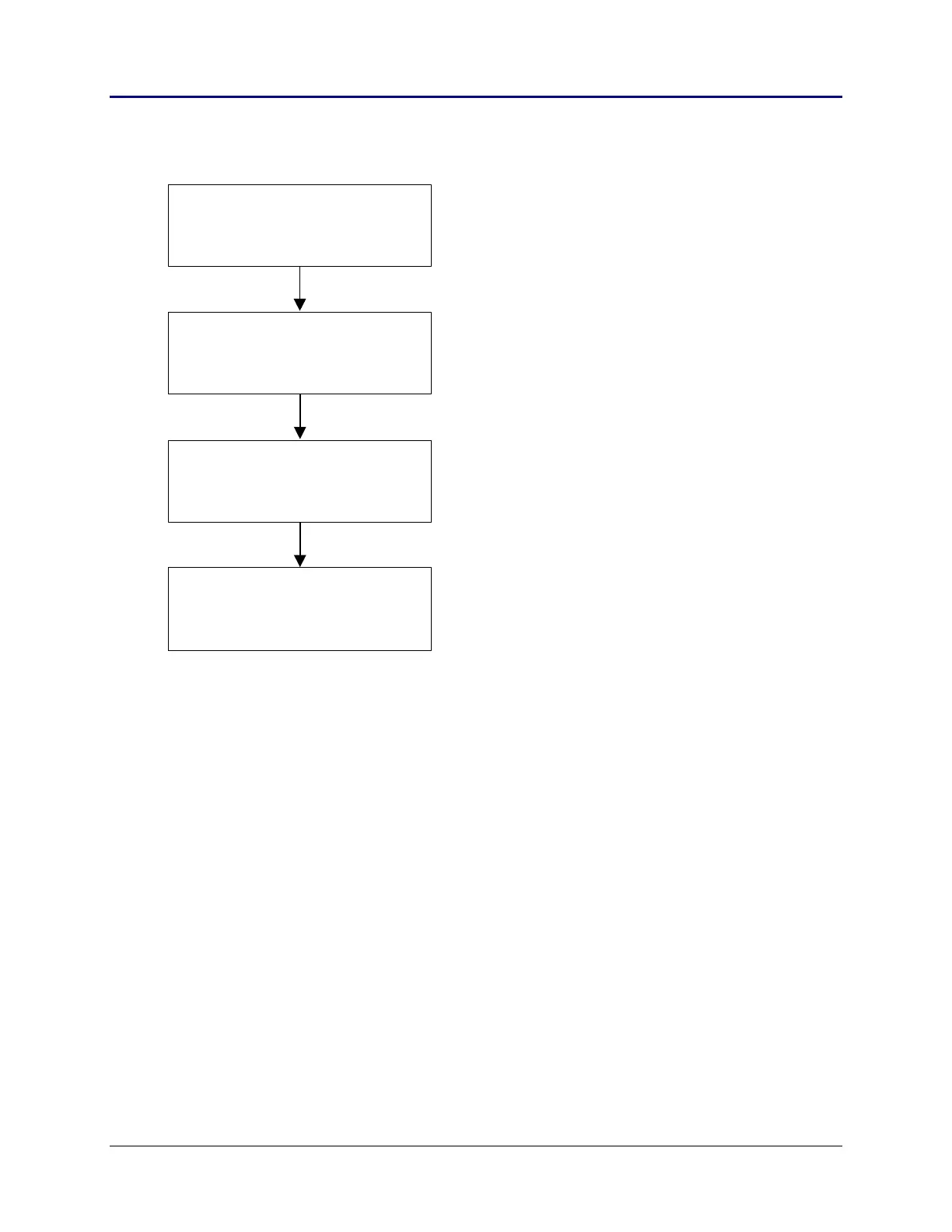118 Chapter 2: TI-83 Plus Specific Information
TI-83 Plus Developer Guide Third Release May 28, 2002
When an application is executing, the current context in control is the Application Loader
as noted in the figure below.
The application to be executed is
chosen by the user from the
calculator APPS menu.
The State Monitor initiates the
Application Loader context.
The Application Loader loads the
State Monitor vectors to receive all
information from the state monitor.
The Application Loader jumps to the
application for execution. The
application is ready for stand-alone
execution.
At this point the application is
executing under the stand-alone
situation described in the previous
section. No notification of
termination will be received.
Fig. 2.18: Application Loader Process
An application must change the monitor vectors so that any information sent by the
monitor, is sent directly to the application.
Start-up Code
These lines of code must be at the beginning of the application.
;
LD HL,AppVectors
B_CALL AppInit ; Apps monitor control vectors written
;
; all of the vectors are set to a ‘RET’ instruction in the App except
; for the ‘Put Away’ vector which is set to the routine to handle the
; Put Away in the App.
;
;
