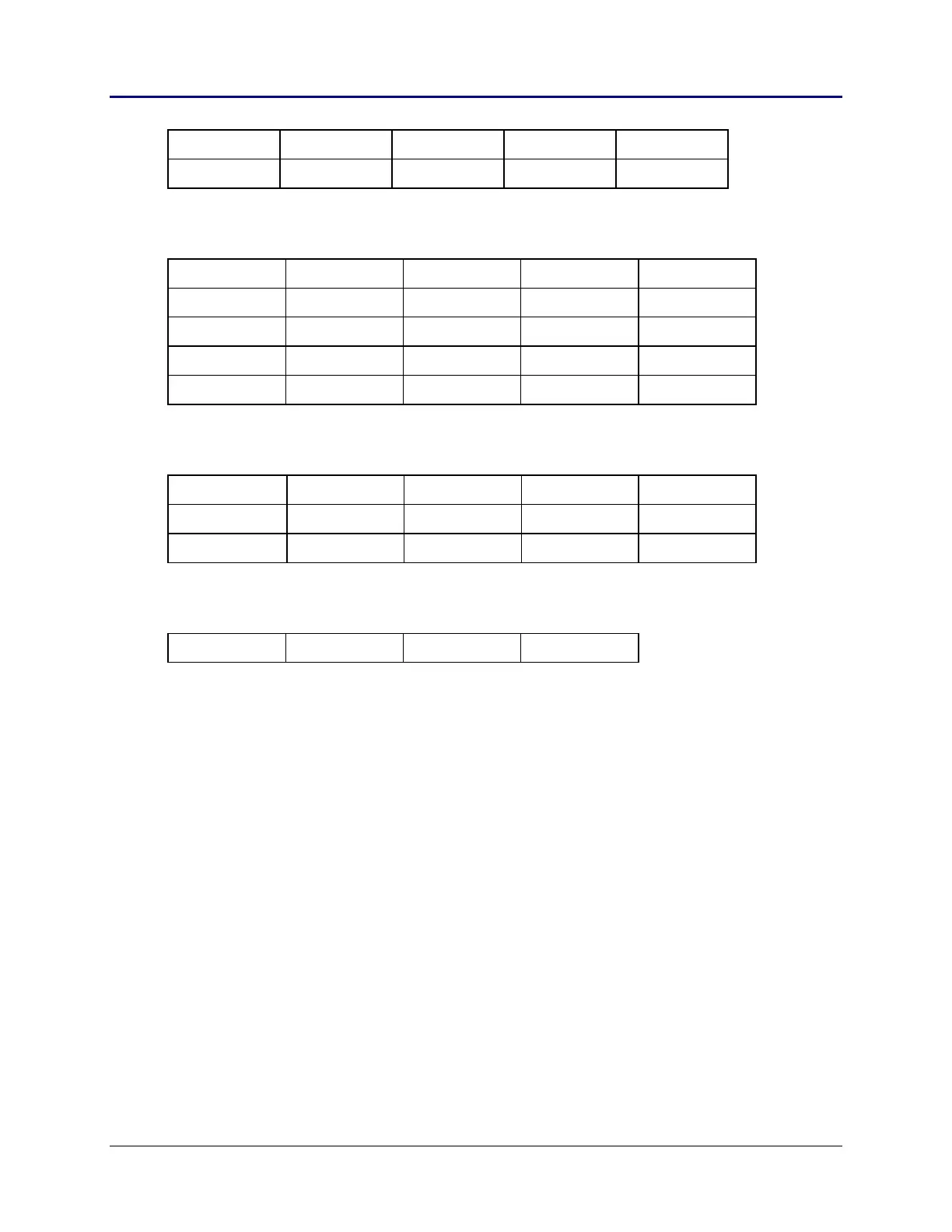18 Chapter 2: TI-83 Plus Specific Information
TI-83 Plus Developer Guide Third Release May 28, 2002
OP1ExOP2 OP1ExOP3 OP1ExOP4 OP1ExOP5 OP1ExOP6
OP2ExOP4 OP2ExOP5 OP2ExOP6 OP5ExOP6
Table 2.4: Exchange one OP register with another (11 byte operation)
OP1Set0 OP1Set4 OP2Set3 OP2Set8 OP3Set2
OP1Set1 OP2Set0 OP2Set4 OP2SetA OP4Set0
OP1Set2 OP2Set1 OP2Set5 OP3Set0 OP4Set1
OP1Set3 OP2Set2 OP2Set60 OP3Set1 OP5Set0
SetXXOP1 SetXXOP2 SetXXXXOP2
Table 2.5: Load a floating-point value into an OP register (9 byte operation)
CkInt CkOdd CkOP1FPO CkOP1Pos CkOP1Real
CkOP2FPO CkOP2Pos CkOP2Real ClrOP1S ClrOP2S
InvOP1S InvOP2S CpOP1OP2 ConvOP1
Table 2.6: Miscellaneous floating-point utility routines in OP registers
ZeroOP1 ZeroOP2 ZeroOP3 ZeroOP
Table 2.7: Set an OP register to all zeros (11 byte operation)
The OP registers are also used as inputs and outputs for floating-point and complex
number math. See Floating Point and Complex Math sections.
Safe RAM Locations for Application Use
If the amount of RAM an application needs is not too great, use safe pieces of RAM that
exist in the System RAM area. These are chunks of RAM that are not used by system
routines except under rare circumstances. They are, therefore, available as scratch
RAM for the application.
saveSScreen
(86ECh)
This is 768 bytes used by the system code only if the calculator
automatically powers down (APD). This RAM is safe to use as
long as an APD cannot occur. See the Keyboard and Automatic
Power Down (APD) sections.
