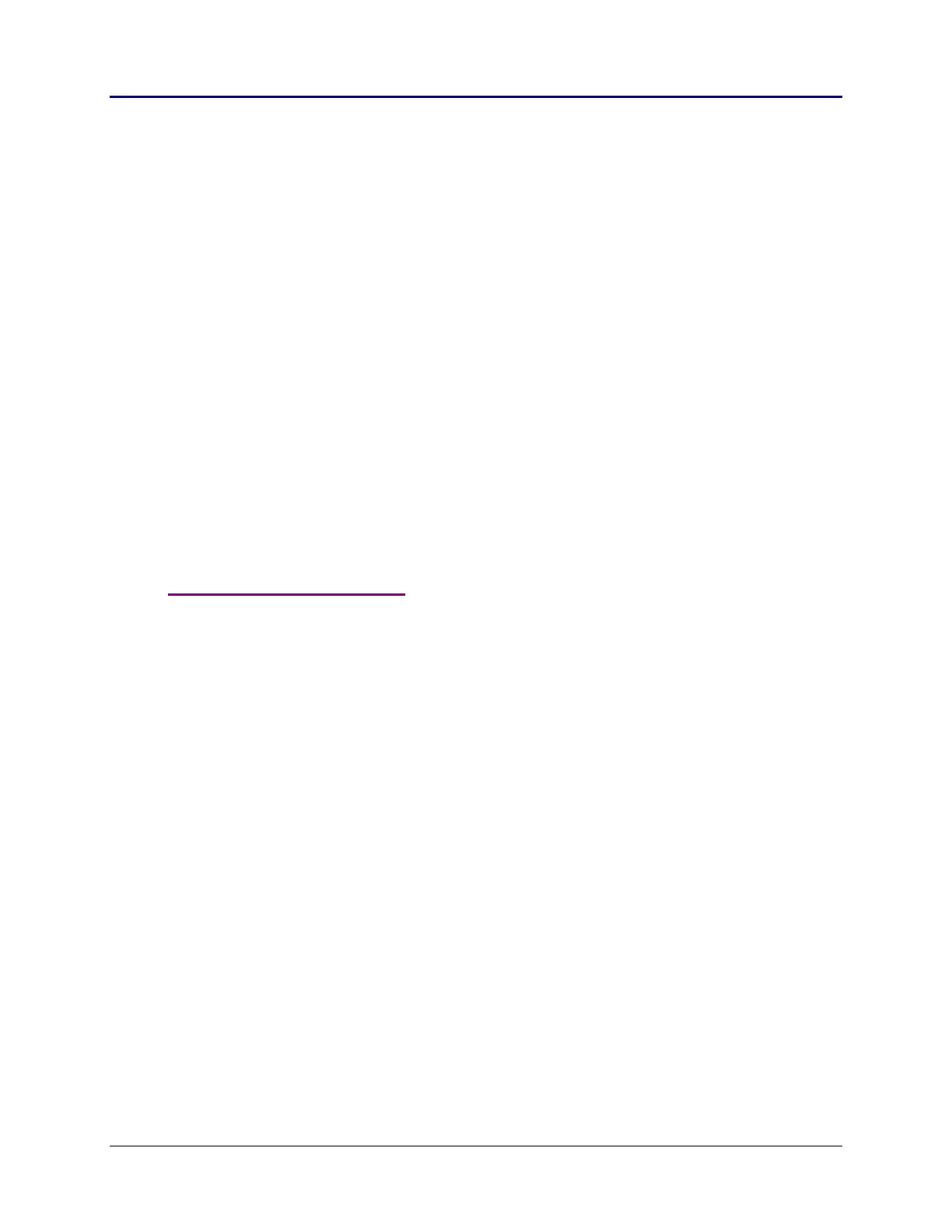26 Chapter 2: TI-83 Plus Specific Information
TI-83 Plus Developer Guide Third Release May 28, 2002
Graph Database Data Type Structure
There is only one data type for this class of data structures — the GDB data type.
The variable data is a collection of graph equations, window variables, and mode flags
that have been saved.
Unformatted AppVar Data Type Structure
This data type was created solely for use by applications. It allows you to save and
restore a state after an application is exited and then re-entered by users.
Since you can put almost anything into an AppVar, the system does not know the format
of these variables. The system only shows the amount of memory taken by AppVars. It
also allows them to be deleted and to be sent/received through the link port.
The system code does not modify or destroy this memory between one execution of an
app and the next.
Users cannot access the contents of an AppVar, but they can delete, archive, and send
the contents over the link port to another TI-83 Plus, TI Connect™ or the TI-83 Plus
GRAPH LINK.
Guidelines for AppVar Usage
• To avoid conflicts with other application’s AppVars, use unique names that tie an
AppVar to the application.
• To verify that an application is using an AppVar that is intended for that application,
an expected value for the first four bytes of the AppVar should be written when it is
created and checked before it is used.
For example, my application uses AppVars to save some information about different
users who have run the application at sometime. When the application is started it
will search for all of the AppVars that represent users of the application, and ask the
user to choose their AppVar from a list. The application will know which AppVars to
display by looking at the first four bytes of the AppVar for a certain set of values. The
AppVars that contain the correct first four bytes are assumed to contain user
information.
• Applications must make sure that an AppVar that it uses is Unarchived before
attempting to modify it. See Archiving/Unarchiving.
Variable Naming Conventions
The OP registers are used to input variable names for many system routines. They are
used here to illustrate variable naming conventions.
Every variable name is a nine-byte entry that is moved in and out of system routines. All
of the utility routines that move floating-point numbers in RAM can be used to move
variable names.
