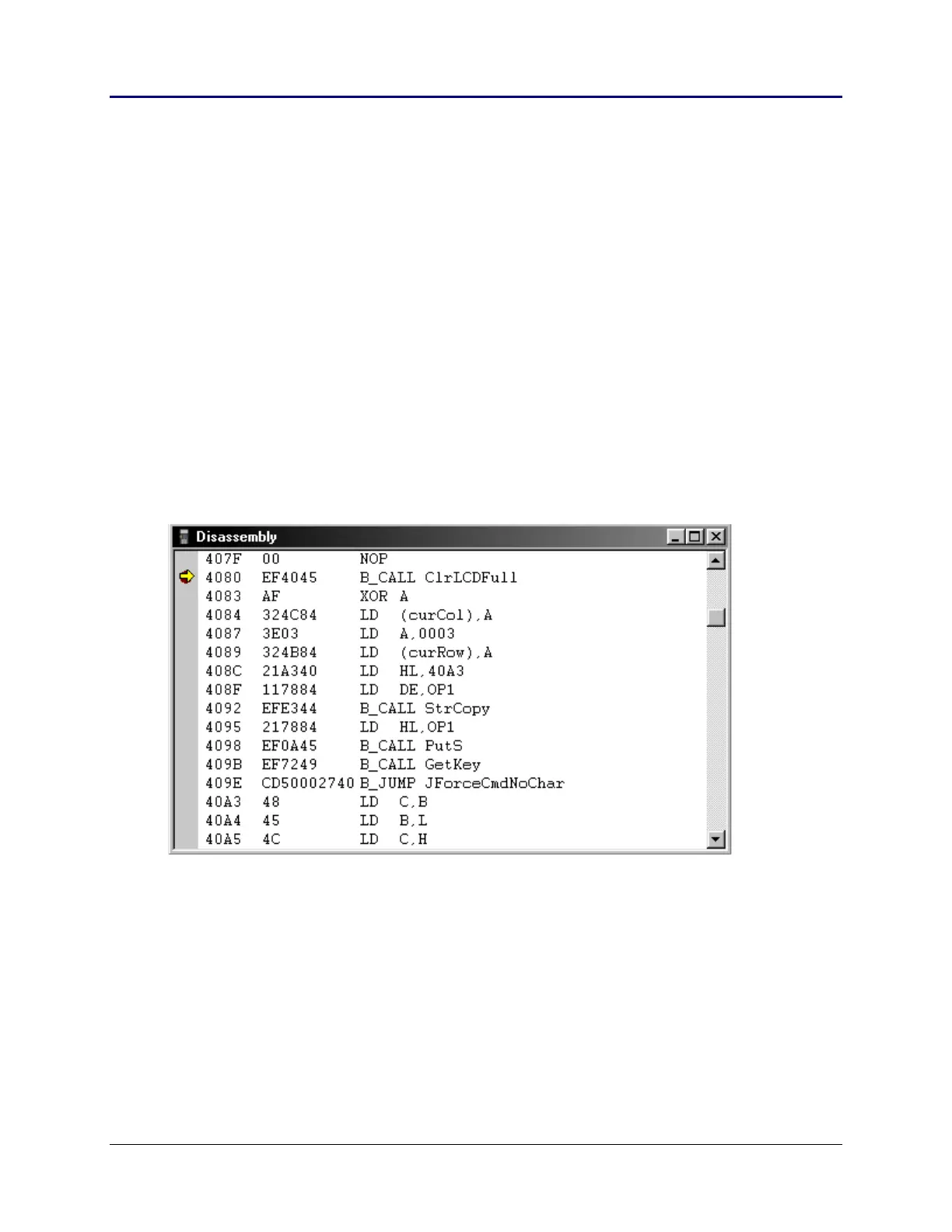144 Chapter 4: Development Tools
TI-83 Plus Developer Guide Third Release May 28, 2002
Half Carry Half Carry
Carry Carry
Add/Sub Flag set if a subtraction operation occurred, otherwise is reset for
any other operation.
Tstate Time State — counts the number of time periods.
Reset Z80 registers and gate array output ports.
Stack List the values currently pushed onto the stack.
Interrupts Indicates if interrupts are enabled.
Disassembly View Window
Contains the address, byte code, and instructions of the disassembled code.
Breakpoints can be set and cleared from this screen by use of the right mouse click.
This window is automatically invoked when the Debugger STOP key is pressed.
