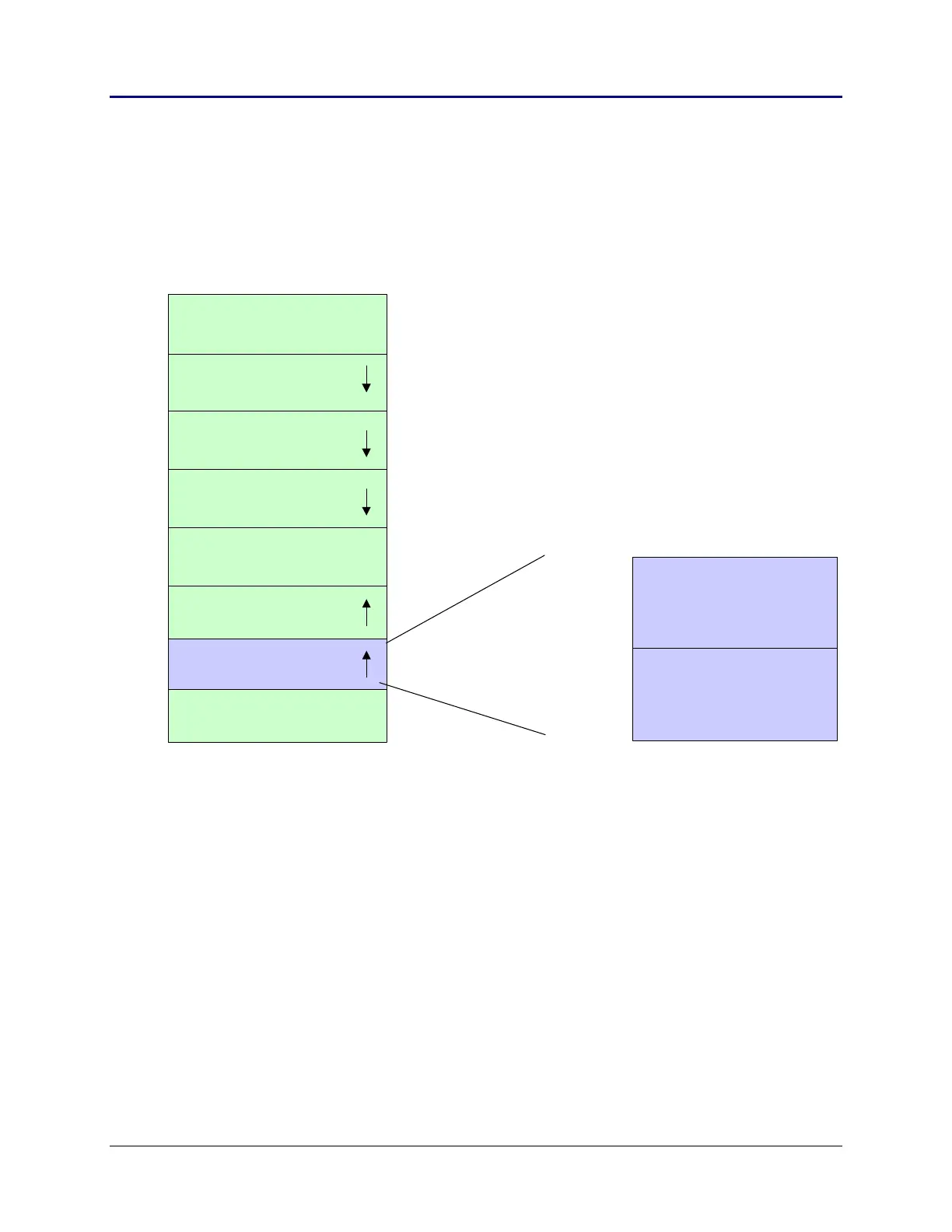Chapter 2: TI-83 Plus Specific Information 51
TI-83 Plus Developer Guide Third Release May 28, 2002
Symbol Table Structure
This structure contains an entry for each variable that is created. It contains information
about a variable’s type, name, and location in RAM or in the archive. The Symbol Table
begins in high memory at the end of the hardware stack and grows towards low memory
(backwards).
Symbol Table
(Grows Down)
User RAM
(Grows Up)
Temporary RAM
(Grows Up)
Floating Point Stack
(Grows Up)
Free RAM
Operator Stack
(Grows Down)
Hardware Stack
(Fixed Size)
Addr
8000h
FFFFh
Programs, Lists,
AppVars, Groups
Real, Complex, Matrix
Picture, Graph Database,
Equation
(Ptemp - 1)
(ProgPtr)
Symtable
System RAM
(Fixed Size)
Fig. 2.6: Symbol Table Structure
The Symbol Table is divided into two sections by data type.
The first byte of the Symbol Table for Real, Cplx, Mat, Pict, GDB, and EQU is at address
symTable and ends at address (progPtr-1).
The first byte of the Symbol Table for Prog’s, List AppVar and Group is at address
(progPtr) and ends at (pTemp-1).
symTable is a fixed address and never changes.
(progPtr) and (pTemp) are not fixed addresses.
For example, load the current start address of the Program/List/AppVar/Group Symbol
Table into register HL.
LD HL,(progPtr)
The Symbol Table is split by the structure of the entries.
Each entry is written from high memory to low memory (backwards).
