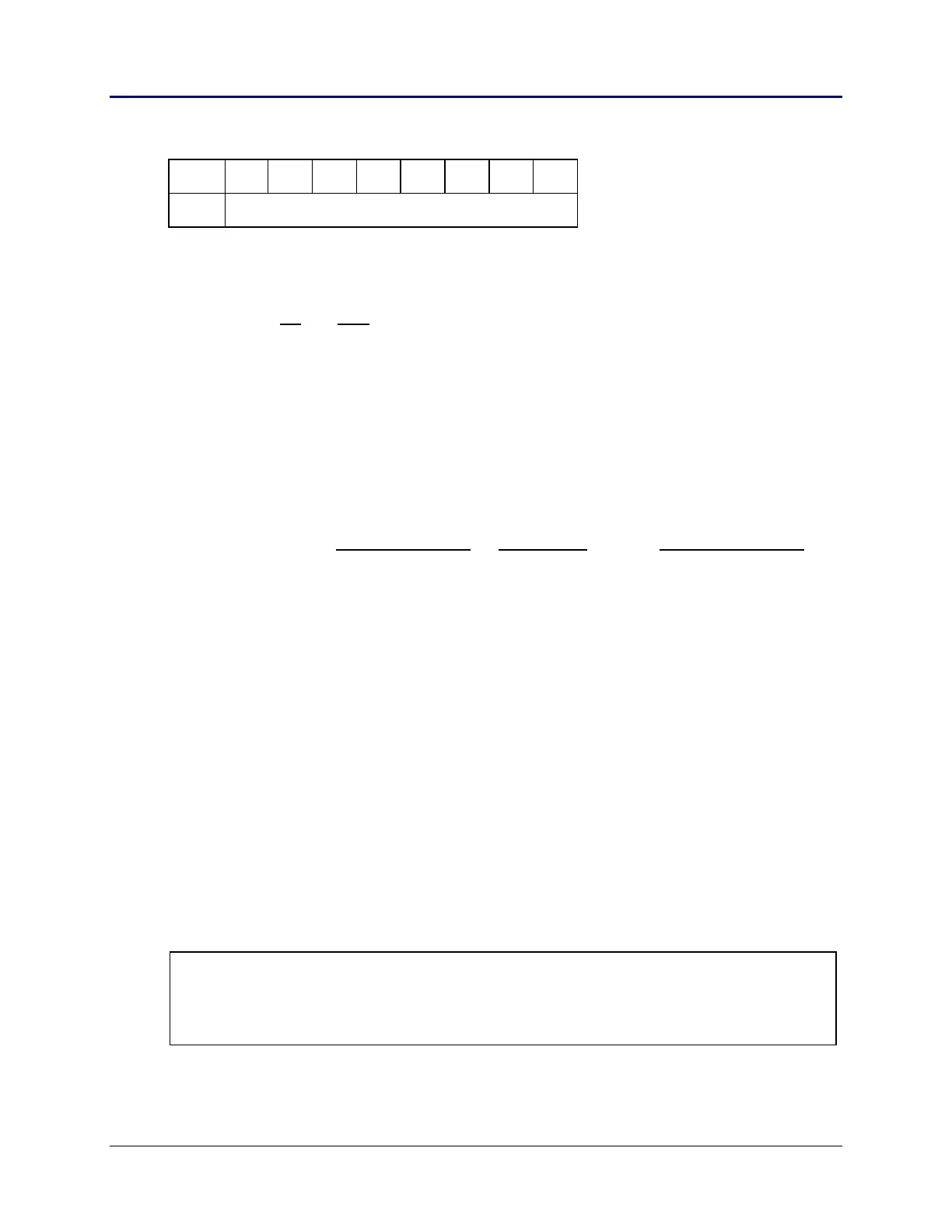Chapter 2: TI-83 Plus Specific Information 27
TI-83 Plus Developer Guide Third Release May 28, 2002
The general format of variable names is illustrated here using OP1.
OP1 +1 +2 +3 +4 +5 +6 +7 +8
T Variable Name
Table 2.10: Variable Name Format
T = object type where:
Bit Flag
0 – 4 Object Type
5 Future use
6 Future use
7 Future use
* See also: Symbol Table Structure
Every variable name has associated with it an object (data) type, which is
always stored in the first byte of the variable name format.
Object Type Value Object Type Object Type Equate
00h Real RealObj
01h List ListObj
02h Matrix MatObj
03h Equation EquObj
04h String StrngObj
05h Program ProgObj
06h Protected Program ProtProgObj
07h Picture PictObj
08h Graph Database GDBObj
0Bh New EQU Obj NewEquObj
0Ch Complex Obj CplxObj
0Dh Complex List Obj CListObj
14h Application Obj AppObj
15h AppVar Obj AppVarObj
17h Group Obj GroupObj
Note: To check the type of a variable name in OP1, use the system routine CkOP1Real, which
places the type value from OP1 into the accumulator.
B_CALL CkOP1Real ; type of OP1 to ACC
CP CListObj ; see if complex list