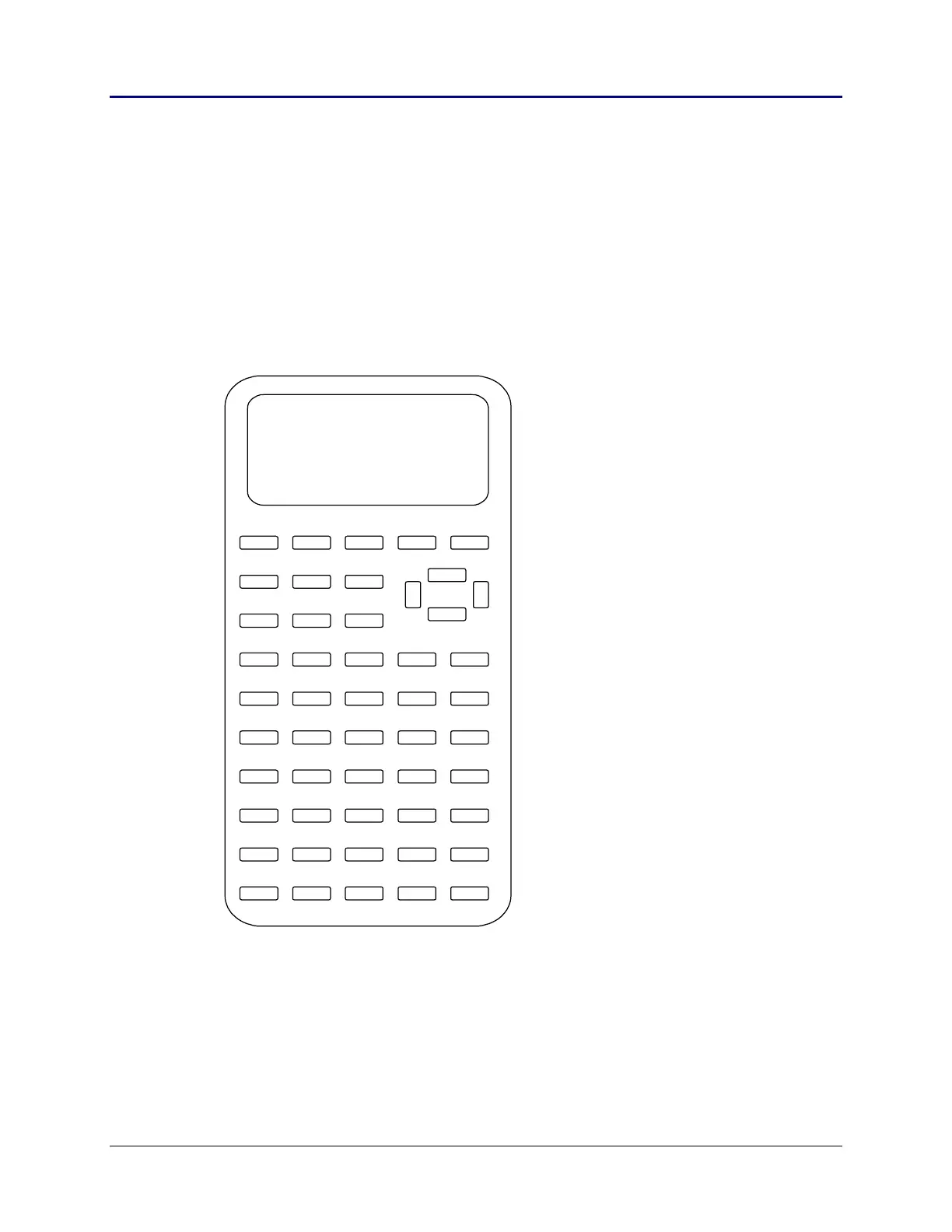64 Chapter 2: TI-83 Plus Specific Information
TI-83 Plus Developer Guide Third Release May 28, 2002
– The É key does not have a scan code assigned to it, the interrupt handler
will set a flag if it is pressed. An application must check this flag to handle the
É key press.
Flag: onInterrupt, (IY + onFlags)
This flag should be reset by an application after detecting an É key press. If it
is not reset, an application will assume that the É key had been pressed again.
The interrupt handler does not reset this flag.
– The scan code values are equated in the include file named TI83plus.inc.
Fig. 2.8 below shows the scan codes associated with their keys.
35 34 33 32 31
21 19 11 09
2A 22 1A 12 0A
2B 23 1B 13 0B
2C 24 1C 14 0C
2D 25 1D 15 0D
2E 26 1E 16 0E
2F 27 1F 17 0F
30 28 20
36 37 38
01
02 03
04
Fig. 2.8: Calculator Scan Code
