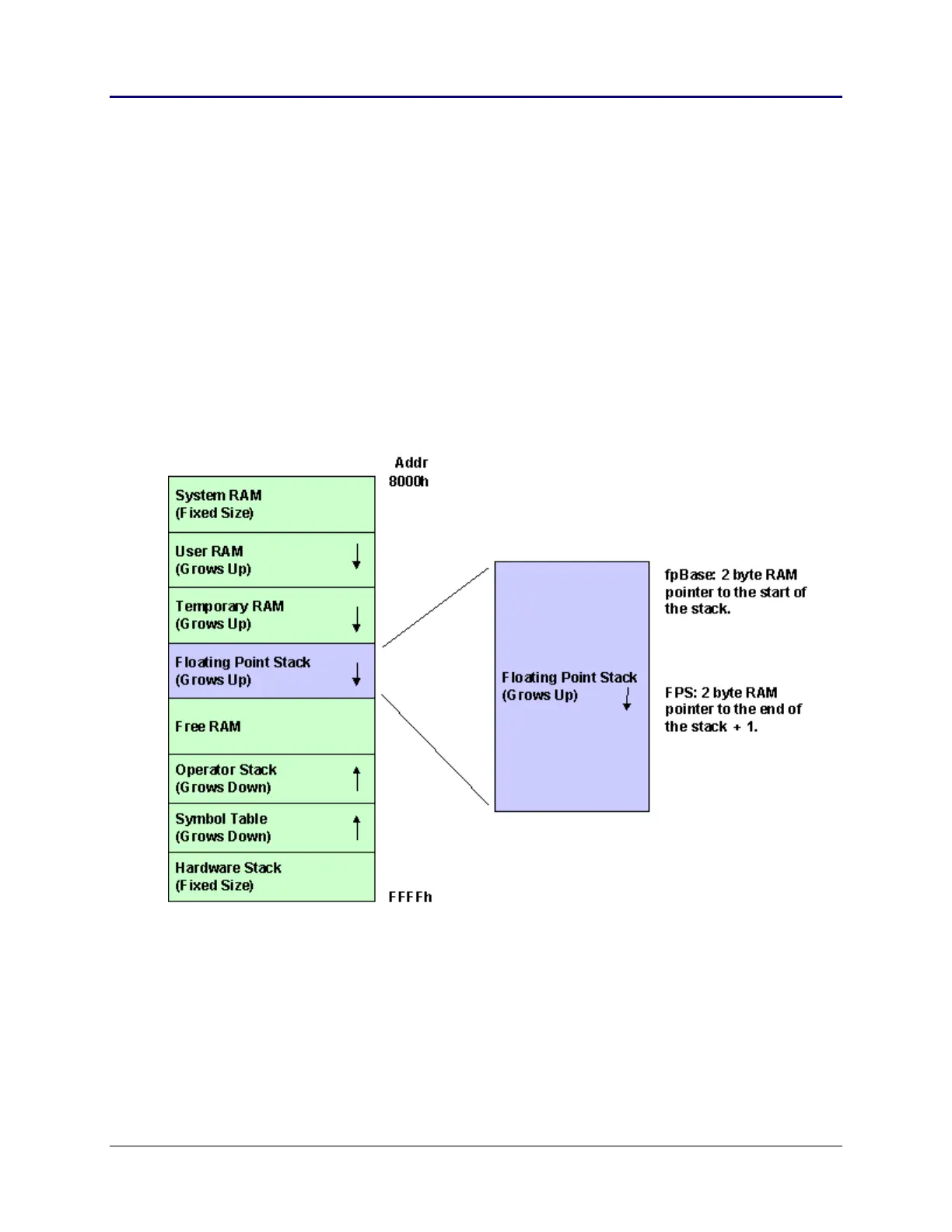56 Chapter 2: TI-83 Plus Specific Information
TI-83 Plus Developer Guide Third Release May 28, 2002
Floating Point Stack (FPS)
The Floating Point Stack (FPS) is a TI-83 Plus system RAM structure that begins at the
end of the variable data storage area and grows toward the Symbol Table storage area.
The stack grows and shrinks in size in multiples of nine bytes ONLY. This entry size is
the size of a floating-point number.
This does not mean that only floating-point numbers may be pushed onto the stack. The
content of the nine bytes, in most cases, can be random data. The only exception is
when system routines are used to manipulate the Floating Point Stack expecting data
type information to be stored in the entry to be placed on, removed from, copied to, or
copied from the FPS.
Many of the TI-83 Plus system routines will use the FPS for argument passing and
temporary storage during computations.
Fig. 2.7: TI-83 Plus System RAM