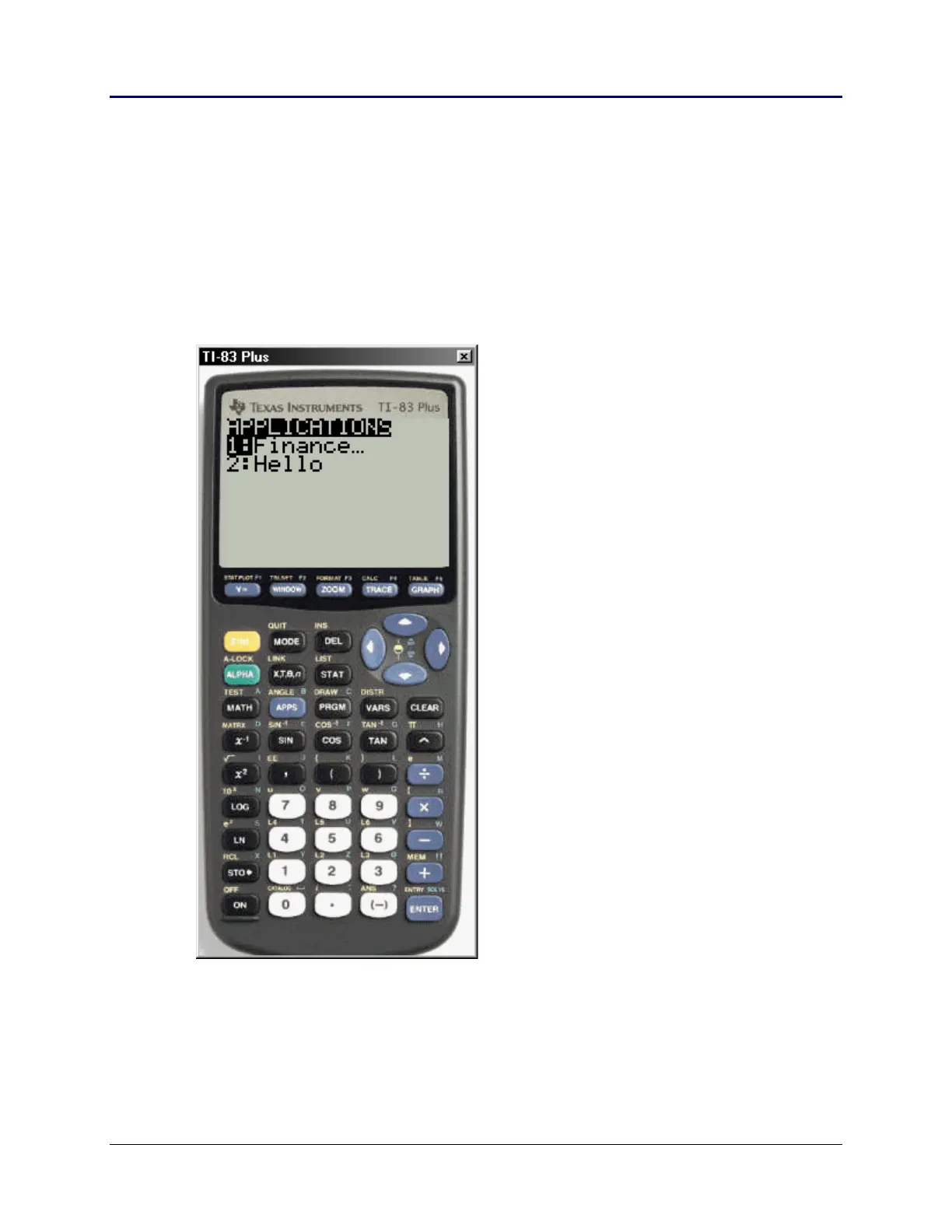130 Chapter 3: Application Development Process
TI-83 Plus Developer Guide Third Release May 28, 2002
Next:
1. Click the ‘ button on the calculator.
2. On the Debugger menu select Debug, and then Stop.
3. Select Load, and then Application.
4. In the Load Application dialog box, double click on the file C:\mydemo\mydemo.hex.
5. Select Debug, and then Go.
6. Click on the Πkey on the calculator. Application three will be titled Hello.
Next:
1. Click the 2 key on the calculator to run the Hello application. Hello will appear on the
screen.
2. Click on any key of the calculator to quit the Hello application.
