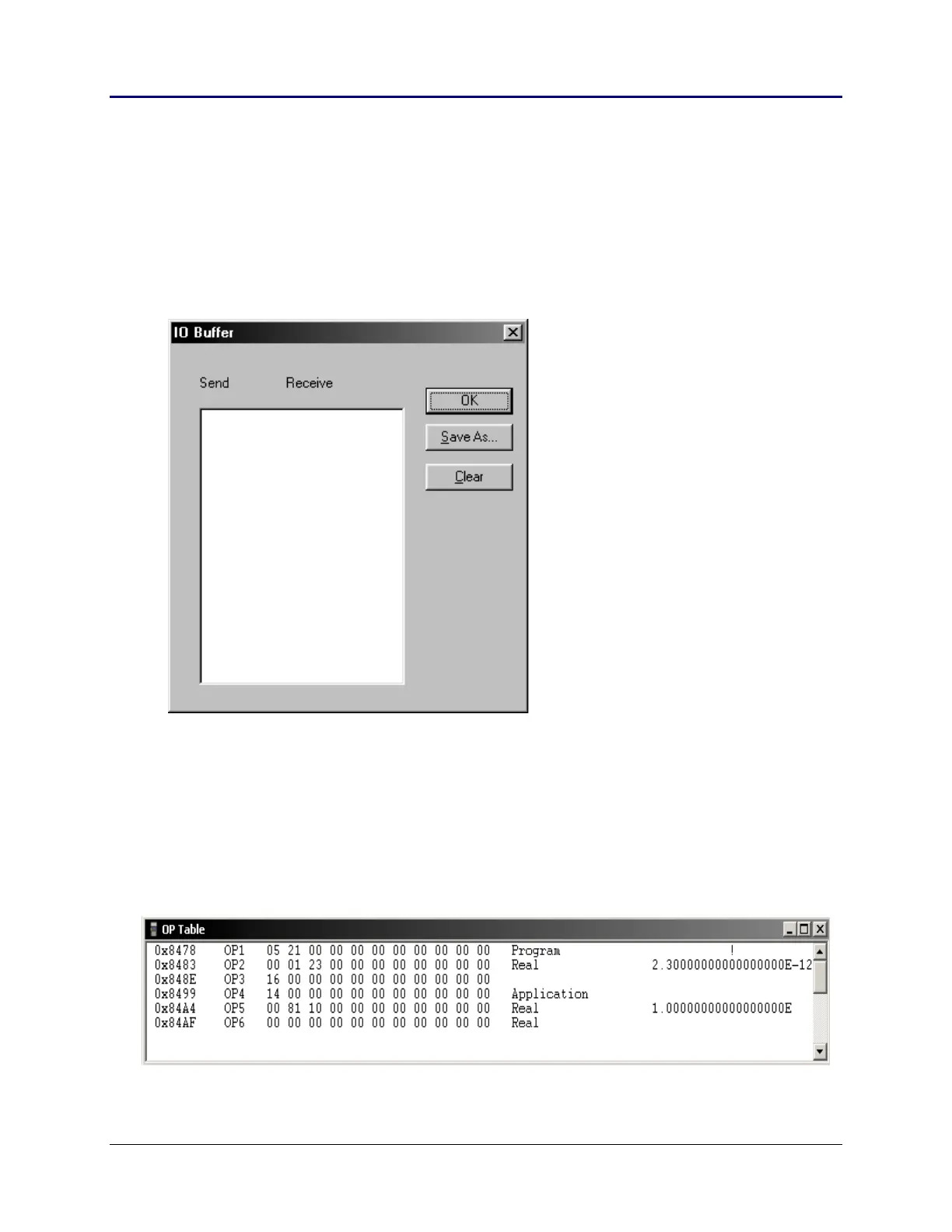152 Chapter 4: Development Tools
TI-83 Plus Developer Guide Third Release May 28, 2002
The developer can view the contents of the trace buffer by bringing up the Trace Log
dialog box. The trace log buffer is a circular buffer and can hold up to 4K of instructions.
From the Trace Log dialog box, the developer can save [Save As..] the contents of the
trace buffer. Using the [Clear] button, the buffer is cleared.
IO Buffer Window
Displays all data sent or received through the input/output port.
From the IO Buffer dialog box, the developer can save [Save As..] the contents of the
trace buffer. Using the [Clear] button, the buffer is cleared.
OP Table Window
Displays the contents of the OP1 – OP6 RAM registers. If a register contains a floating point
number or variable name, the data type is shown and the register’s contents are decoded and
displayed.
