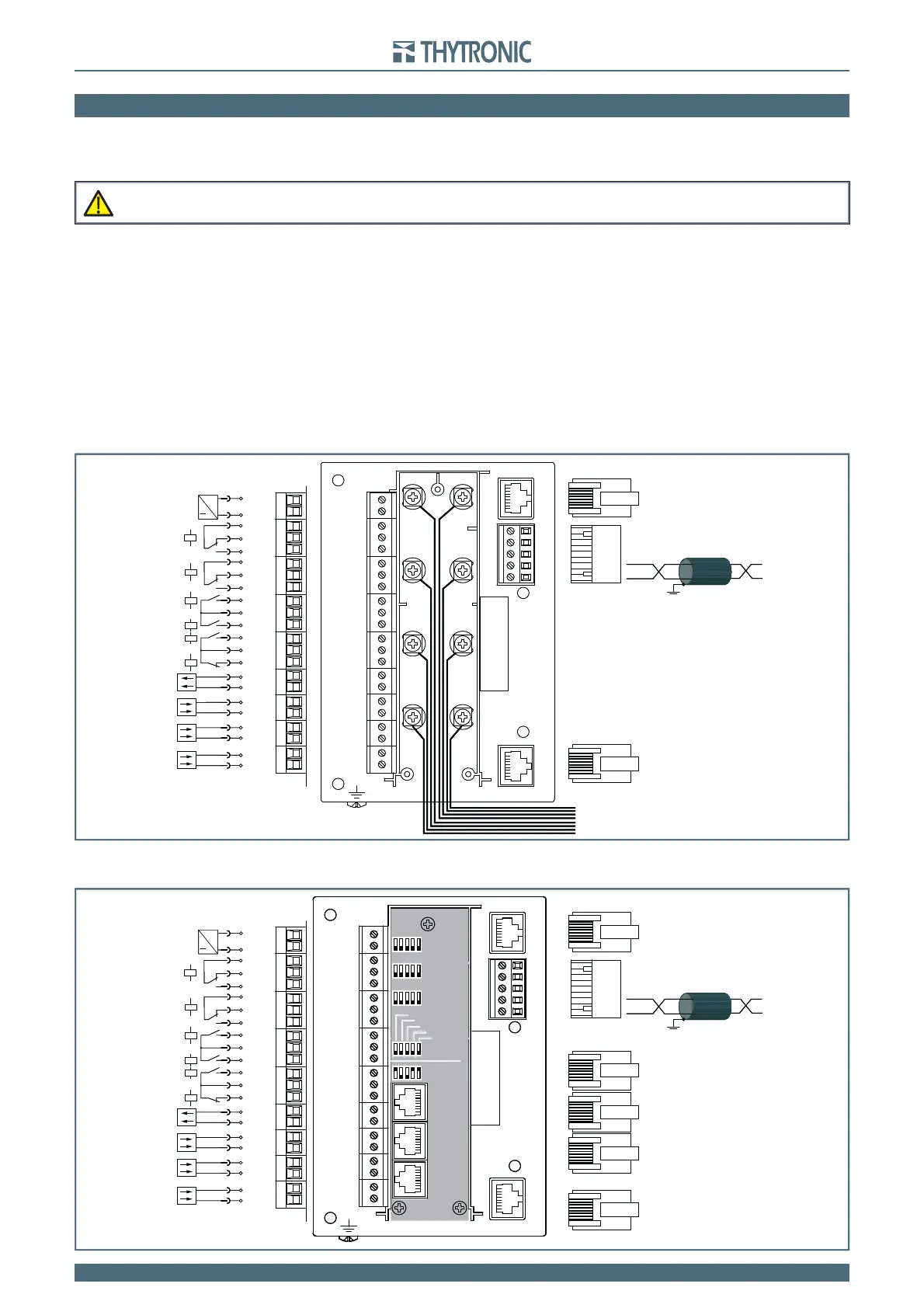101
NA11 - Manual - 02 - 2009
INSTALLATION
6.3 ELECTRICAL CONNECTIONS
Electrical connections should be made by referring to the connection diagram; in cases where cer-
tain of the circuits (communication, block, or others) are not used, the relevant connections must
remain open. Examples of connection diagrams are reported on Appendix to this manual.
For the A1...A22 connections, screw terminals with following characteristics are available:
Nominal cross section: 0.14...2.5 mm
2
(AWG 26...16) for single conductor
da 0.14 a 0.75 mm
2
for two conductors with same cross section
Tightening torque: 0.5-0.6 Nm
Stripping length: 8 mm
For the F1...F5 (RS485) connections, screw terminals with following characteristics are available:
Nominal cross section: da 0.2 a 2.5 mm
2
(AWG 24...12) for single conductor
da 0.2 a 1.5 mm
2
for two conductors with same cross section
Tightening torque: 0.5-0.6 Nm
Stripping length: 10 mm
Traditional CTs inputs
The connections to the current signal inputs C1...C8 can be made by ring lugs suitable for M4 screws
and an insulating panel covering the terminals may be mounted for safety purposes.
LPCTs inputs
The connections to the current signal inputs L1...L3 must be made by RJ45 plugs coupled with LPCT cables.
•
•
•
•
•
•
Devices must be installed by qualified personnel only. No liability is accepted from Thytronic due to improper use.
CAUTION
Devices must be installed by qualified personnel only. No liability is accepted from Thytronic due to improper use.
CAUTION
F1
D1
RX
TX
F2
F3
F4
F5
A1
A2
A3
A4
A5
A6
A7
A8
A9
A10
A11
A12
A13
A14
A15
A16
A17
A18
A19
A20
A21
A22
B1
B2
B3
B4
B5
B6
B7
B8
C1 C2
C4
C3
C5 C6
C7 C8
E1
RJ45 Ethernet connection
RS485
RJ45 Thybus connection
Amperometric inputs
U
AUX
A1
≅
A2
A6
A7
A8
K2
A9
A10
A11
K3
K4
A3
A4
A5
K1
A12
A13
A14
K5
K6
A15
BLOUT-
BLOUT+
A16
A17
BLIN-
B-
A+
BLIN+
A18
A19
IN2
IN1
A20
A21
A22
F1
D1
RX
TX
F2
F3
F4
F5
A1
A2
A3
A4
A5
A6
A7
A8
A9
A10
A11
A12
A13
A14
A15
A16
A17
A18
A19
A20
A21
A22
B1
B2
B3
B4
B5
B6
B7
B8
C1 C2
C4
C3
C5 C6
C7 C8
E1
RJ45 Ethernet connection
RS485
RJ45 Thybus connection
Amperometric inputs
U
AUX
A1
≅
A2
A6
A7
A8
K2
A9
A10
A11
K3
K4
A3
A4
A5
K1
A12
A13
A14
K5
K6
A15
BLOUT-
BLOUT+
A16
A17
BLIN-
B-
A+
BLIN+
A18
A19
IN2
IN1
A20
A21
A22
F1
D1
RX
TX
F2
F3
F4
F5
A1
A2
A3
A4
A5
A6
A7
A8
A9
A10
A11
A12
A13
A14
A15
A16
A17
A18
A19
A20
A21
A22
E1
L3
L2
L1
L1
L2
SettingLPCT
800
400
200
100
50
EX. In=1250A
In=50...1250A
(50+400+800)
L3
B1
B2
B3
B4
B5
B6
B7
B8
RJ45 Ethernet connection
RS485
RJ45 Thybus connection
Amperometric inputs
U
AUX
A1
≅
A2
A6
A7
A8
K2
A9
A10
A11
K3
K4
A3
A4
A5
K1
A12
A13
A14
K5
K6
A15
BLOUT-
BLOUT+
A16
A17
BLIN-
B-
A+
BLIN+
A18
A19
IN2
IN1
A20
A21
A22
F1
D1
RX
TX
F2
F3
F4
F5
A1
A2
A3
A4
A5
A6
A7
A8
A9
A10
A11
A12
A13
A14
A15
A16
A17
A18
A19
A20
A21
A22
E1
L3
L2
L1
L1
L2
SettingLPCT
800
400
200
100
50
EX. In=1250A
In=50...1250A
(50+400+800)
L3
B1
B2
B3
B4
B5
B6
B7
B8
RJ45 Ethernet connection
RS485
RJ45 Thybus connection
Amperometric inputs
U
AUX
A1
≅
A2
A6
A7
A8
K2
A9
A10
A11
K3
K4
A3
A4
A5
K1
A12
A13
A14
K5
K6
A15
BLOUT-
BLOUT+
A16
A17
BLIN-
B-
A+
BLIN+
A18
A19
IN2
IN1
A20
A21
A22