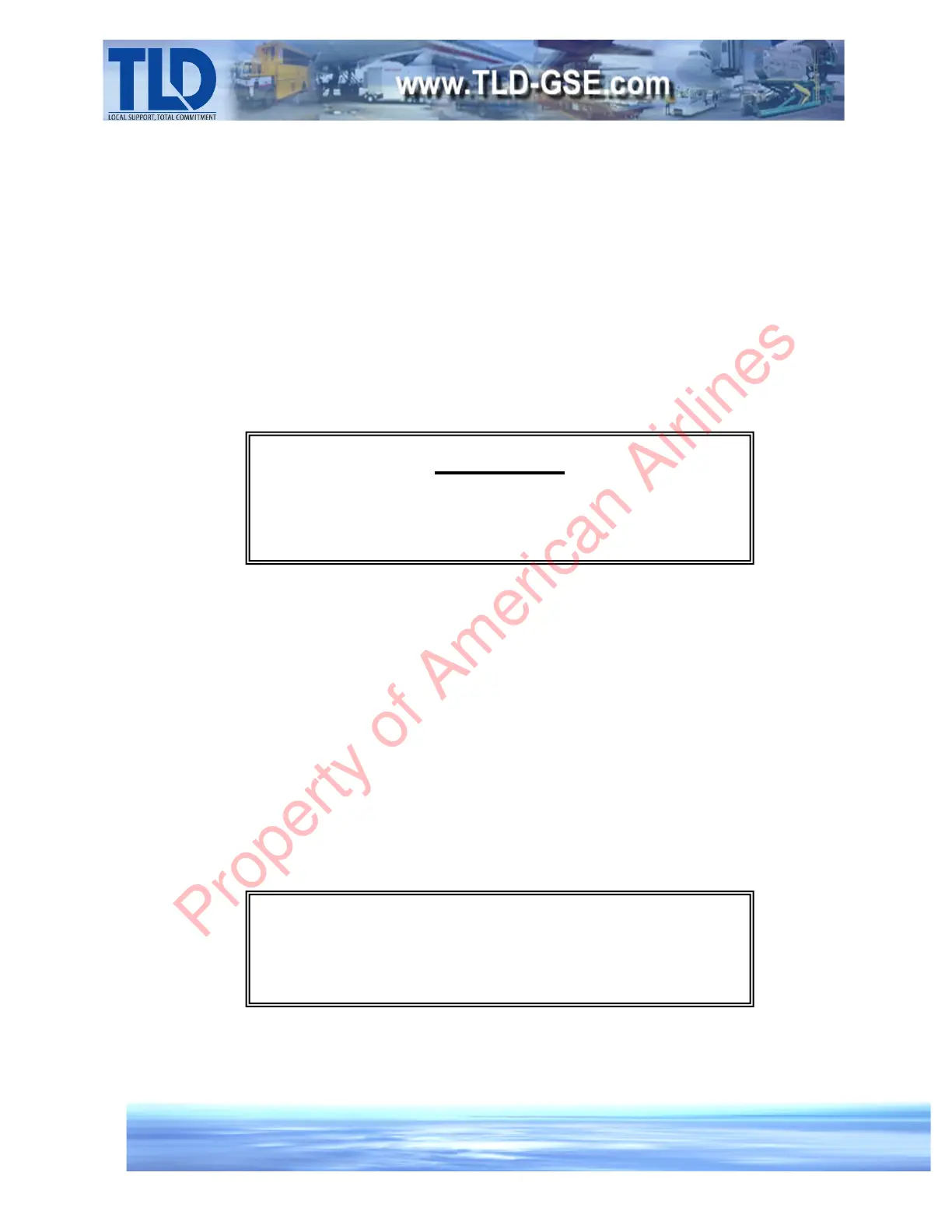Creation: 01.31 - 2014 2-3-4
C. Electrical Box Removal/Installation
1. Unplug the electrical connector to the control box receptacle.
2. Disconnect the generator wires from the contactor.
3. Disconnect the output cable wires from the contactor.
4. Disconnect the neutral wire from the distribution block.
5. Remove the bolts holding the electrical box to the chassis of the unit and remove.
6. Reverse the above steps for installation.
D. Radiator Removal/Installation
1. Drain the engine coolant through the petcock located on the radiator.
2. Chock the rear wheels and release the tow bar to the down position and open the front nose
of the unit by unlatching the body cover.
3. Remove the radiator hoses.
4. Unbolt the fan guard.
5. Disconnect the exhaust at the radiator shroud.
6. Remove the radiator mounting bolts.
7. Lift the radiator and shroud assembly off of the unit.
8. If replacing the radiator, remove the radiator from the shroud.
Reverse the above steps for installation.
WARNING:
LET THE ENGINE COOL BEFORE ATTEMPTING TO REMOVE
THE RADIATOR. COOLANT AND COMPONENTS CAN REACH
VERY HIGH TEMPERATURES.
Retain and replace any shims that may be under the radiator
mounts.
Property of American Airlines