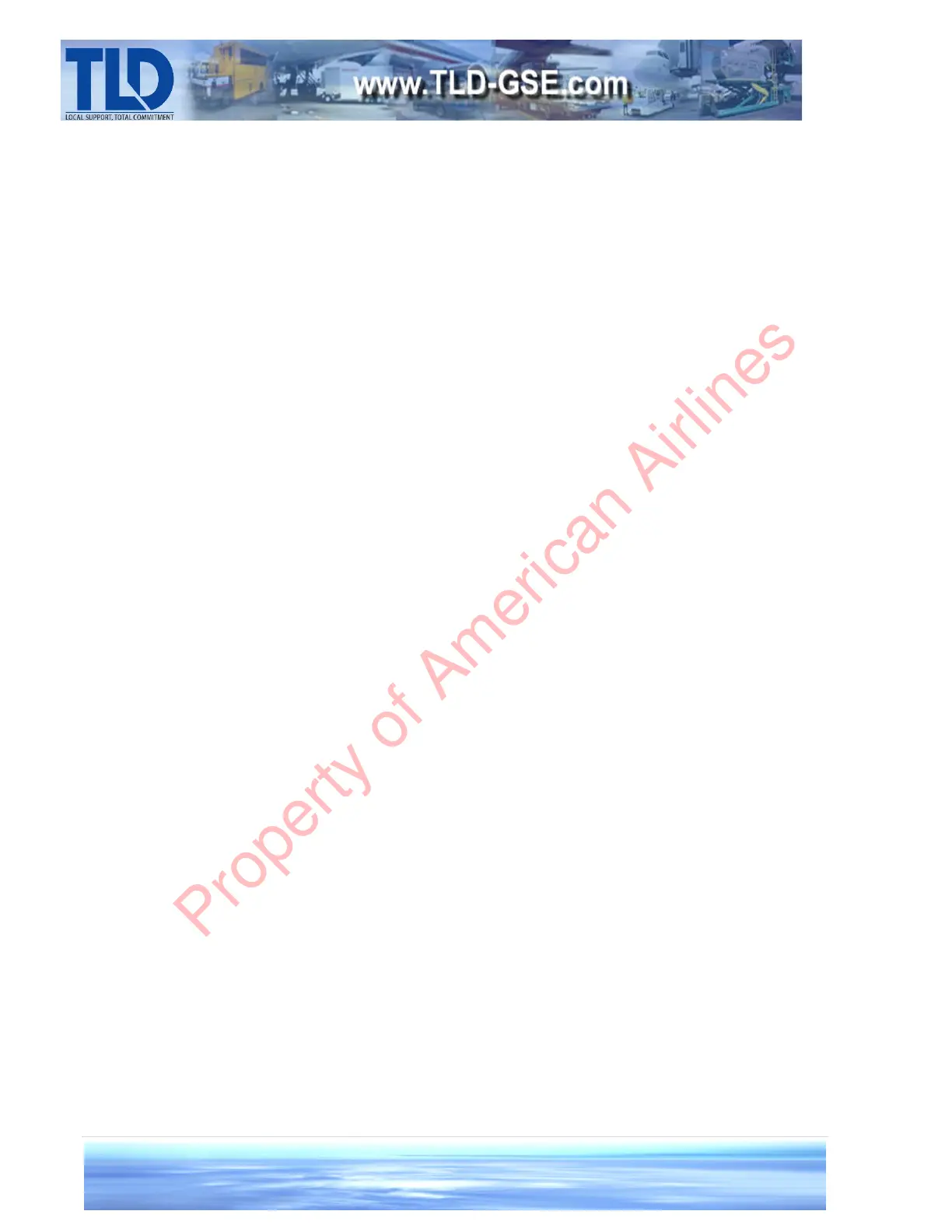Creation: 1.31 – 2014 2-7-1
7. GMC2 Setup
A. Software Install
Required Equipment
-USB Flash Drive
-A Computer
1. Obtain a USB flash drive with at least 2 MB of available memory.
2. Obtain a copy of the latest firmware through E-Mail or download it from the unit CBOM. The
firmware file will always be named “GCM2VXXX.hex”, where XXX is the version number. For
example, GCM2V285.hex is the version 2.85 firmware.
3. Plug the flash drive into an available USB port on the computer where the update file is located.
Access the root folder of the flash drive. This is the folder that is opened when the flash drive is
accessed from the “My Computer” window on a Windows PC, or when “Open folder to view files”
is clicked on the AutoPlay menu when the flash drive is first plugged in.
Property of American Airlines