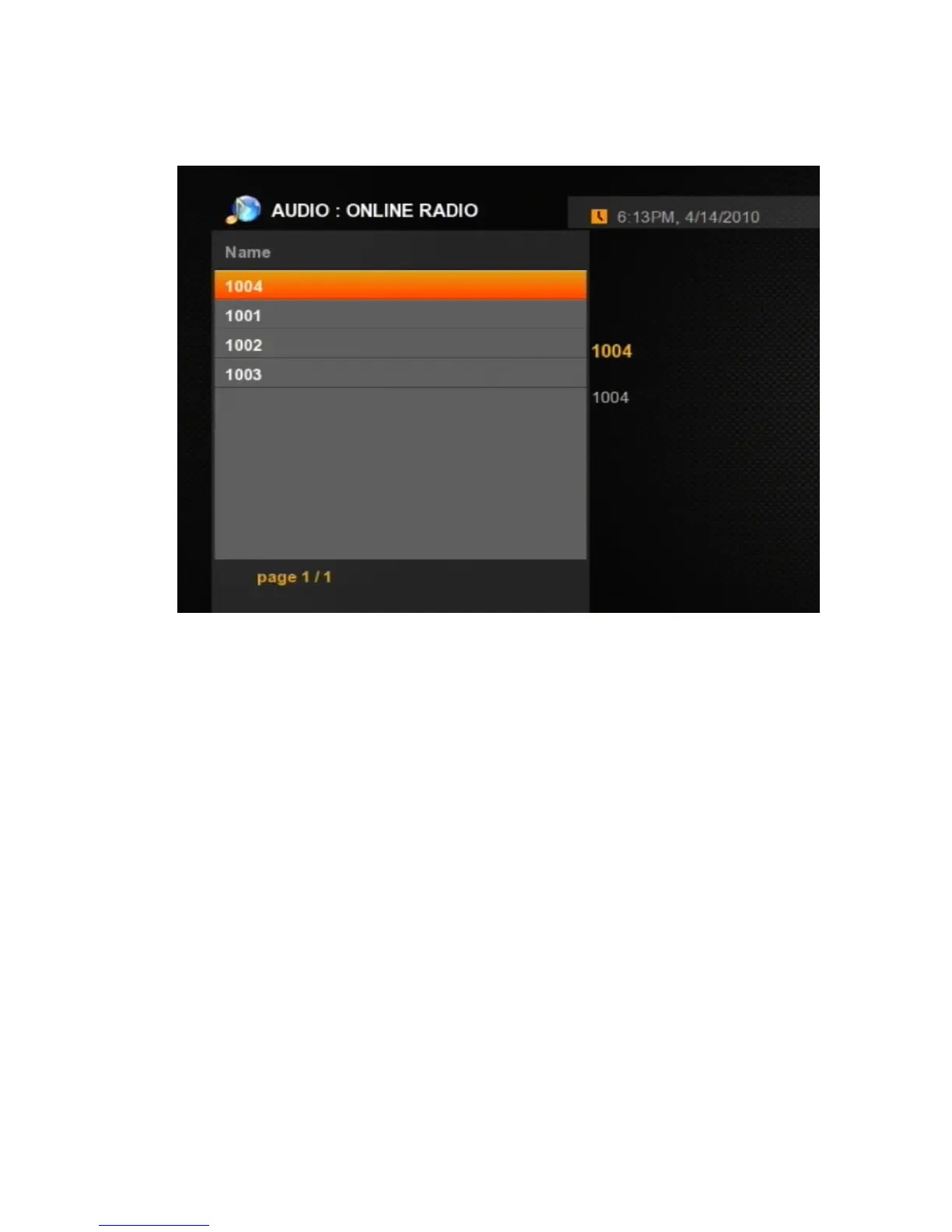21
Button Function
Navigator-UP Switches to the UP channel
Navigator-DOWN Switches to the DOWN channel
Navigator-LEFT Moves Left across Folder selection
Navigator-RIGHT Moves Right across Folder selection
Channel-UP Moves one page UP (one page has 6 channels)
Channel-DOWN Moves one page DOWN (one page has 6 channels)
Navigator-OK Selects and plays channel/file
PLAY Plays the selected channel/file
STOP Stops paying the selected channel/file
FORWARD >> Forwards the channel/file (if possible)
BACKWARD << Backwards the channel/file (if possible)
PAUSE Pauses the playing of the channel/file
MUTE Mutes the audio output
VOLUME +/- Increases/Decreases the volume
4.1.10. Audio On Demand (this function requires service
subscription)
The Audio On Demand function allows the users to listen to online streaming Audio content. Once
selected the function will connect to the remote server and retrieve the data content. The system will
display various channel information including name, index, time, rating, artist, and cost information. If the
selected channel requires payment the system will ask the users to confirm the selection.
