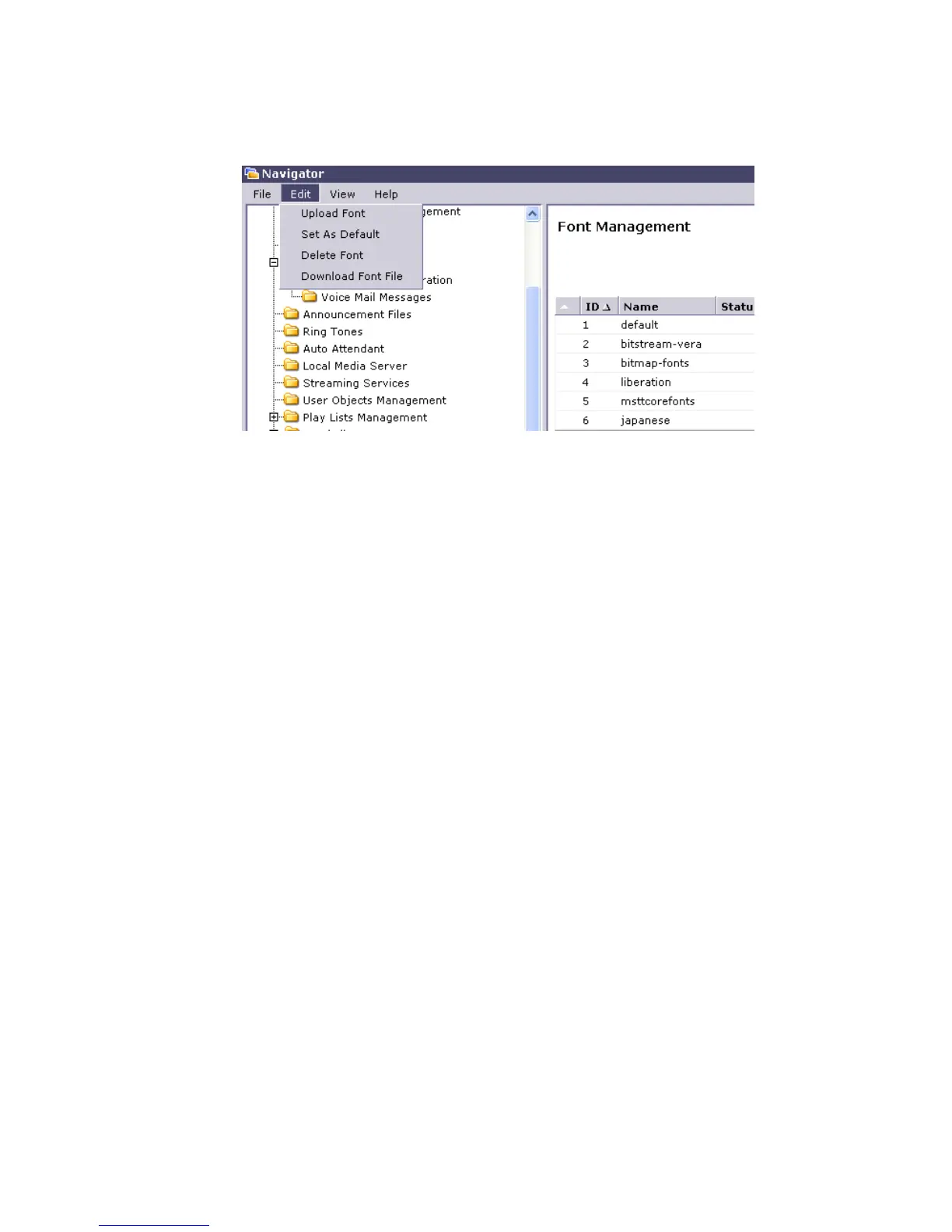81
Upload Font This function allows upload of True Type font file into the TORNADO
device to be stored locally
Download Font This function allows download of True Type font file from the
TORNADO device to a PC computer.
Delete Font This function allows deletion of local Font file.
Seat As Default This function allows Font file to be set as default/active among other
existing Font files. The function is commonly used to switch between different Font files if required.
5.1.29. Remote Configuration Upgrade
Tornado M53/M55/M70/M60/M80 support advanced Auto Provisioning management functionality to
allow easy and centralized device management. Using the below form users can download the device
configuration from the defined remote location that is stored in the System Configuration dialog. The user
must select START and then press the “Get Remote Configuration” option. Once the OK button is pressed
the system will request the remote configuration and automatically provision and configure itself (if newer
configuration version is found on the central server). The Auto Provisioning is managed via the Web.
5.1.30. Remote Firmware Upgrade
Tornado M53/M55/M70/M60/M80 support advanced Firmware Upgrade management functionality to
allow easy and centralized device management. Using the below form users can download the device
firmware from the defined remote location that is stored in the System Configuration dialog. The user
must select START and then press the “Upgrade Firmware” option. Once the OK button is pressed the
system will request the firmware upgrade and automatically upgrade its firmware (if newer firmware than
the already installed is found on the central server).
