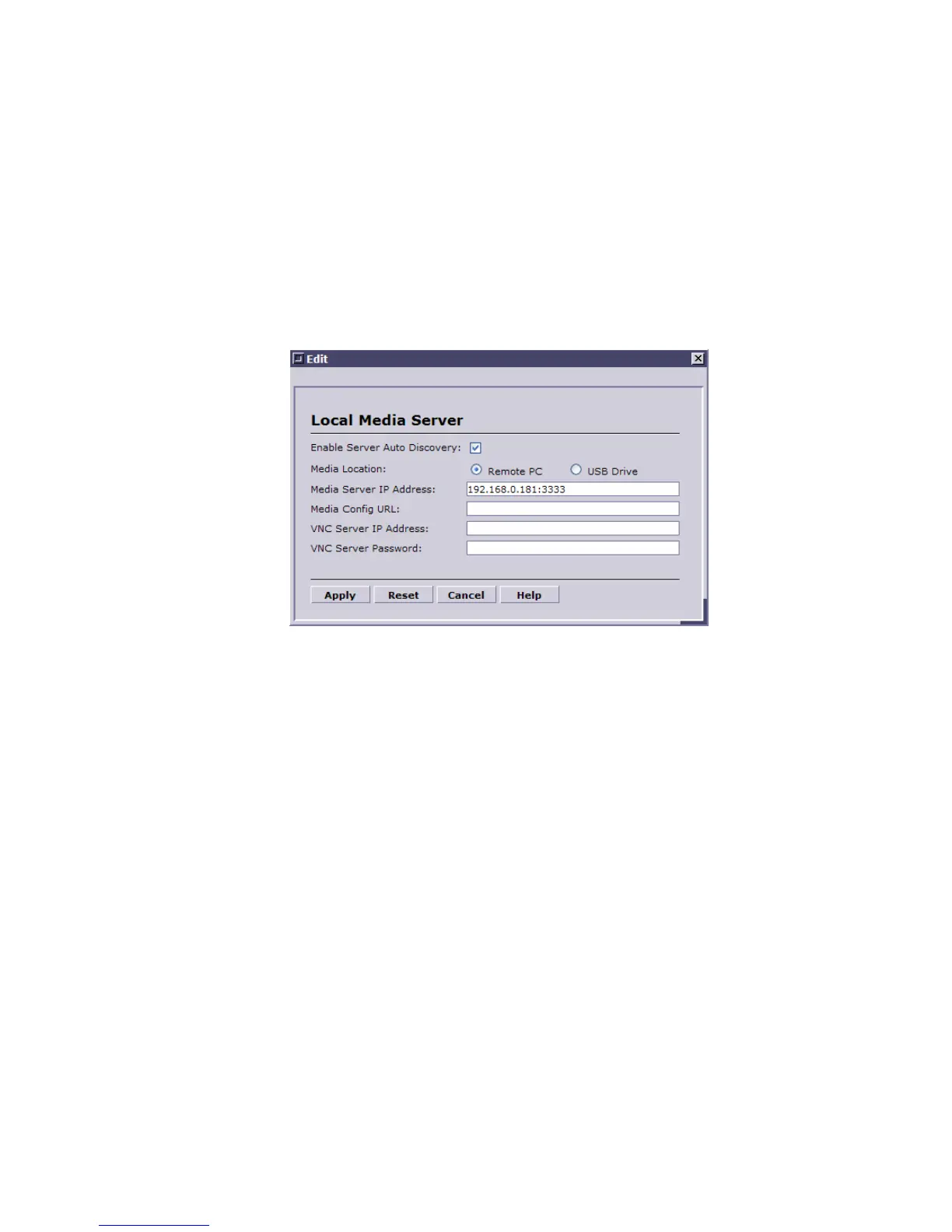52
5.1.9. Local Media Server
Local Media Server functionality allows subscribers to use their Tornado device to read and write file to
remote computers running Digital media Software for Windows. The results of this function are displayed
in the User sections such as the User Video, User Audio, and User Picture sections. The function allows
the device to act as a DVR/PVR unit and perform dynamic recording of Video and Audio content. The
function allows the device to connect to the DMC server and process files.
Enable Server Auto Discovery This function allows Digital Media Center server auto discovery. If
enabled, the device will accept DMC broadcasts and link automatically to the DMC server.
Media Location This function allows the device to point its DVR/PVR function to
different media to read and write files. If set to ‘Remote PC” the device will read and write files to the
DMC desktop. If set to ‘USB Driver” the device will read and write files to the USB drive.
Media Server IP Address This is the IP address of the media server that has DMC software
running. If the server has a custom port the address should be specified as DMC_SERVER_IP:PORT
Media Config URL This is the URL of the configuration files that has the index of local
and remote content objects. This index file can be manually edited and located on an existing Web server so
that every time the Tornado STB starts up it will pick the channel list.
For example the Media Config URL may be found in the following location
http://BROADCASTER_IP/web/cfg/uobjects.txt
or
http://WEB_SERVER_IP/uobjects.txt
As an alternative, the Media Config file can be locally stored on USB Flash drive or USB hard drive. The
file has to be present in the main drive directory and has the following name “channel_index.txt”. This file
as well as the Media Config URL file will be merged with the existing channel list received from the
Content Management Server.
