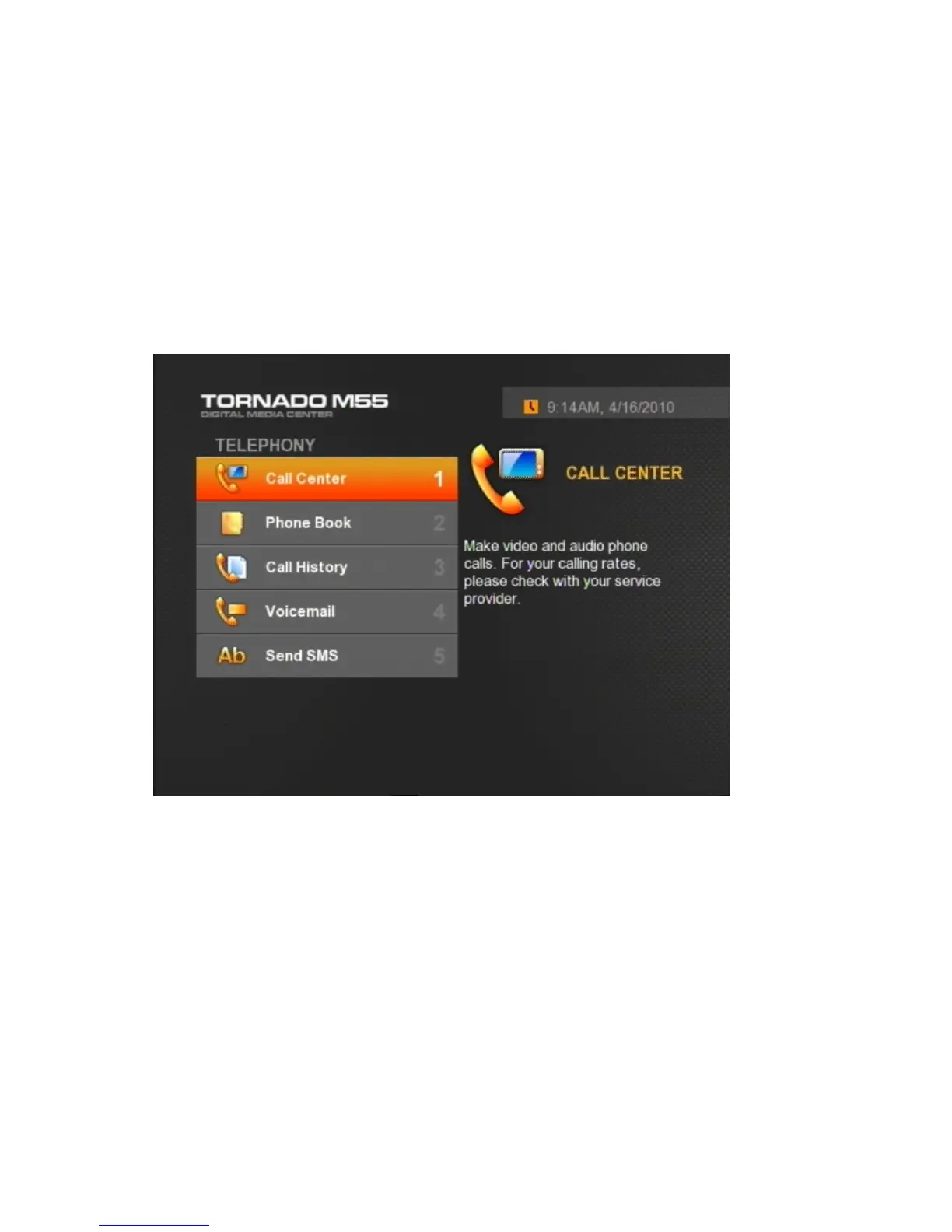24
4.1.12. Telephony Sub-Menu
Tornado M53/M55/M70/M60/M80 supports advanced Telephony options to allow users to make Audio
and Video calls, listen to Voicemail, or Send SMS messages (requires service activation). The sub-menu is
entered after the users select the Telephony option from the main menu or once they press the “Phone”
button of the remote control (Tornado M53/M55/M70/M60/M80) or press the “Speaker” button of the
phone set (Tornado M53/M55/M70/M60/M80). To return to the Main Menu the users must press “Return”
button of the remote control.
Button Function
Navigator-UP Switches to the UP function.
Navigator-DOWN Switches to the DOWN function.
Navigator-OK Enters the selected function.
Func/Menu Switches to the upper menu.
4.1.13. Call Center (this function may require service subscription)
The Call Center function allows the users to initiate and accept Audio and Video calls. The device
supports up to 4 active lines and allows advanced Centrex/PBX functions such as Call on Hold, Call
Transfer, Call Forwarding, Conference Calling, Message Wait Indicator, Voicemail, and other. The
function allows the users to interactively manage all inbound and outbound phone calls. The device also
allows easy access to other common functions such as Ringer control, Voicemail access, Message Wait
Indicator management, Call History management, Do-not-Disturb management, and Phone Book
management.
