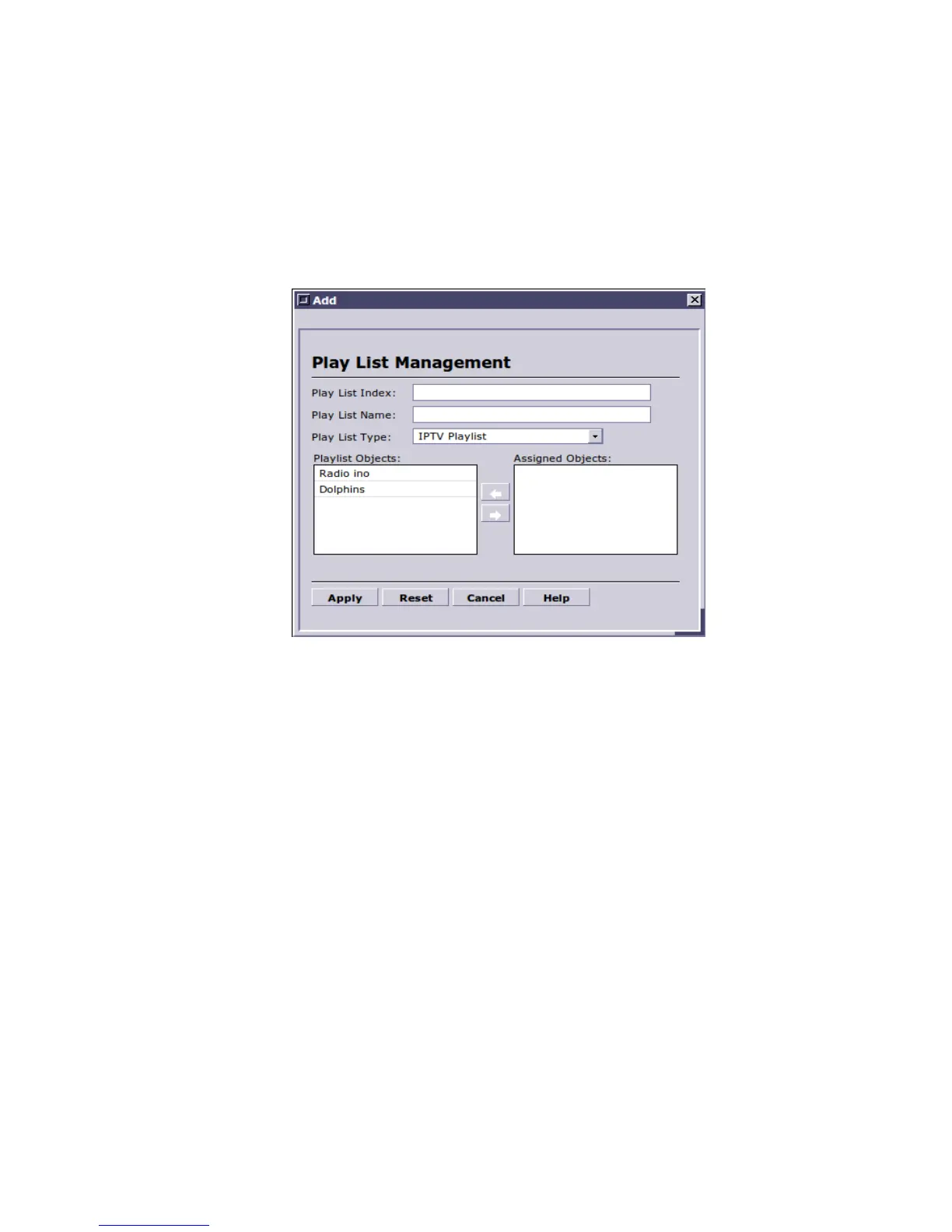63
5.1.14. Play List Management
This media dialog allows configuration of Play List. Play Lists are groups of User Objects that are played
in sequence.
Play List Index – this text field is used to store the index of the defined playlist. The index is used for
intuitive EPG (Electronic Program Guide) navigation.
Play List Name – this is the name that will identify the playlist in the EPG.
Play List Type – this is the type of the playlist. Based on the type the playlist will appear in a different
section of the EPG of the Set-Top-Box devices or DMC software. For example, based on parameter the
Play List will appear in one of the IPTV, VOD, PPV sections.
Play List Objects – this control allows the administrators to select user objects into one play list and
group them together within the list for sequential play.
Priority – the place that a file occupies within the Play List can be changed by modifying the Priority of
this file.
5.1.15. Local Files Management
This is the list of all files that are locally stored. The administrator can use these files to define User
Objects to provide direct streaming services for VOD and PPV purposes. The system will scan directory
trees up to 3 levels deep.
