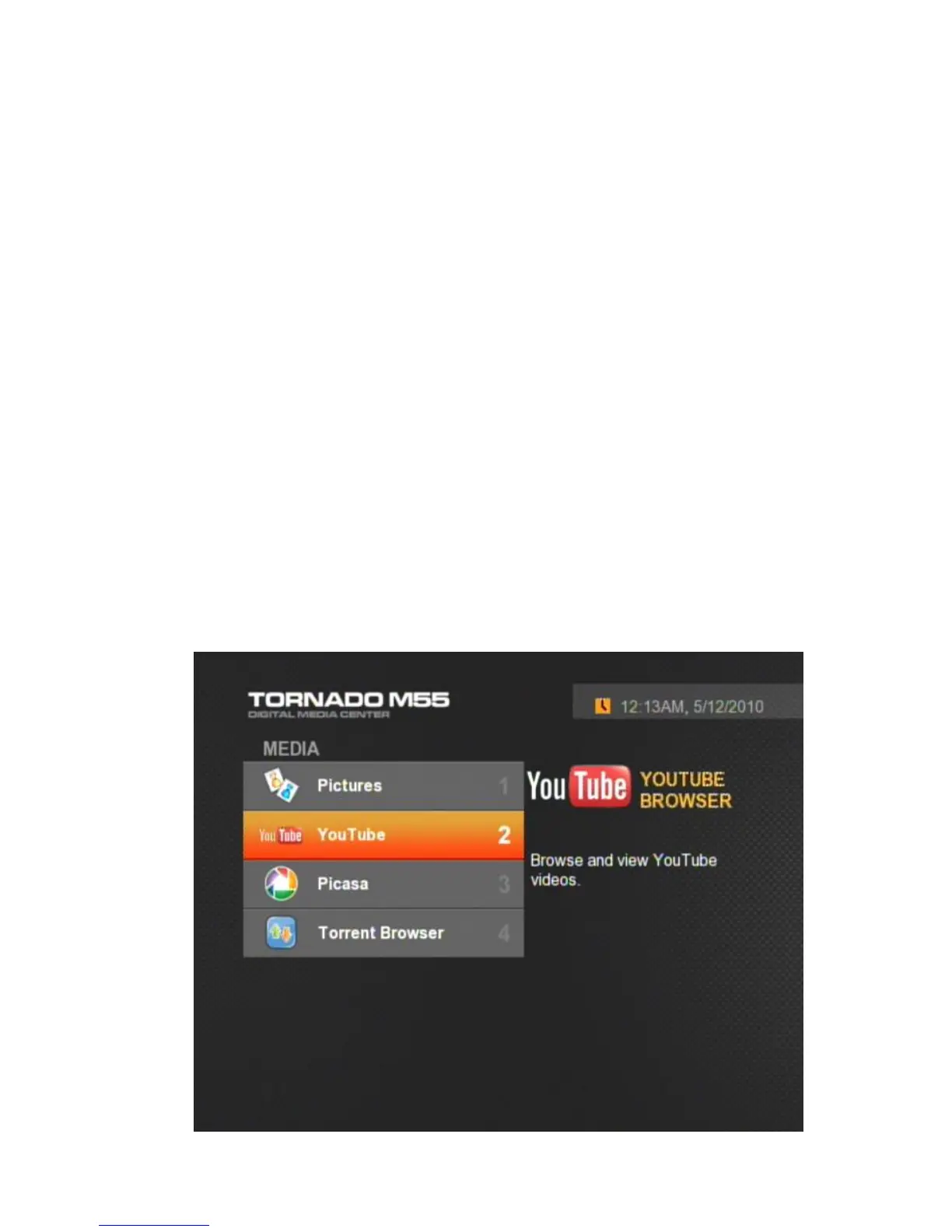35
4.1.31. Search Service
The Search function allows the users to search the complete media content accessible by the device. The
search will find and sort Video, Audio, Picture, and User content utilizing substring match functions. To
switch between different content types the users must select the desired folder type.
Button Function
Navigator-UP Switches to the UP function.
Navigator-DOWN Switches to the DOWN function.
Navigator-Left Switches to the LEFT function.
Navigator-Right Switches to the RIGHT function.
Navigator-OK Executes the mathematical function.
0-9 Buttons Enters the numeric digits of the number.
DEL Deletes a single character to the left.
INFO Invokes the Virtual Keyboard
4.1.32. Media Menu
This menu allows the management and usage of pictures placed on an USB flash drive, YouTube media
and Picasa galleries.
