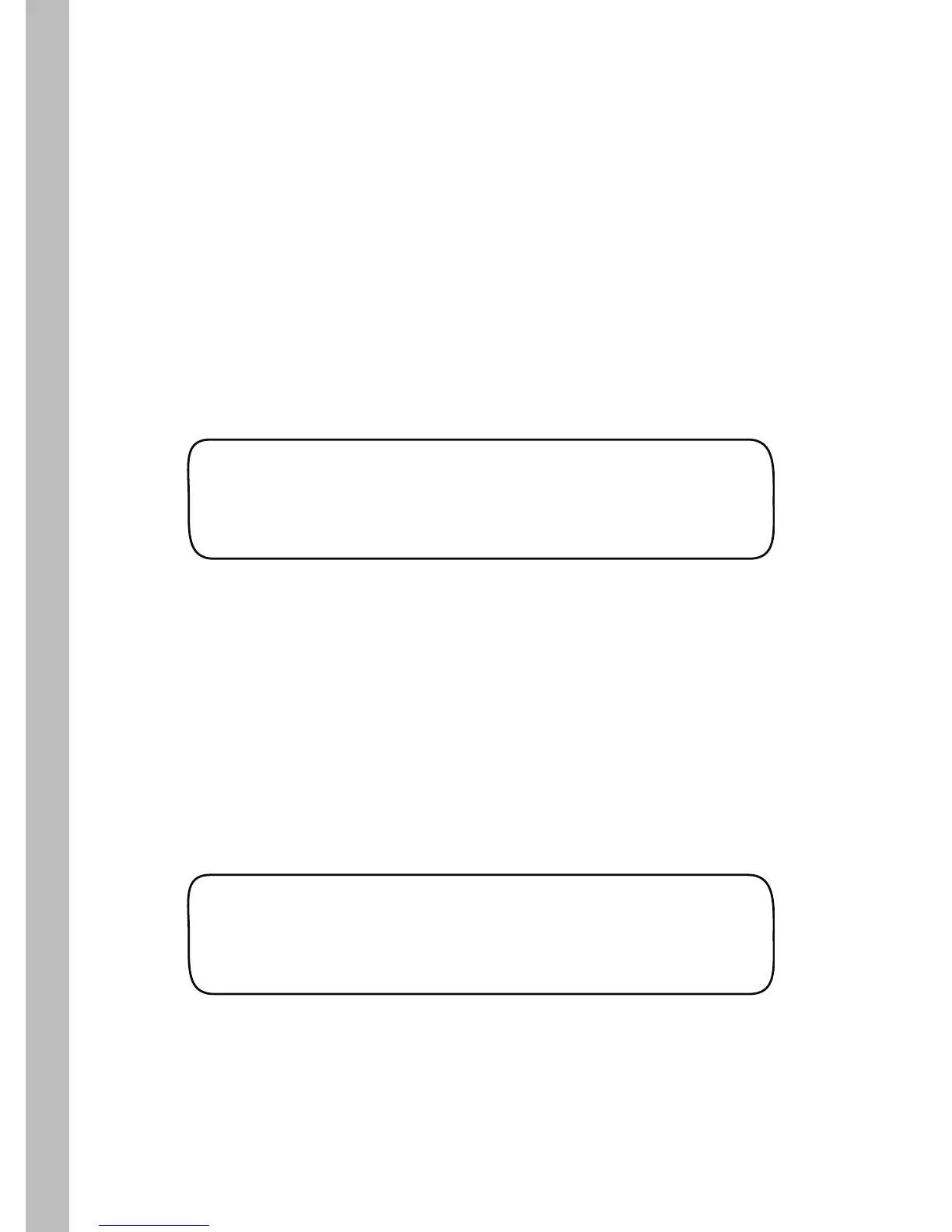1. Within the Setup menu, turn the Upper Line knob to view the
following display:
2. Turn the Lower Line knob to select the preferred option.
Note: If a pump station is in use but no master valve is required,
use the Normally Closed/Pump On option.
MASTER VALVE/PUMP START
Normally Closed/Pump On
ASSIGN PUMP START OUTPUT
NOT ASSIGNED
Set Master Valve/Pump Start Option
14
• Normally Closed/Pump On (default)
• Normally Open/Pump Off
• None
Assign Pump Start Output
The controller features a dedicated master valve/pump start output
as a standard feature. The master valve is used to isolate the
mainline or a portion of the mainline when programmed as part of
flow monitoring. It enables the controller to troubleshoot and isolate
pipe malfunctions or other problems. Three choices provided are:
The controller allows the user to assign a pump start to a station output,
effectively decreasing the controller station count by 1. The assigned
station will be active with all stations. This feature is typically used in
combination with a normally-open (NO) type master valve to enable the
pump to operate while the NO master valve remains de-engerized (open).
1. Within the setup Menu, turn the Upper Line knob to view the
following display:
2. Turn the Lower Line knob to select the station number to be desig-
nated as the pump start output.
