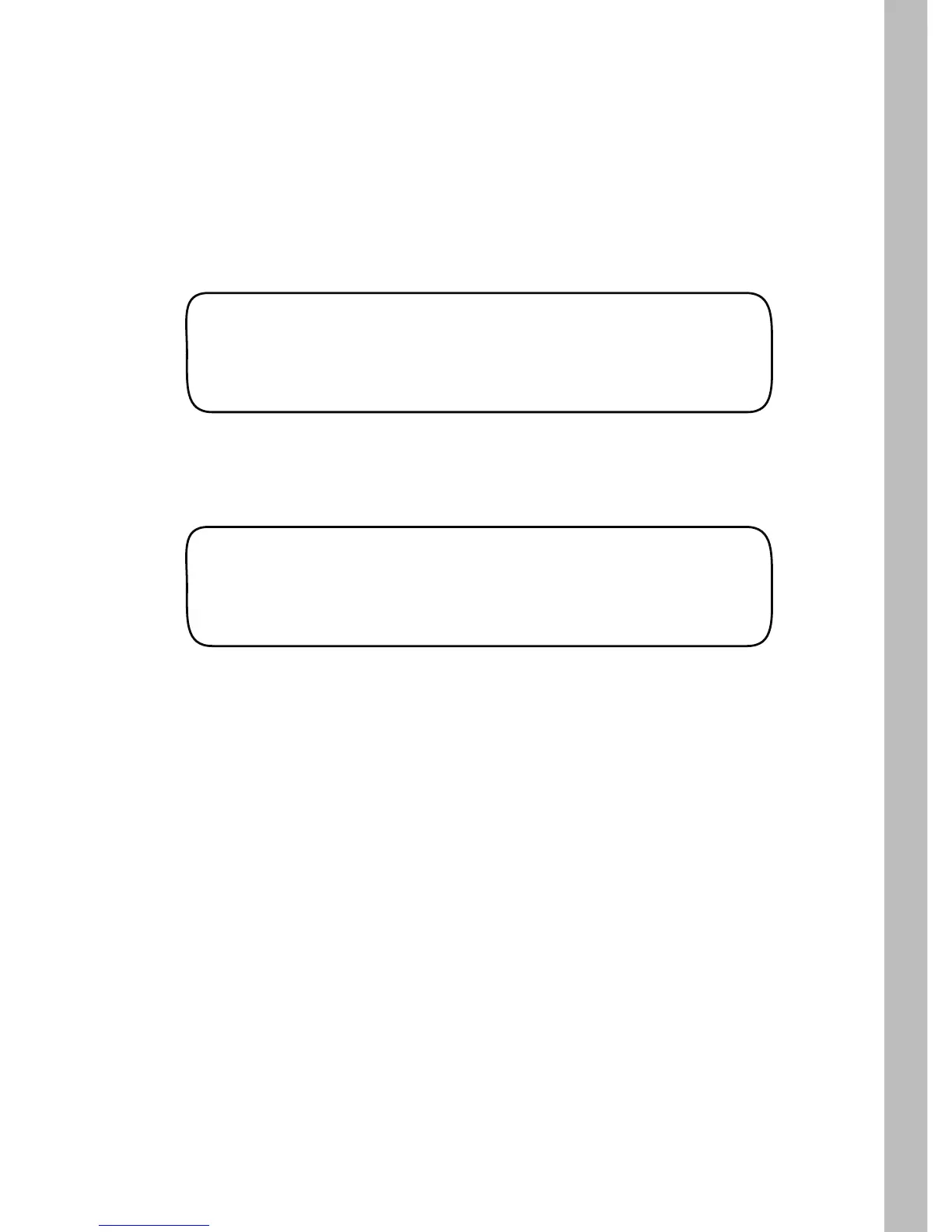55
RAIN PAUSE ALL STATIONS
00 Days to Resume
Feb 26 2010 10:15:45am
Rain Pause M:
Using the Rain Pause Function
The Rain Pause function enables all automatic watering operations
to be easily suspended from 1 to 200 days. At the end of the selected
delay period, the controller resumes automatic operation. All other
functions, including programming, manual operations and ET
updates are available while the Rain Pause mode is active.
1. Turn the Function dial to select Rain Pause.
2. Turn the Lower Line knob to select the number of days to
pause operation.
3. Turn the Function dial to the Run position.
4. The display will indicate Rain Pause until automatic
operation resumes at the end of the delay period.
To terminate the Rain Pause mode at any time, turn the
Function dial to select Rain Pause.
5. Turn the Lower Line knob to select 00 days to resume.
6. Turn the Function dial back to the Run position.
