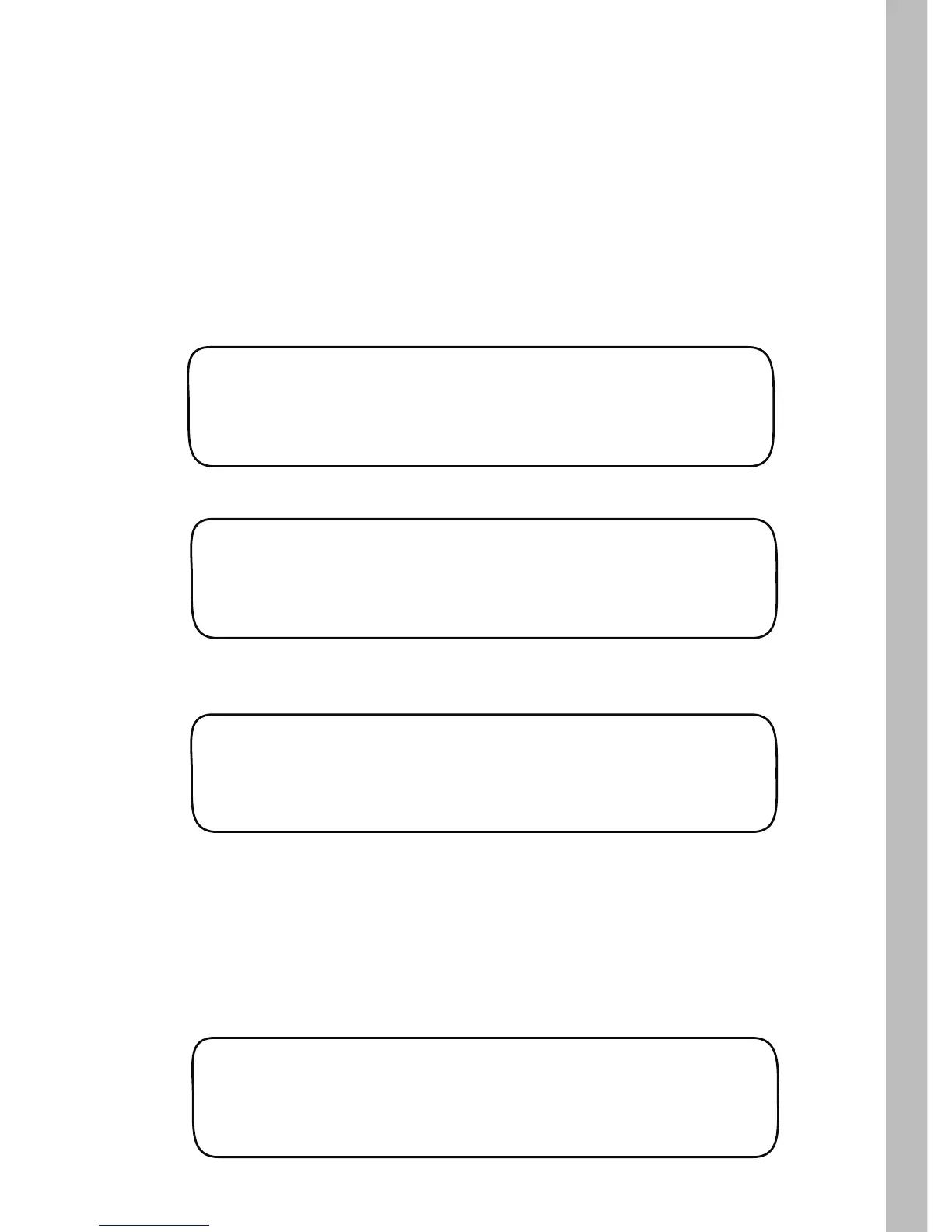Turn the Lower Line knob to select Day Frequency/Depletion
adjustment option.
ADJUST DAYS (MAD) STA 01
+05% = More Often (45%)
ADJUST DAYS (MAD) STA 01
0% = No Change (50%)
ADJUST DAYS (MAD) STA 06
Non-Adjustable Mode
1.
Day Frequency/Depletion
ADJUST
45
% Adjust by Day Frequency/Maximum Allowable Depletion
Note: If the selected station number is assigned to a User-defined
station mode, the following display will be shown:
3. Turn the Lower Line knob right to increase or left to decrease
the percent value. Maximum adjustment range is +30% to -30%.
2. Turn the Upper Line knob to select the station number.
Stations assigned to the Automated by WeatherTRAK station mode
can be % adjusted by watering Day Frequency/Maximum Allowable
Depletion. For example, when establishing new turf, total water
application can be increased while decreasing the possibility of
runoff. Day Frequency is adjustable from -30% to +30% in 5%
increments. The equivalent MAD value will be displayed ranging
from 20% to 80% (with 50% being the standard depletion rate).
Note: In the following example, the watering day frequency for
station 1 has been increased by 5%, which decreased the MAD
value to 45%. This change translates to irrigation being permitted
when soil moisture content drops to 45% instead of the standard
50% MAD value.
