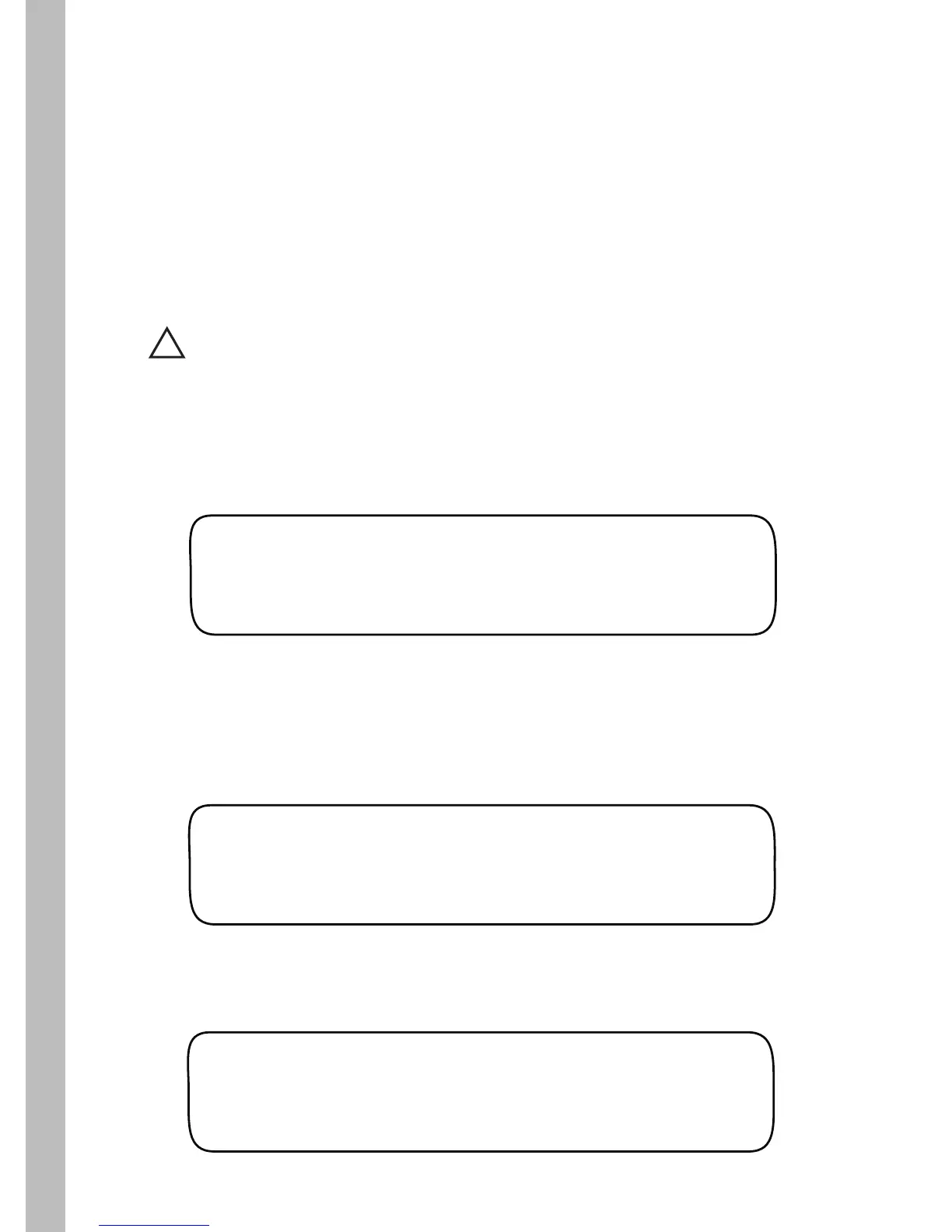44
Using the % Adjust Function
ADJ WATER AMOUNT STA 01
0% = No Change
ADJ WATER AMOUNT STA 01
+05% = More Water
ADJUST
Water Amount
1. Turn the Function dial to % ADJUST. The Water Amount
adjustment option is selected by default.
1. Turn the Upper Line knob to select the station number.
% Adjust by Water Amount
2. The unadjusted water amount value is 0%. Turn the Lower Line knob
right to increase, or left to decrease the value in 5% increments.
Maximum adjustment range is +25 to –50%.
The % Adjust function allows you to make minor changes in overall
station irrigation rate by increasing or decreasing the watering program
values proportionally by percentage. Adjustments can be made in
5% increments by Water Amount (station run time and cycles per day),
and by Day Frequency/Maximum Allowable Depletion (MAD).
Note: Both adjustment methods can be applied to each active station,
however, DF/MAD is only available to stations operating in the
Automated by WeatherTRAK mode.
Important: A small percentage adjustment can result in
a significant change in irrigation rate. Always adjust in 5 or 10%
increments, then monitor the condition of the landscape for
7 to 10 days prior to making additional adjustments.
!
2. To adjust by Water Amount factors, continue below. To adjust by
Day Frequency/MAD, continue on page 43.
