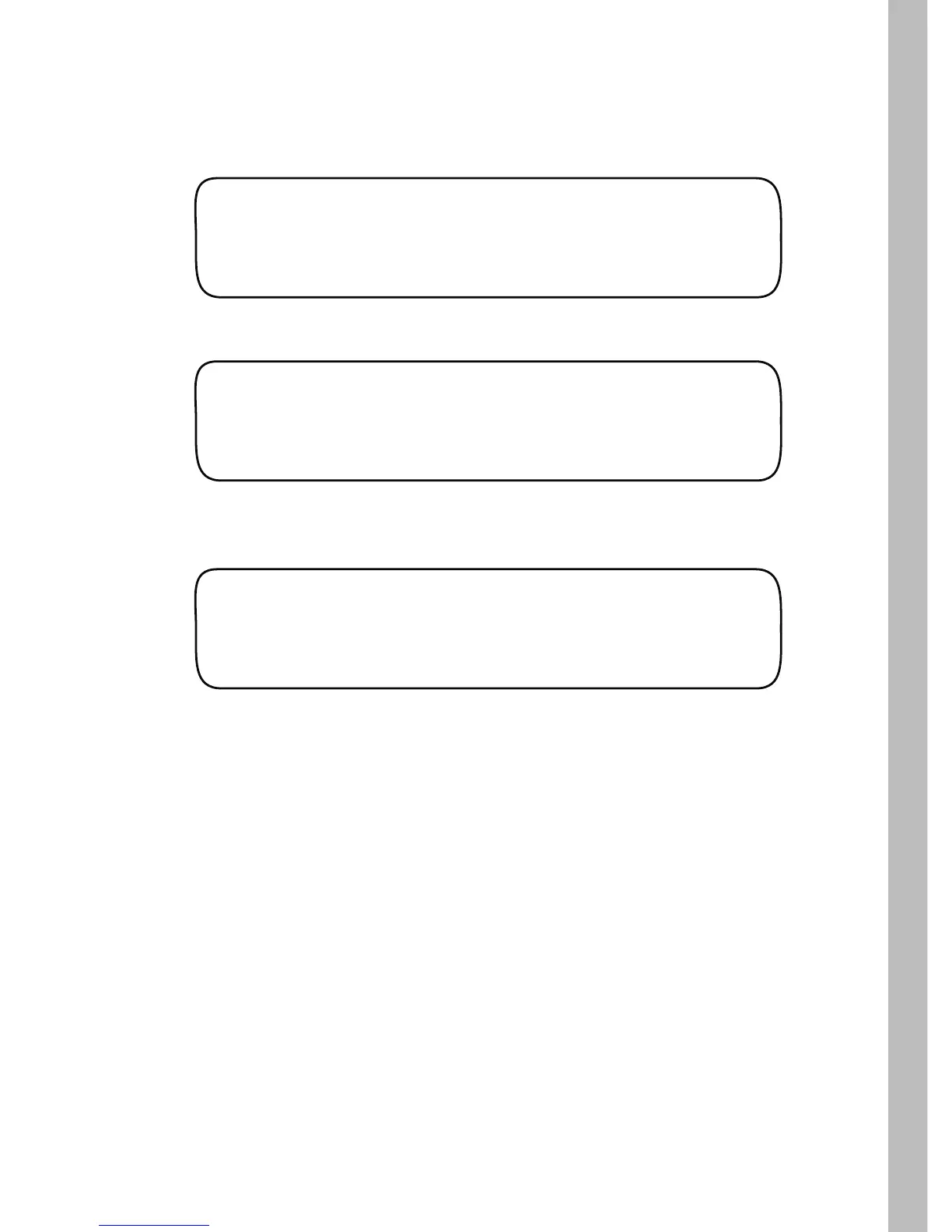Manually Operate All Stations
1. T
2. Turn the Lower Line knob to view the following display:
urn the Function Selector knob to MANUAL.
MANUAL WATER
All Stations
MANUAL WATER ALL STATION
00.0 Minutes
3. Turn the Upper Line knob to select the following display:
MANUAL WATER ALL STATION
05.0 Minutes STA 01 ON
4. Turn the Lower Line knob to select manual operating time
from 01 – 99 minutes in one-minute increments.
Note: To terminate operation, either reduce the station runtime
to 00.0 or turn the Function Selector knob momentarily to the
OFF position.
The station runtime will count down in 10th’s of a minute. The
station will shut off when the runtime counts down (or is adjusted
down) to 00.0 minutes. Each station will operate in sequence for
the selected runtime.
