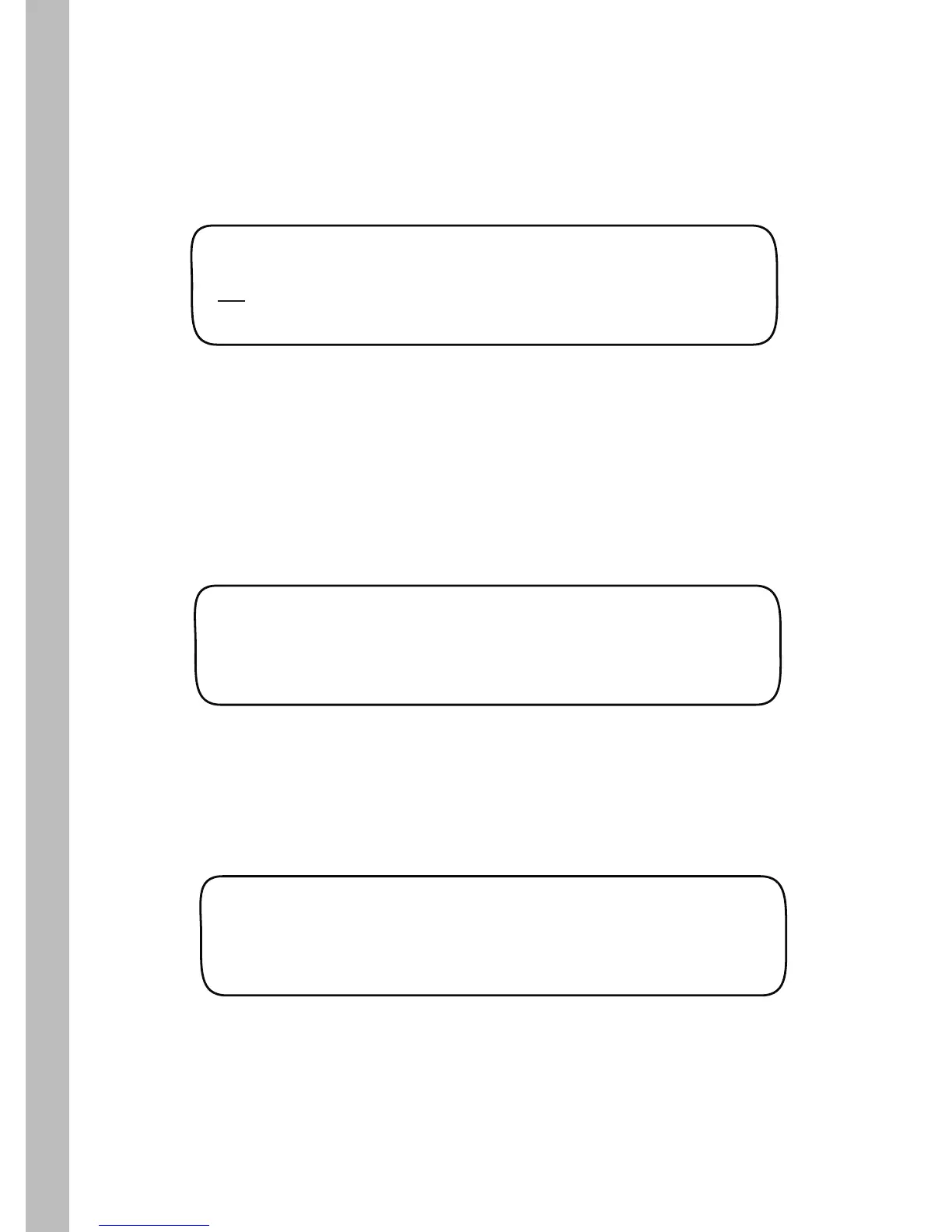Select Station
Station Setup Mode: Automated by WeatherTRAK
SELECT STATION
01
Select Station Mode
STATION MODE STA 01
Automated by WeatherTRAK
Select Program
SELECT PROGRAM STA 01
A (Optm S12:00am W16:00)
24
2. Automated by WeatherTRAK mode is selected by default.
If it is not displayed, turn the Lower Line knob to select.
2. Program A is selected by default. To change the program selection,
turn the Lower Line knob.
1. Turn the Upper Line knob to display Station Mode.
1. Turn the Upper Line knob to display Select Program.
Note: The Maximum Active Station number defined in Setup,
determines station number access.
1. Turn the Function dial to the STATION DATA position.
The Select Station menu item is displayed by default.
2. Station 01 is selected by default. To change the station number,
turn the Lower Line knob.
