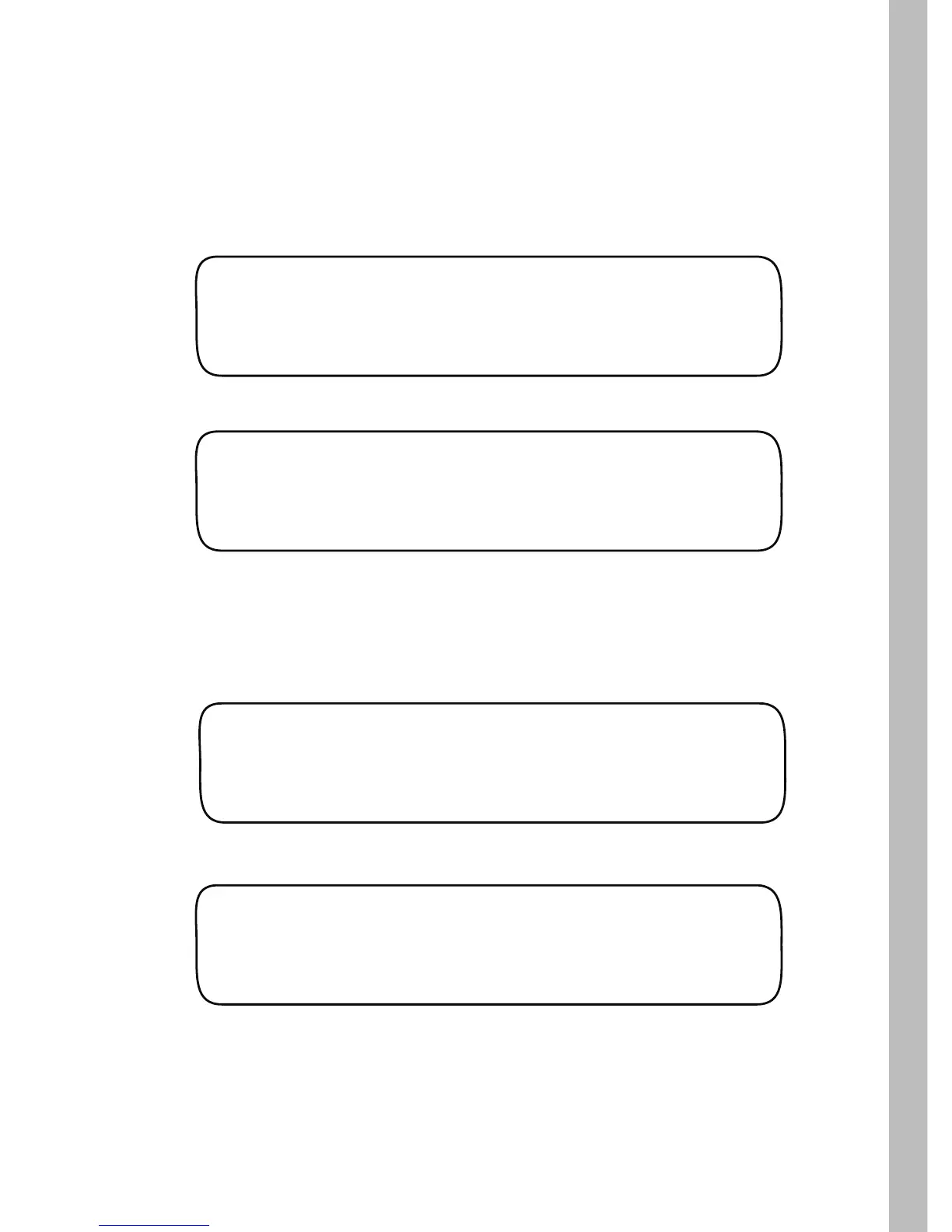49
A default flow sensor K value, based on the flow sensor size, is
automatically entered. Refer to the manufacturer’s recommended
K value and edit accordingly.
Edit Flow Sensor K Value and Offset
EDIT K VALUE FOR 1:00”
Skip 00.397368 (default)
EDIT K VALUE FOR 1:00”
EDIT 00.397368 (default)
EDIT K VALUE FOR 1:00”
00.397368 (default)
3. Turn the Lower Line knob to select the edit screen. The first digit
in sequence will be selected. To adjust the digit, turn the
Lower Line knob. To advance to the next digit, turn the
Upper Line knob. Repeat this process for the remaining digits
to be edited.
4. Turn the Upper Line knob right to select Edit Flow Offset.
EDIT FLOW OFFSET 1.00”
Skip +00.261768 (default)
5. Edit the Flow Offset value in the same manner as K Value.
1. With the the Function dial in FLOW position, turn the Upper Line
knob right to select Edit K Value.
2. Turn the Lower Line knob to change Skip to Edit.
