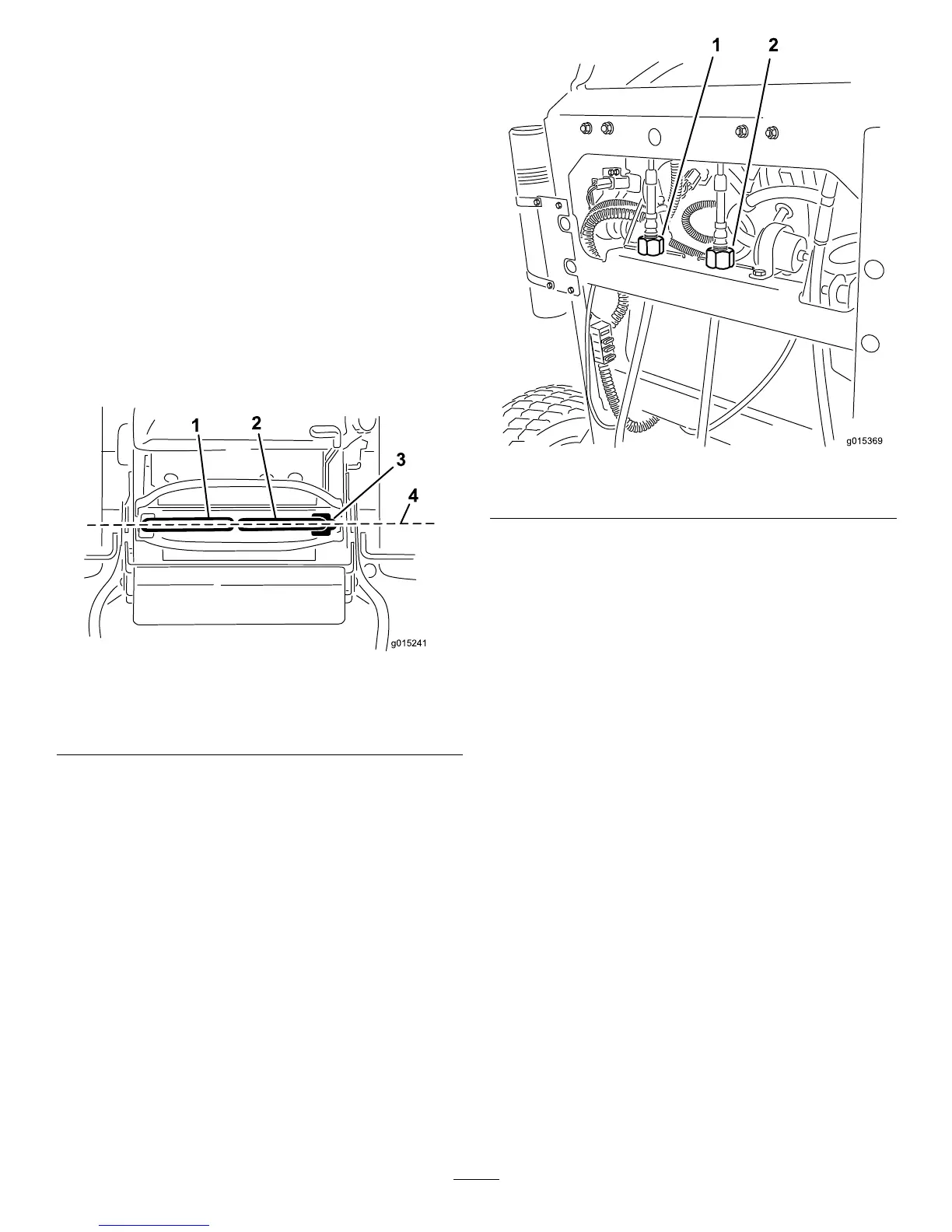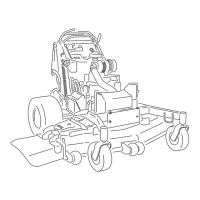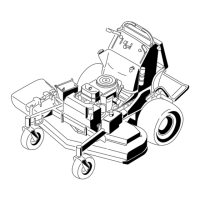DriveSystem
Maintenance
AdjustingtheTracking
Note:Determinetheleftandrightsidesofthemachine
fromthenormaloperatingposition.
1.Pushbothcontrolleversforwardthesamedistance.
2.Checkifthemachinepullstooneside.Ifitdoes,
stopthemachineandsettheparkingbrake.
3.Releasethecushionfromtherearofthemachine.
4.Rotatetherightcableadjustmenttopositionthe
rightmotioncontrolinthecenterofthecontrol
panelneutrallockslot(
Figure57).
Figure56
1.Leftmotioncontrollever
3.Neutrallockedposition
2.Rightmotioncontrollever4.Alignthecontrollevers
fronttoback
5.Rotatetheleftcableadjustmenttomatchtheleft
wheelspeedtothepreviouslysetrightwheelspeed.
Adjustinquarter-turnincrementsuntilthemachine
tracksstraight.
Note:Onlyadjusttheleftcabletomatchtheleft
wheelspeedtotherightwheelspeed.Donotadjust
therightwheelspeedasthiswillpositiontheright
motioncontrolleveroutofthecenterforthecontrol
panelneutrallockslot.
Figure57
1.Leftcableadjustment
2.Rightcableadjustment
6.Checkforpropertracking.
Note:Ifthemachinewillnotstartafteradjusting
thetracking,makesureproximityswitchtargetaligns
withboltattachedtomotioncontrollever.Referto
AdjustingtheProximitySwitch(page42).
7.Repeatthecableadjustmentuntilthetrackingis
correct.
8.Checkthatthemachinedoesnotcreepfromneutral
withtheparkbrakesdisengaged.
Important:DoNotrotatethelinkagetoofar,as
thismaycausethemachinetocreepinneutral.
AdjustingtheProximitySwitch
Usethisprocedureifthemachinewillnotstartafter
adjustingthetracking.
1.Checkandensuretheboltattachedtothemotion
controlleveralignswiththeproximityswitchtarget
(Figure58).
2.Ifneeded,loosentheboltsandadjusttheproximity
switchuntilthetargetalignswithboltattachedtothe
motioncontrollever(
Figure58).
3.Checkthedistanceofthebolttotheproximity
switch.Itneedstobebetween0.050and0.090
inches(1.27to2.29mm)(Figure58).
42
