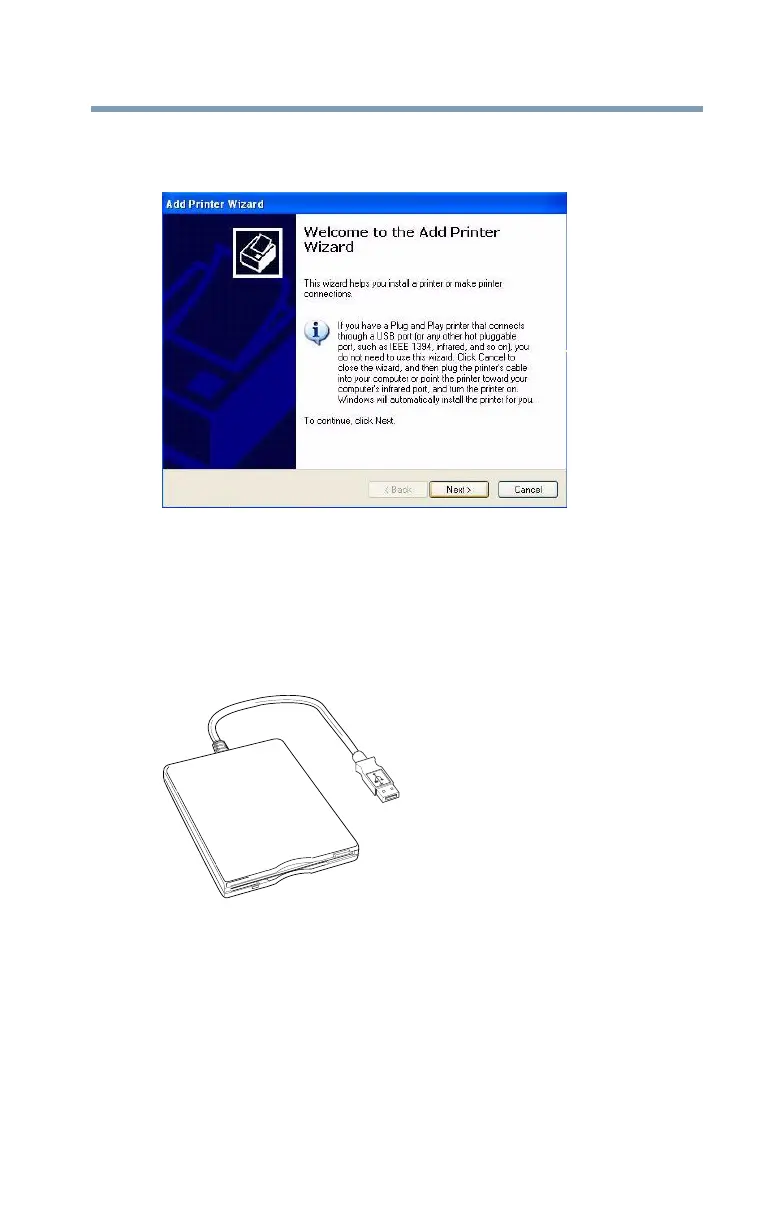71
Getting Started
Connecting an optional external diskette drive
2 Click Add a printer.
The Add Printer Wizard appears.
(Sample Image) Add Printer Wizard
3 Follow the on-screen instructions to set up your printer.
Connecting an optional external diskette drive
Some operations, such as creating a password service diskette,
require a diskette drive designed for use with 3.5-inch diskettes.
(Sample Illustration) Optional external USB diskette drive
