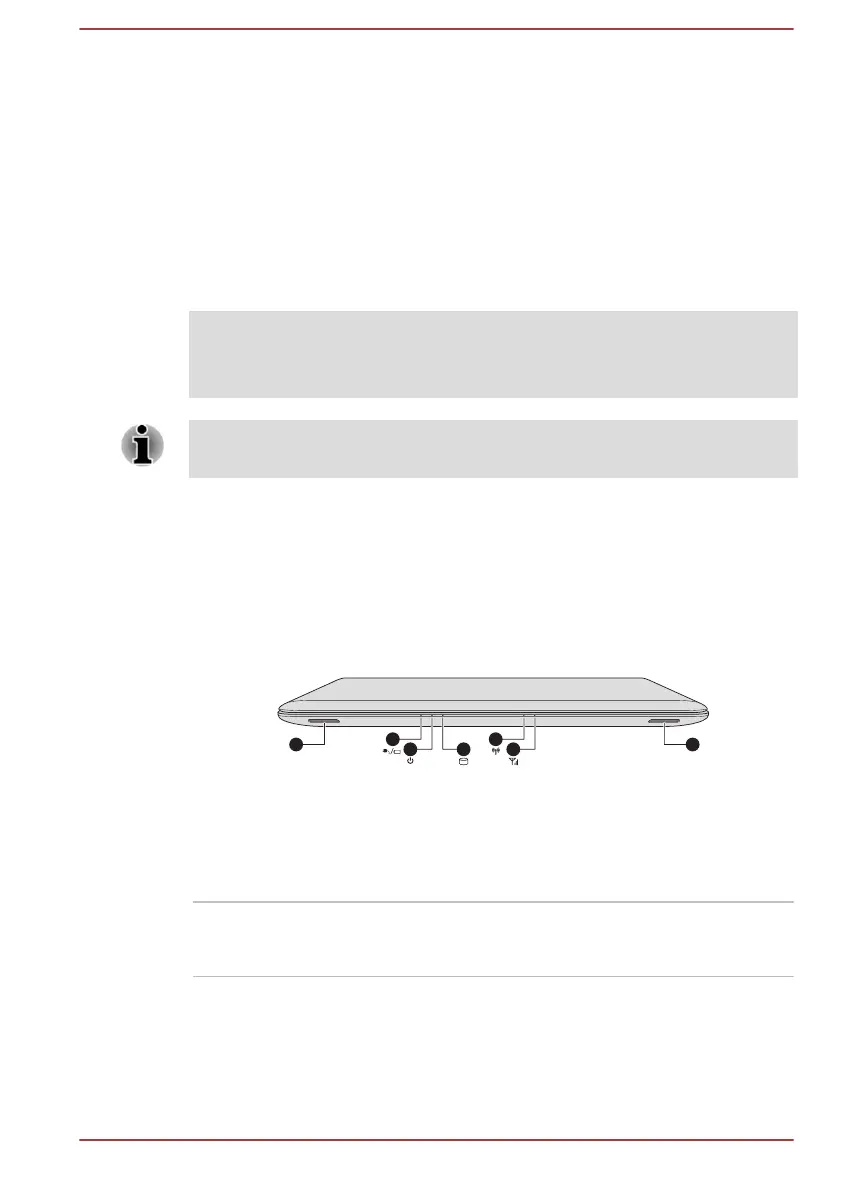Chapter 3
The Grand Tour
This chapter identifies the various components of the computer. It is
recommended that you become familiar with each before you operate the
computer.
Legal Footnote (Non-applicable Icons)
For more information regarding Non-applicable Icons, refer to the Legal
Footnotes section.
Handle your computer carefully to avoid scratching or damaging the
surface.
The Grand Tour for Z30-B
Front with the display closed (Z30-B)
The following figure shows the front of the computer with the display panel
in the closed position.
Figure 3-1 Front of the computer with display panel closed (Z30-B)
1. Stereo speakers
4. Internal storage drive indicator
2. DC IN/Battery indicator 5. Wireless communication indicator
3. Power indicator 6. Wireless WAN/WiMAX indicator*
* Provided with some models.
Product appearance depends on the model you purchased.
Stereo speakers The speakers emit sound generated by your
software as well as audio alarms, such as low
battery condition, generated by the system.
User's Manual 3-1
