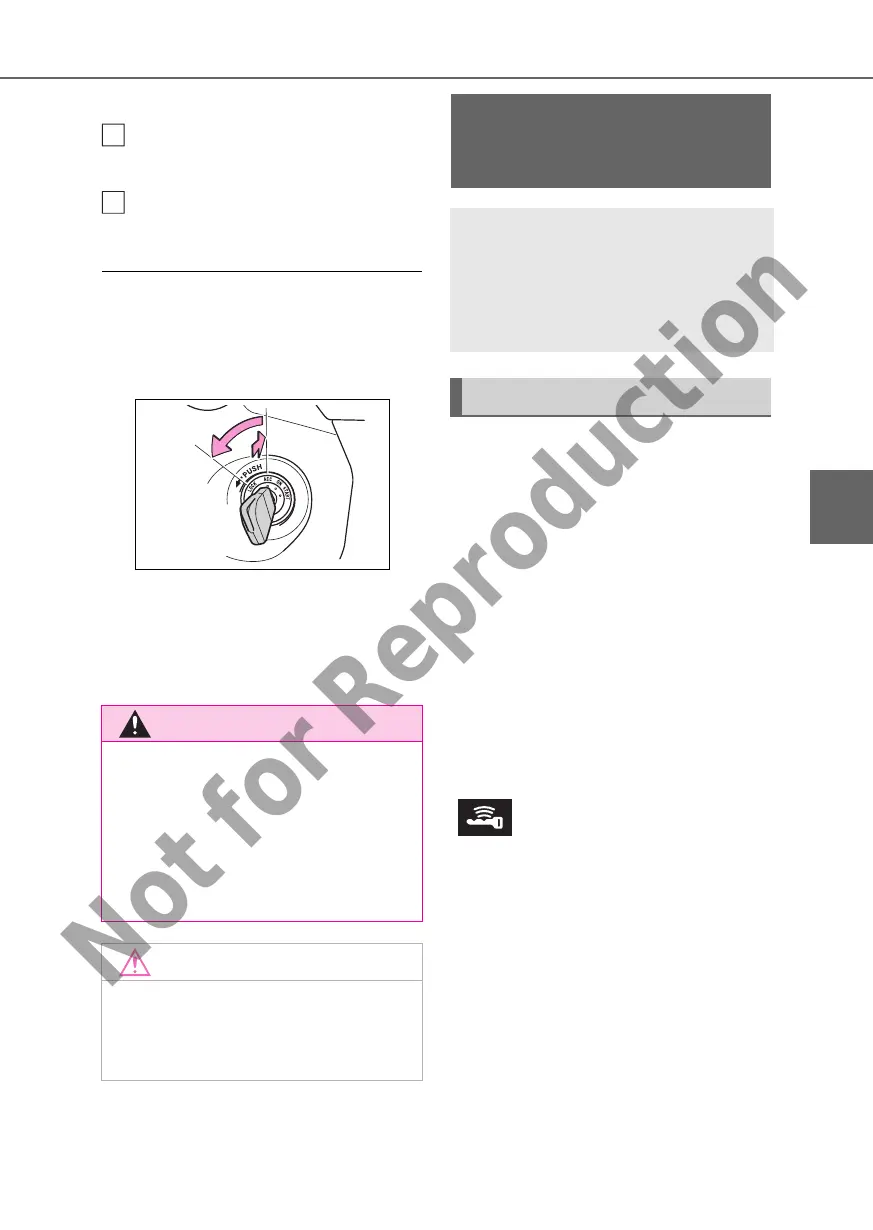149
4
4-2. Driving procedures
Driving
the audio system can be used.
ON (“ON” position)
All electrical components can be used.
START (“START” position)
For starting the engine.
■ Turning the key from ACC to OFF
1 Shift the shift lever to P (automatic
transmission or CVT) or N (manual
transmission).
2 Push in the key and turn it to OFF.
■ Key reminder function
A buzzer sounds if the driver’s door is
opened while the engine switch is in
OFF or ACC to remind you to remove
the key.
1 Pull the parking brake switch to
check that the parking brake is
set. (P. 1 64)
The parking brake indicator will come
on.
2 Check that the shift lever is set
in P (automatic transmission or
CVT) or N (manual transmis-
sion).
3 Firmly depress the brake pedal
(automatic transmission or CVT)
or clutch pedal (manual trans-
mission).
and a message will be dis-
played on the multi-information display.
If it is not displayed, the engine cannot
be started.
4 Press the engine switch shortly
and firmly.
When operating the engine switch, one
short, firm press is enough. It is not
necessary to press and hold the switch.
The engine will crank until it starts or for
up to 30 seconds, whichever is less.
Continue depressing the brake pedal
(automatic transmission or CVT) or
clutch pedal (manual transmission) until
■ Caution when driving
Do not turn the engine switch to OFF
while driving. If, in an emergency and
you must turn the engine off while the
vehicle is moving, turn the engine
switch only to ACC to stop the engine.
An accident may result if the engine is
stopped while driving. (P.358)
■ To prevent battery discharge
Do not leave the engine switch in
ACC or ON for long periods of time
without the engine running.
C
D
Engine (ignition) switch
(vehicles with smart
entry & start system)
Performing the following oper-
ations when carrying the elec-
tronic key on your person
starts the engine or changes
engine switch modes.
Starting the engine
