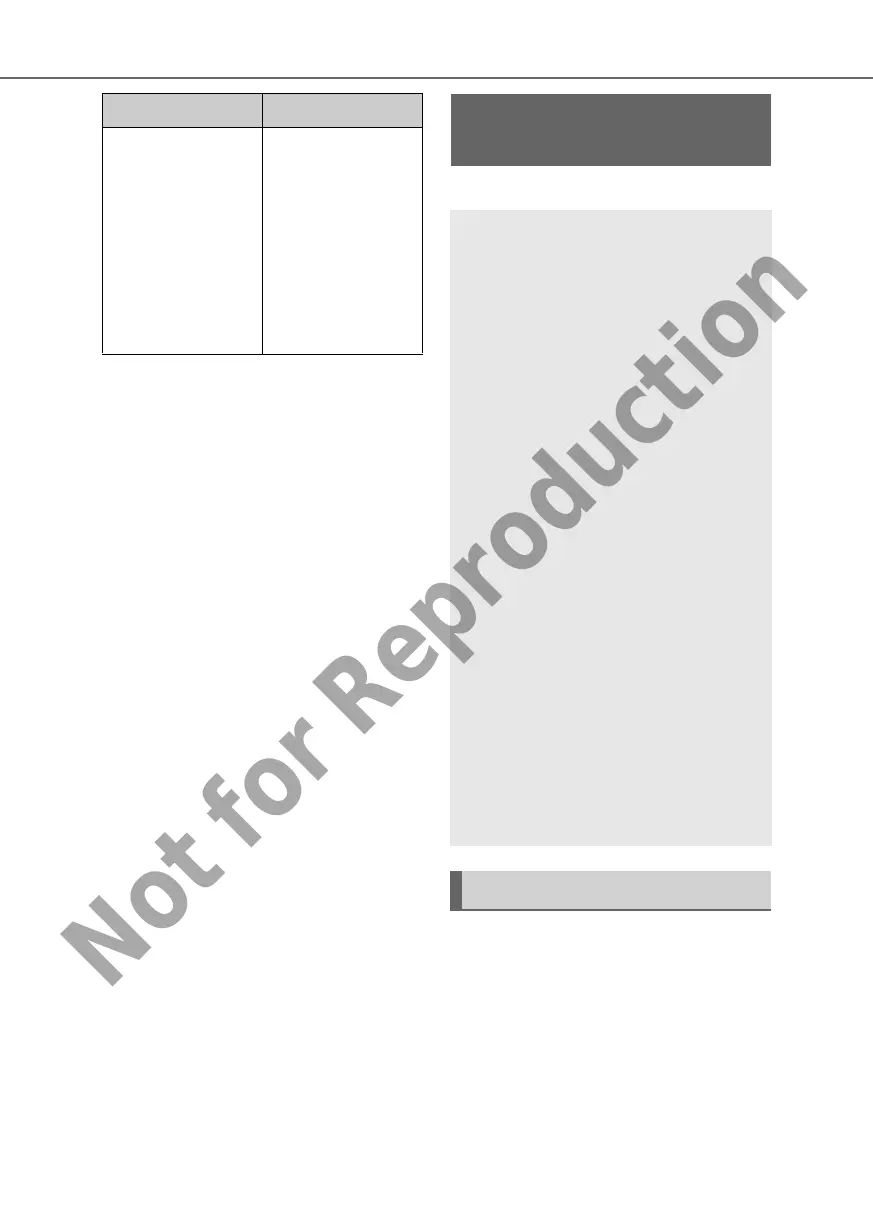184
4-5. Using the driving support systems
● In the following situations, if the situa-
tion has changed (or the vehicle has
been driven for some time) and the
normal operating conditions are
detected, the message will disappear
and the system will become opera-
tional.
If the message does not disappear, con-
tact your Toyota dealer.
• When the temperature around the
radar sensor is outside of the opera-
tional range, such as when the vehicle
is in the sun or in an extremely cold
environment
• When the front camera cannot detect
objects in front of the vehicle, such as
when driving in the dark, snow, or fog,
or when bright lights are shining into
the front camera
*
: If equipped
The system can detect the follow-
ing:
Vehicles
Bicyclists
Pedestrians
The area in front of
the front camera is
obstructed, such
as when the hood
is open or a sticker
is attached to the
part of the wind-
shield in front of
the front camera.
Close the hood,
remove the sticker,
etc. to clear the
obstruction.
Situation Actions
PCS (Pre-Collision Sys-
tem)
*
The pre-collision system uses
a radar sensor and front cam-
era to detect objects (P.184)
in front of the vehicle. When
the system determines that the
possibility of a frontal collision
with an object is high, a warn-
ing operates to urge the driver
to take evasive action and the
potential brake pressure is
increased to help the driver
avoid the collision. If the sys-
tem determines that the possi-
bility of a frontal collision with
an object is extremely high,
the brakes are automatically
applied to help avoid the colli-
sion or help reduce the impact
of the collision.
The pre-collision system can be
disabled/enabled and the warn-
ing timing can be changed.
(P.186)
Detectable objects
