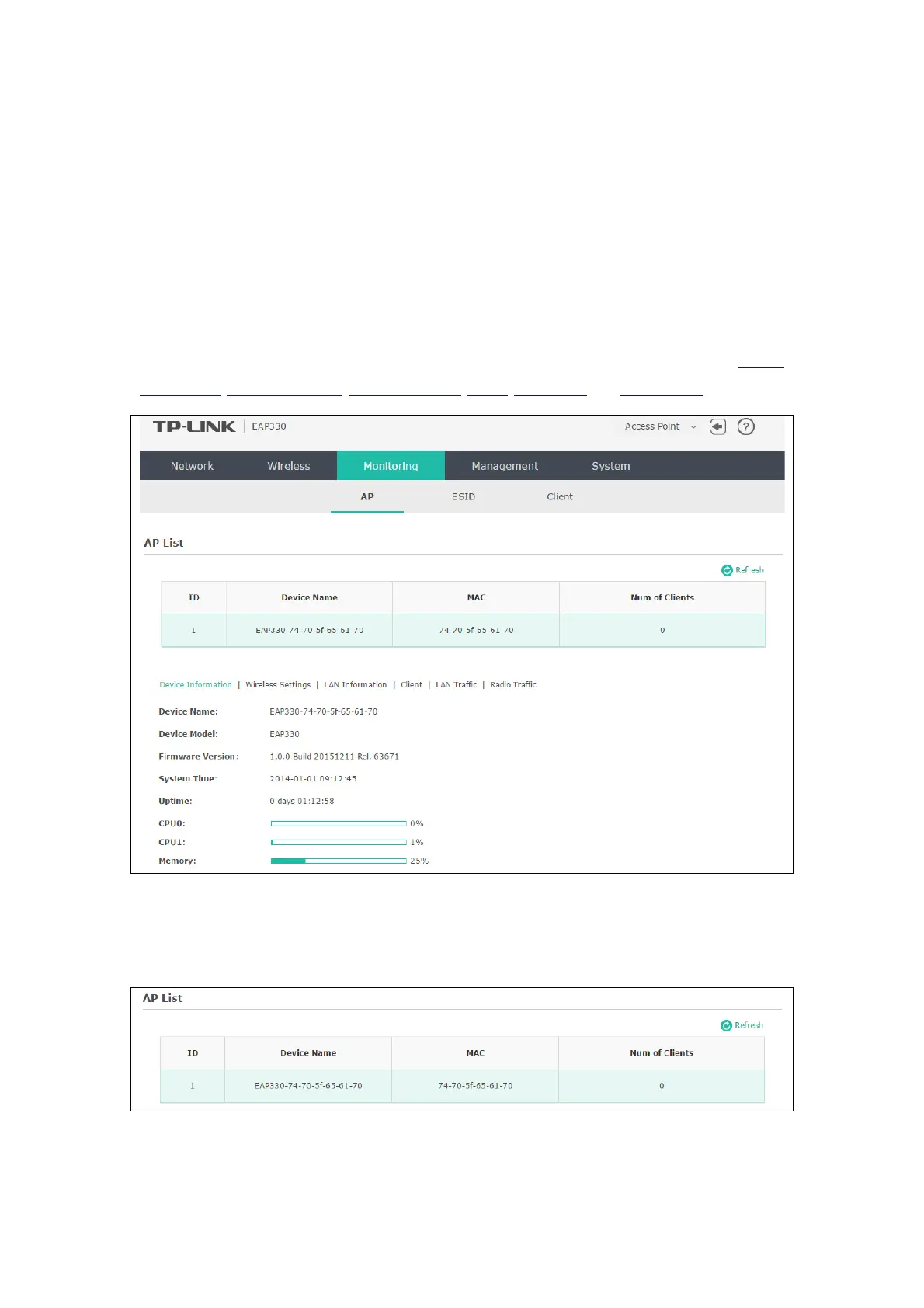Chapter 6 Monitoring
On Monitoring page, you can monitor the network running status and statistics based on AP,
SSID and Client.
6.1 AP
AP List on the Monitoring page displays the device name, its MAC address and the number of
clients. Below the AP List the AP’s detailed information will be shown, including
Device
Information, Wireless Settings, LAN Information, Client, LAN Traffic and Radio Traffic.
Figure 6-1 AP Monitoring
6.1.1 AP List
Figure 6-2 AP List
36
