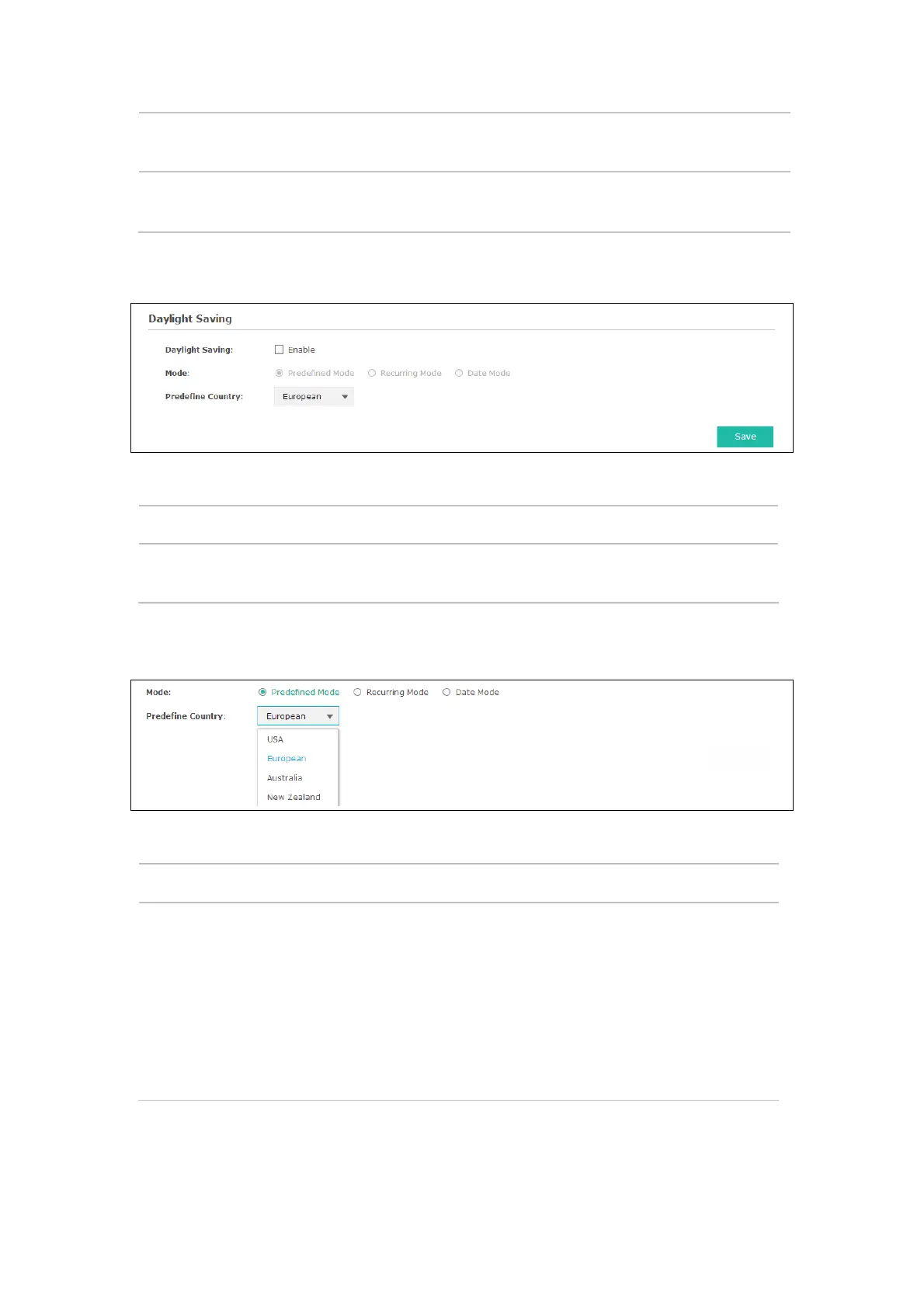Time:
Specify the device’s time. Select the number from the drop-down list in time
format HH/MM/SS.
Primary/Secondary
NTP Server:
If you’ve selected Get GMT from an NTP server, please input the primary
NTP sever address and an alternative NTP server address.
8.2.2 Daylight Saving
Figure 8-4 Daylight Saving
Daylight Saving:
Enable or disable the DST. DST is disabled by default.
Mode:
Options include Predefined Mode, Recurring Mode and Date Mode. Please
refer to the following content for more information.
Predefined Mode
Figure 8-5 Predefined Mode
Mode: Select Predefined Mode.
Predefine Country:
Select a predefined DST configuration. Europe is the predefined country
by default.
USA: Second Sunday in March, 02:00 ~ First Sunday in November, 02:00
European
: Last Sunday in March, 01:00 ~ Last Sunday in October, 01:00
Australia: First Sunday in October, 02:00 ~ First Sunday in April, 03:00
New Zealand: Last Sunday in September, 02:00 ~ First Sunday in April,
03:00
56
