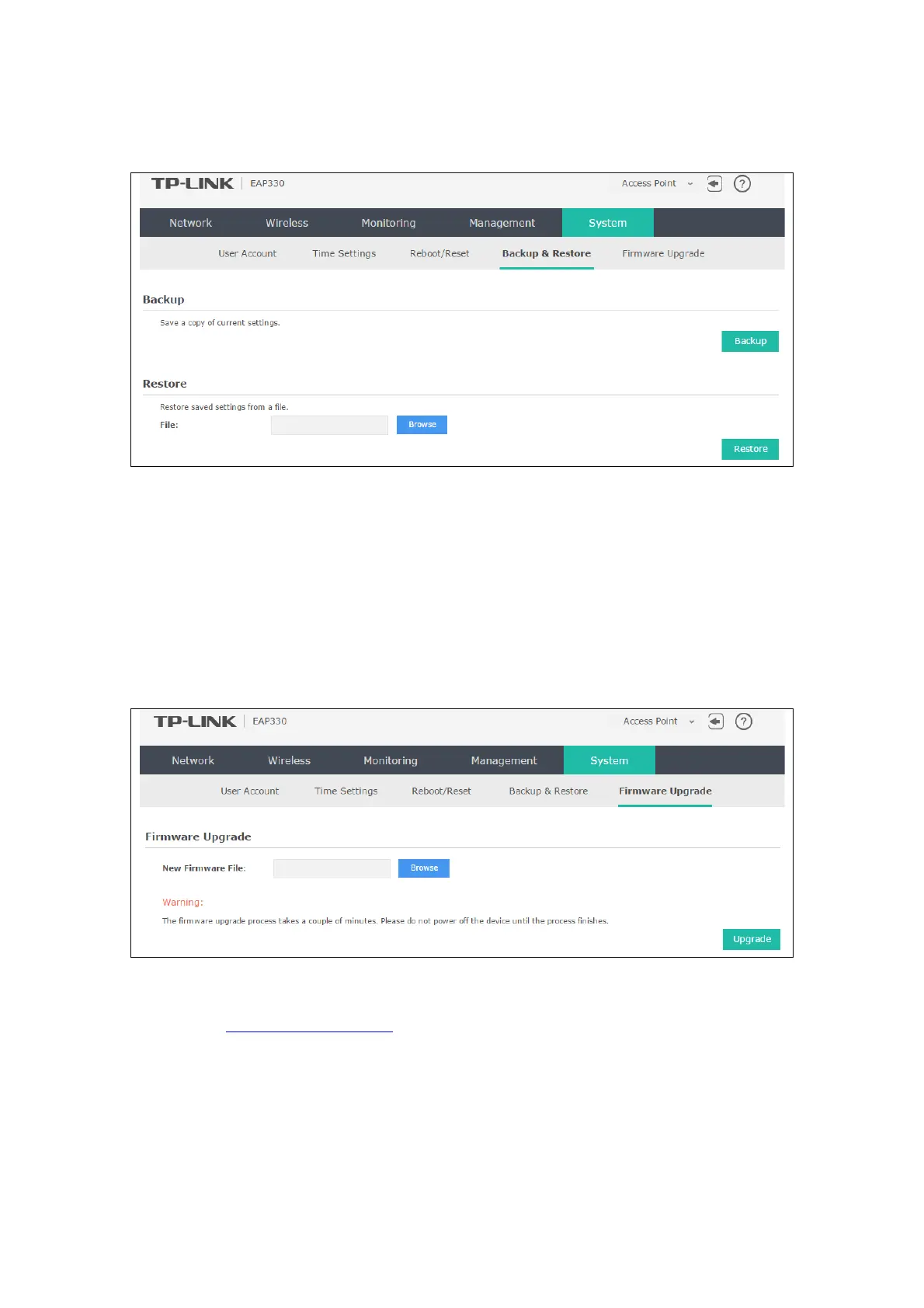8.4 Backup & Restore
Figure 8-9 Backup & Restore
You can save the current configuration of the EAP as a backup file and restore the configuration
via a backup file. To prevent the settings from being lost, we recommend that you back up the
settings before you upgrade the device or upload a new configuration file.
Restore function helps you to restore the device to previous settings by uploading a backup file.
8.5 Firmware Upgrade
Figure 8-10 Firmware Upgrade
Please log in
http://www.tp-link.com/ to download the latest system file. Click Browse to choose
the firmware file. Click Upgrade to upgrade the devices.
58
