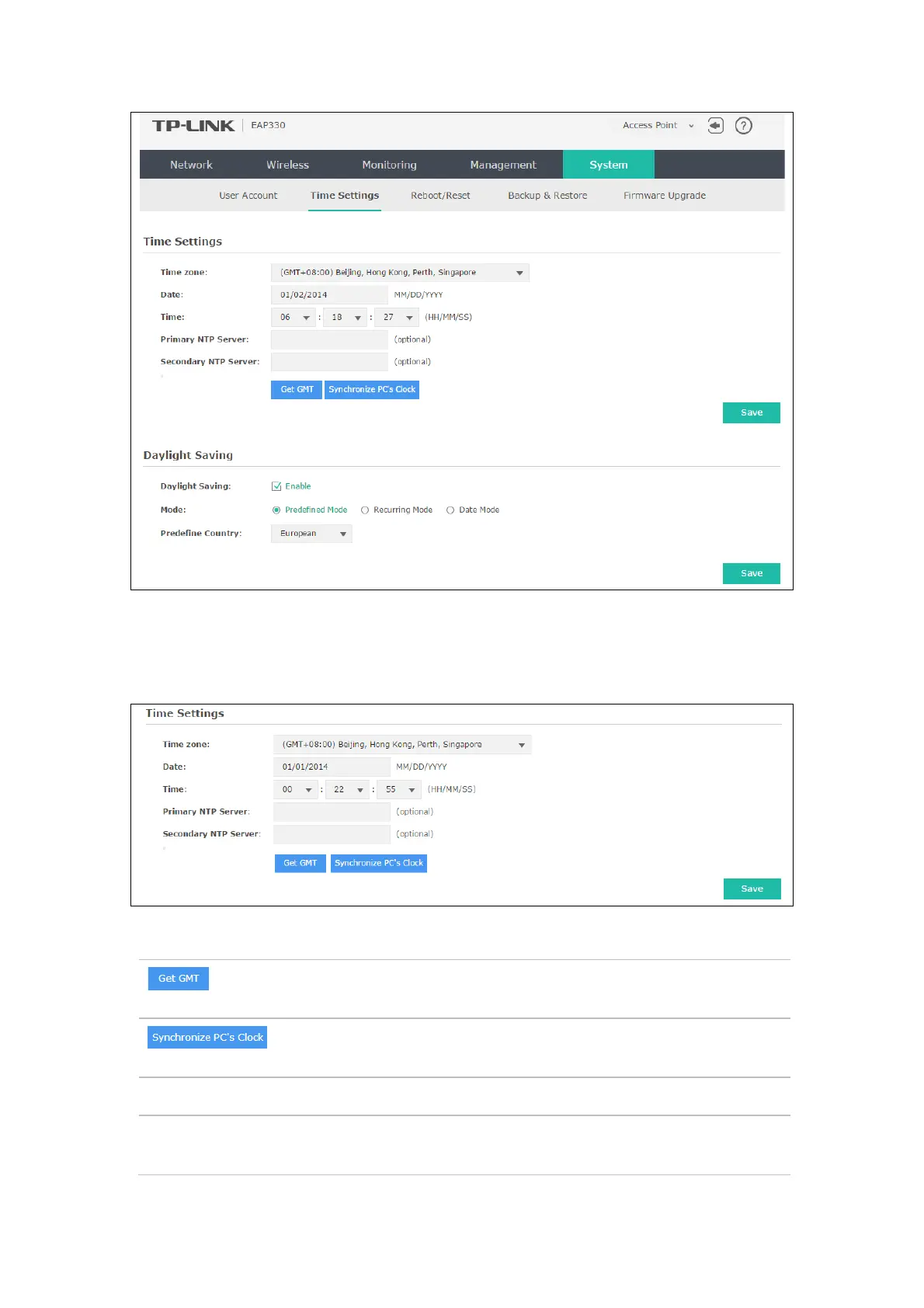Figure 8-2 Time Settings
8.2.1 Time Settings
Figure 8-3 Time Settings
Click the button and the device will obtain GMT time from NTP server. IP
address of the NTP server has to be filled in.
Click the button and save the configuration, your PC’s time will be obtained
as the device’s system time.
Time zone:
Select your local time zone from the drop-down list.
Date:
Set the current date, in format MM/DD/YYYY. For example, for November
25, 2014, enter 11/25/2014 in the field.
55
