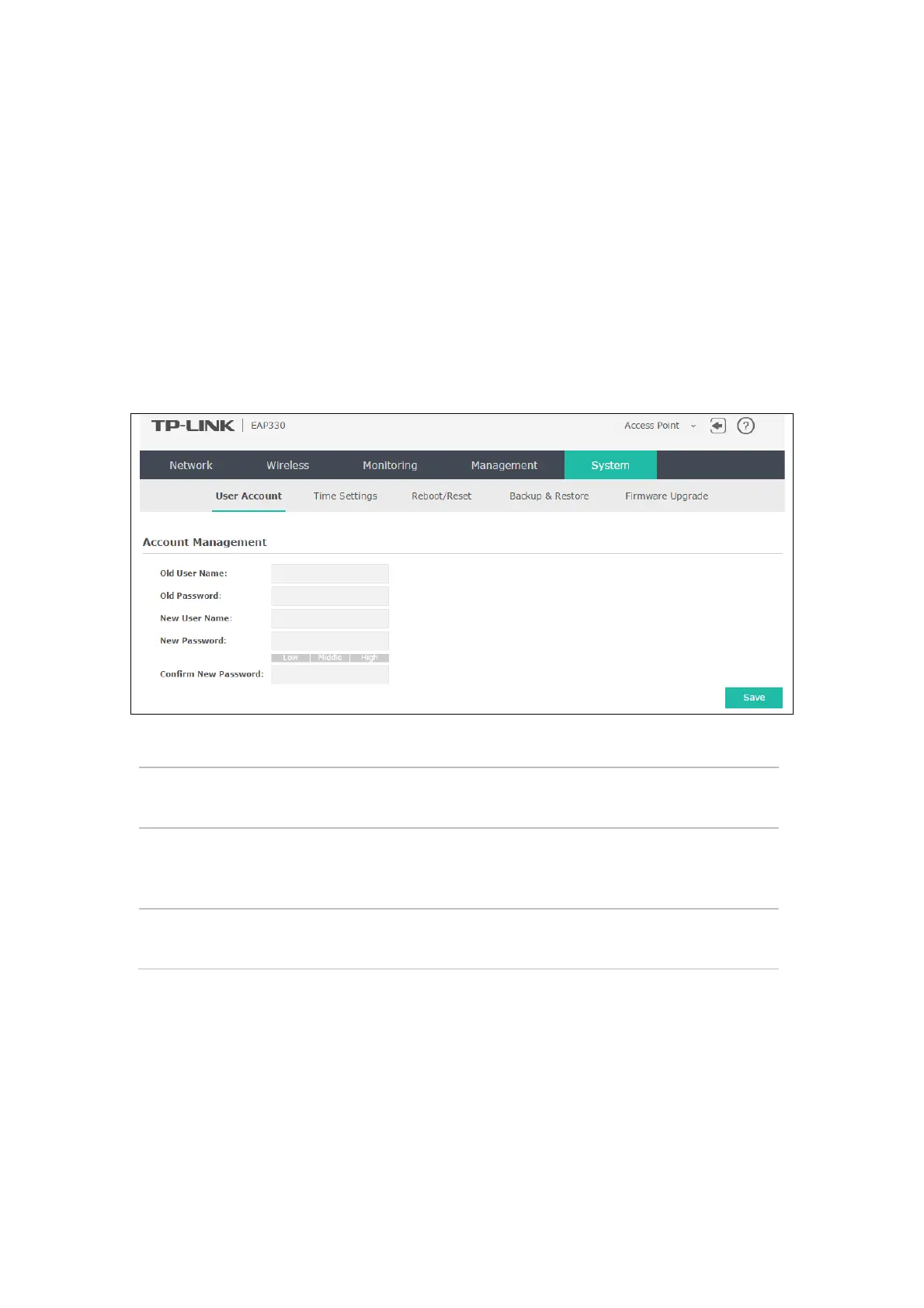Chapter 8 System
System page is mainly used to configure some basic information like user account and time, and
realize functions including reboot, reset, backup, restore and upgrade the device.
8.1 User Account
You can change the username and password to protect your device from unauthorized login. We
recommend that you change the default user password on the very first system setup.
Figure 8-1 User Account Page
Old User
Name/Password:
Enter the present user name and password of the admin account to get the
permission of modification.
New User
Name/Password:
Enter a new user name and password for the admin account. Both values are
case-sensitive, up to 64 characters and with no space. New Password must
not be "admin"
Confirm New
Password:
Enter the new password again.
8.2 Time Settings
System time represents the device system’s notion of the passing of time. System time is the
standard time for Scheduler and other time-based
functions. You can manually set the system
time, configure the system to acquire its time settings from a preconfigured NTP server or
synchronize the system time with the PC’s clock.
The device supports DST (Daylight Saving Time).
54
