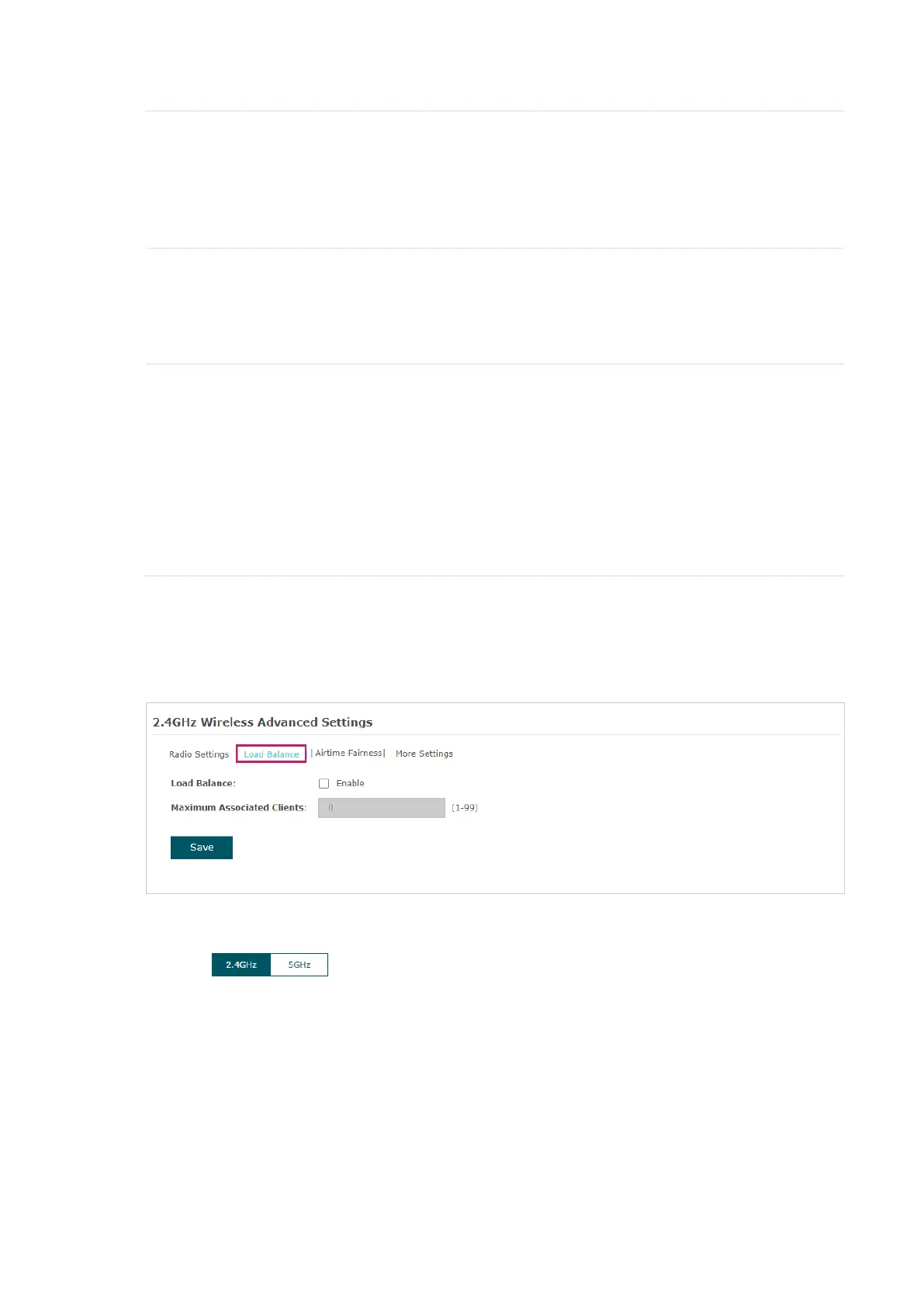32
Channel Limit Check the box to enable the Channel Limit function. With this function
enabled, the wireless frequency 5150MHz~5350MHz will be disabled. This
function can influence the available options in Channel.
This feature is only available on certain devices. To check whether your
device supports this feature, refer to the actual web interface.
Channel Select the channel used by the EAP. For example, 1/2412MHz means that
the channel is 1 and the frequency is 2412MHz.
By default, the channel is automatically selected, and we recommend that
you keep the default setting.
Tx Power (EIRP) Specify the transmit power value.
If this value is set to be larger than the maximum transmit power that is
allowed by the local regulation, the regulated maximum transmit power will
be applied in the actual situation.
Note:
In most cases, it is unnecessary to use the maximum transmit power.
Specifying a larger transmit power than needed may cause interference to
the neighborhood. Also it consumes more power and reduces longevity of
the device.
Load Balance
With the Load Balance feature, you can limit the maximum number of clients who can
access the EAP. In this way, you can achieve rational use of network resources.
Follow the steps below to configure Load Balance:
1. Click
to choose a frequency band on which the load balance feature will
take effect.
2. Check the box to enable Load Balance.
3. Specify the maximum number of clients who can connect to the EAP at the same time.
While the number of connected clients has reached the limit and there are more clients
requesting to access the network, the EAP will disconnect those with weaker signals.
4. Click Save.
