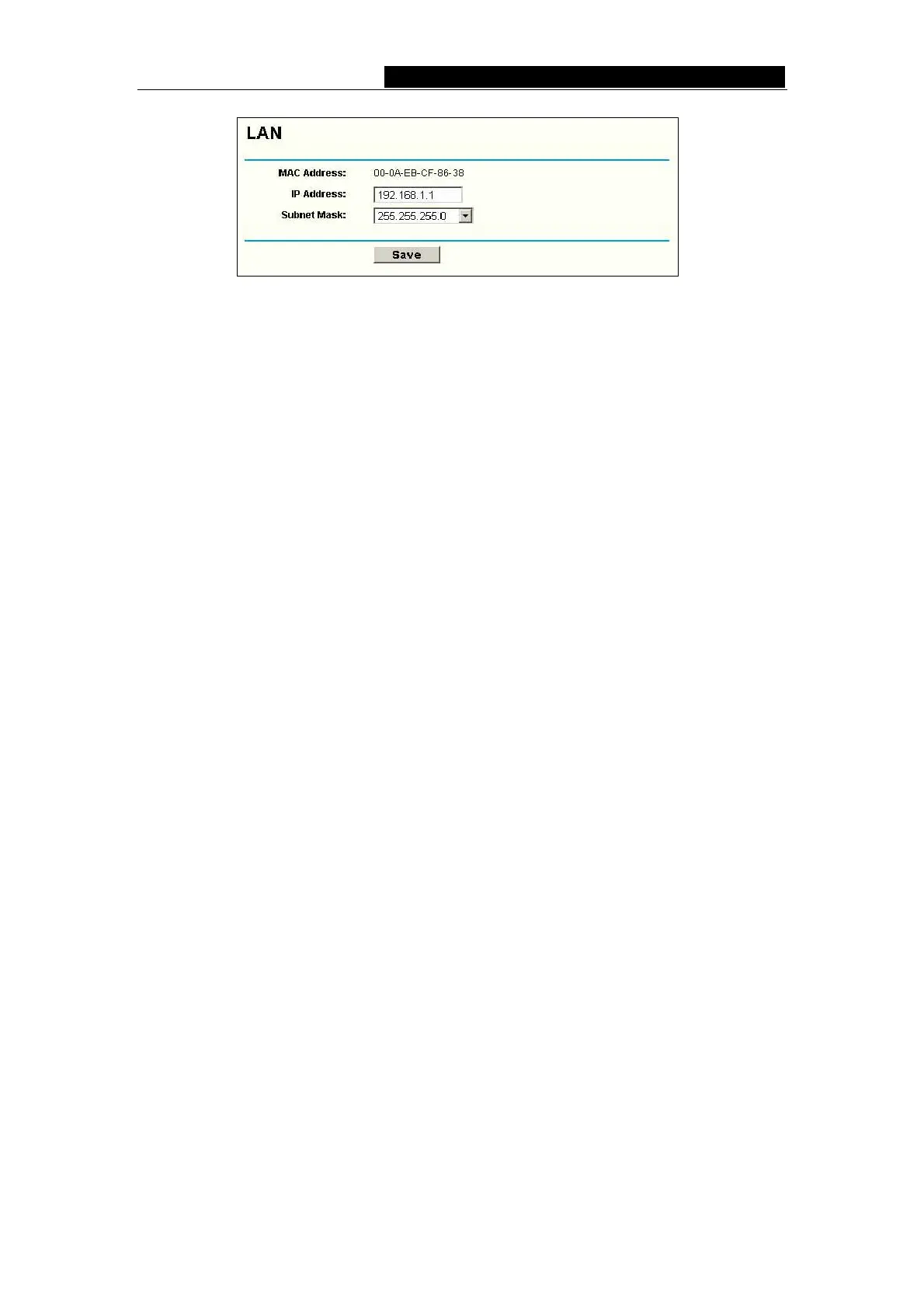TL-R480T Enterprise Broadband Router User Giude
Figure 5-3 LAN
MAC Address - The physical address of the router, as seen from the LAN. The
value can't be changed.
IP Address - Enter the IP address of your router in dotted-decimal notation (factory
default: 192.168.1.1).
Subnet Mask - An address code that determines the size of the network. Normally
use 255.255.255.0 as the subnet mask.
Note:
a. If you change the IP address of the LAN, you must use the new IP address to login
to the router.
b. If the new LAN IP Address you set is not in the same subnet, the IP Address pool in
the DHCP sever will not take effect, until they are re-configured.
c. If the new LAN IP Address you set is not in the same subnet, the Virtual Server and
DMZ Host may change accordingly at the same time, you’d better re-configure it as
well.
5.4.2 WAN
You can configure the WAN port parameters on this page.
First, please choose the WAN Connection Type (Dynamic IP/Static IP/PPPoE/802.1x +
Dynamic IP/802.1x + Static IP) to the Internet. The default type is PPPoE. If you aren’t
given any login parameters (fixed IP address, logging ID, etc), please select Dynamic
IP. If you are given a fixed IP (static IP), please select Static IP. If you are given a user
name and a password, please select PPPoE
. If you are not sure which connection type
you use currently, please contact your ISP to obtain the correct information.
1. If you choose Dynamic IP, the router will automatically get IP parameters from
your ISP. You can see the page as follows (figure 5-4):
- 14 -
