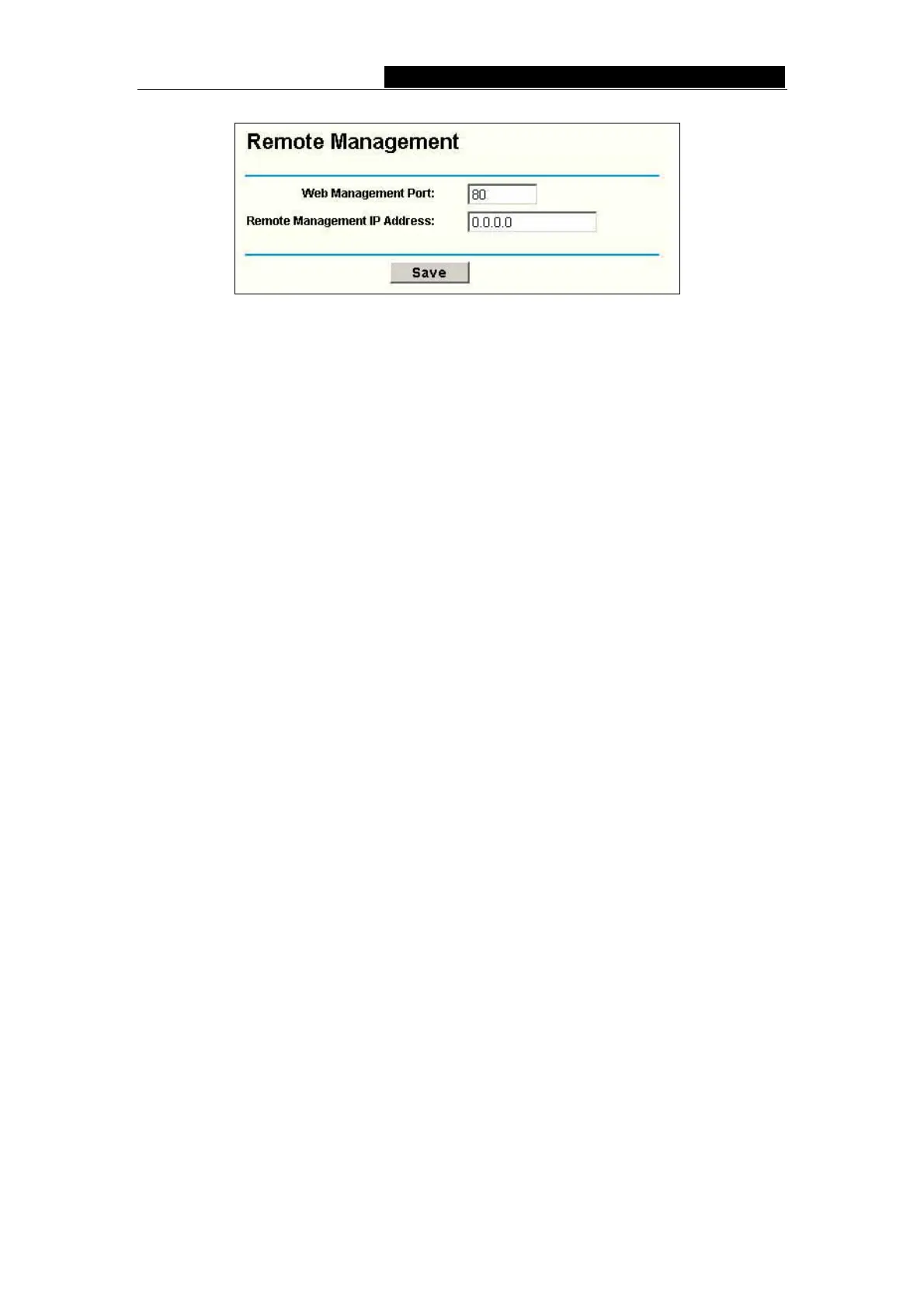TL-R480T Enterprise Broadband Router User Giude
Figure 5-29 Remote Management
Web Management Port - Web browser access normally uses the standard HTTP
service port 80. This router’s default remote management web port number is 80.
For greater security, you can change the remote management web interface to a
custom port by entering that number in the box provided. Choose a number
between 1024 and 65534, but do not use the number of any common service port.
Remote Management IP Address - This is the current address you will use when
accessing your router from the Internet. The default IP address is 0.0.0.0. It means
this function is disabled. To enable this function, change the default IP address to
another IP address as desired.
To access the router, you will type your router's WAN IP address into your browser's
address (in IE) or Location (in Navigator) box, followed by a colon and the custom port
number. For example, if your Router's WAN address is 202.96.12.8 and you use port
number 8080, enter in your browser: http://202.96.12.8:8080. You will be asked for the
router's password. After successfully entering the password, you will be able to access
the router's web-based utility.
Note: Be sure to change the router's default password to a very secure password.
5.7.6 Advanced Security
Using Advanced Security page (shown in figure 5-30), you can protect the router from
being attacked by TCP-SYN Flood, UDP Flood and ICMP-Flood from LAN.
- 35 -
