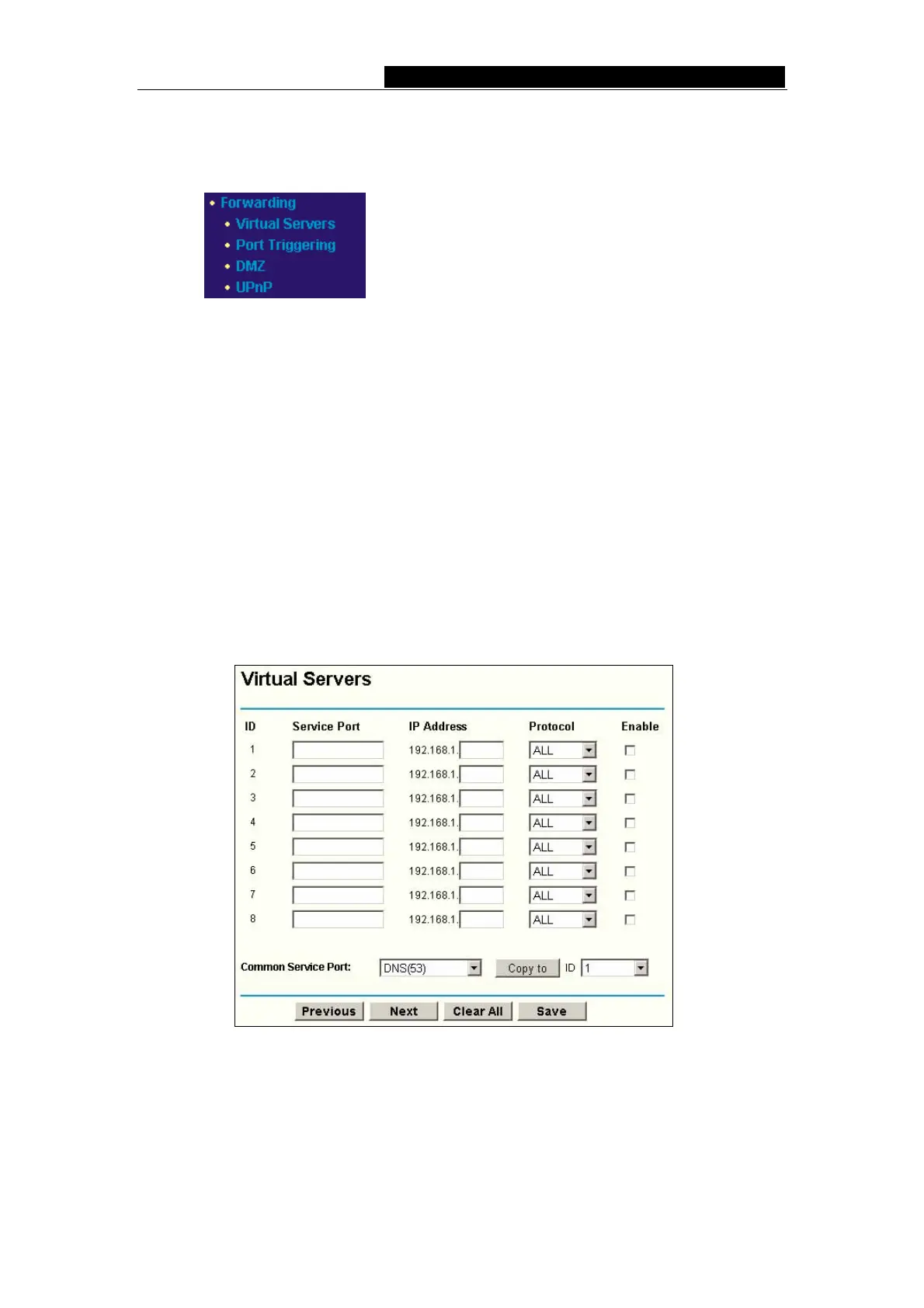TL-R480T Enterprise Broadband Router User Giude
Note: The function won't take effect until the router reboots.
5.6 Forwarding
Figure 5-16 the Forwarding menu
There are four submenus under the Forwarding menu (shown in figure 5-16): Virtual
Servers, Port Triggering, DMZ and UPnP. Click any of them, and you will be able to
configure the corresponding function. The detailed explanations for each submenu are
provided below.
5.6.1 Virtual Servers
Virtual servers can be used for setting up public services on your LAN, such as DNS,
Email and FTP. A virtual server is defined as a service port, and all requests from
Internet to this service port will be redirected to the computer specified by the server IP.
Any PC that was used for a virtual server must have a static or reserved IP address
because its IP address may change when using the DHCP function. You can set up
virtual servers on this page, shown in figure 5-17:
Figure 5-17 Virtual Servers
Service Port - The numbers of External Ports. You can type a service port or a
range of service ports (the format is XXX – YYY, XXX is Start port, YYY is End
port).
IP Address - The IP address of the PC running the service application
Protocol - The protocol used for this application, either TCP, UDP, or All (all
- 24 -
