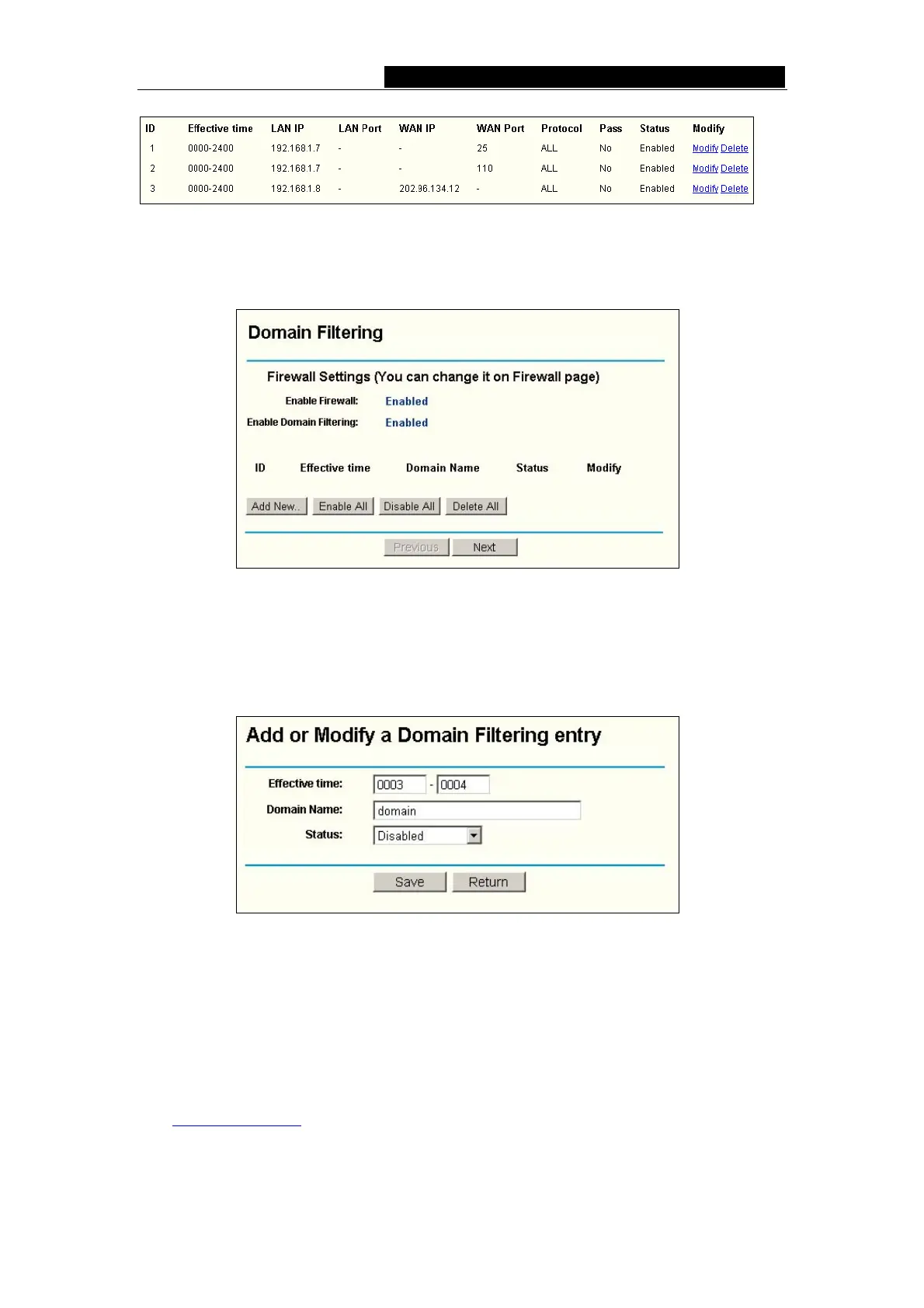TL-R480T Enterprise Broadband Router User Giude
5.7.3 Domain Filtering
The Domain Filtering page (shown in figure 5-25) allows you to control access to certain
websites on the Internet by specifying their domains or key words.
Figure 5-25 Domain Filtering
Before adding a Domain Filtering entry, you must ensure that Enable Firewall and
Enable Domain Filtering have been selected on the Firewall page. To Add a Domain
filtering entry, click the Add New… button. The page " Add or Modify a Domain
Filtering entry " will appear, shown in figure 5-26:
Figure 5-26 Add or Modify a Domain Filtering entry
To add or modify a Domain Filtering entry, follow these instructions:
1. Effective Time - Enter a range of time in HHMM format, which point to the range
time for the entry to take effect. For example, 0803 - 1705, the entry will take effect
from 08:03 to 17:05.
2. Domain Name - Type the domain or key word as desired in the field. A blank in the
domain field means all websites on the Internet. For example:
www.xxyy.com.cn, .net.
3. Status - Select Enabled or Disabled for this entry on the Status pull-down list.
4. Click the Save button to save this entry.
- 32 -
