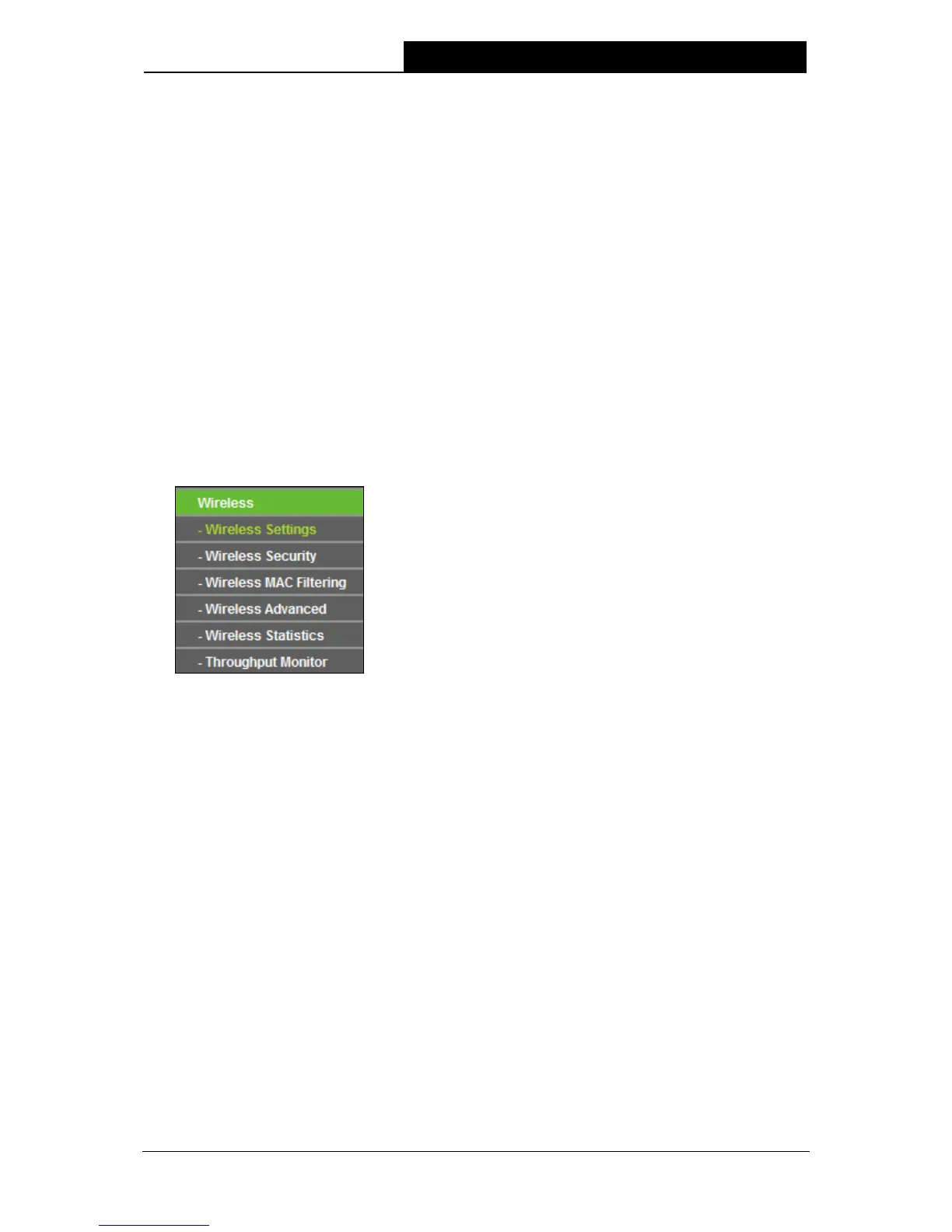15
3. If you choose Static IP, the domain name log in function won't work, and you have to use the
IP you set to log in the Range Extender's web based utility.
4.5 Wireless
The Wireless option, improving functionality and performance for wireless network, can help you
make the Range Extender an ideal solution for your wireless network. Here you can create a
wireless local area network just through a few settings. Wireless Settings is used for the
configuration of some basic parameters of the Range Extender. Wireless Security provides three
different security types to secure your data and thus provide greater security for your wireless
network. MAC filtering allows you to control the access of wireless stations to the Range Extender.
Wireless Advanced allows you to configure some advanced parameters for the Range Extender.
Throughput Monitor helps to watch wireless throughput information Wireless statistics enables you
to get detailed information about the current connected wireless stations.
There are six submenus under the Wireless menu (shown in Figure 4-8): Wireless Settings,
Wireless Security, Wireless MAC Filtering, Wireless Advanced, Wireless Statistics and
Throughput Monitor. Click any of them, and you will be able to configure the corresponding
function. The detailed explanations for each submenu are provided below.
Figure 4-8 Wireless menu
4.5.1 Wireless Settings
Selecting Wireless > Wireless Settings will enable you to configure the basic settings for your
wireless network on the screen below (Figure 4-9).This page allows you to configure the wireless
mode for your device. Two operation modes are supported here, including Range Extender
mode 1, and Range Extender mode 2. The only difference between these two modes is that
Range Extender mode 1 has WDS disabled while Range Extender mode 2 has WDS enabled. In
both modes, the Range Extender will relay data to an associated root AP. The range extender
function is enabled meanwhile. The wireless repeater relays signal between its stations and the
root AP for greater wireless range. Since the configurations are almost the same in either
operation mode, here we just take that in Range Extender mode 1 for example.
