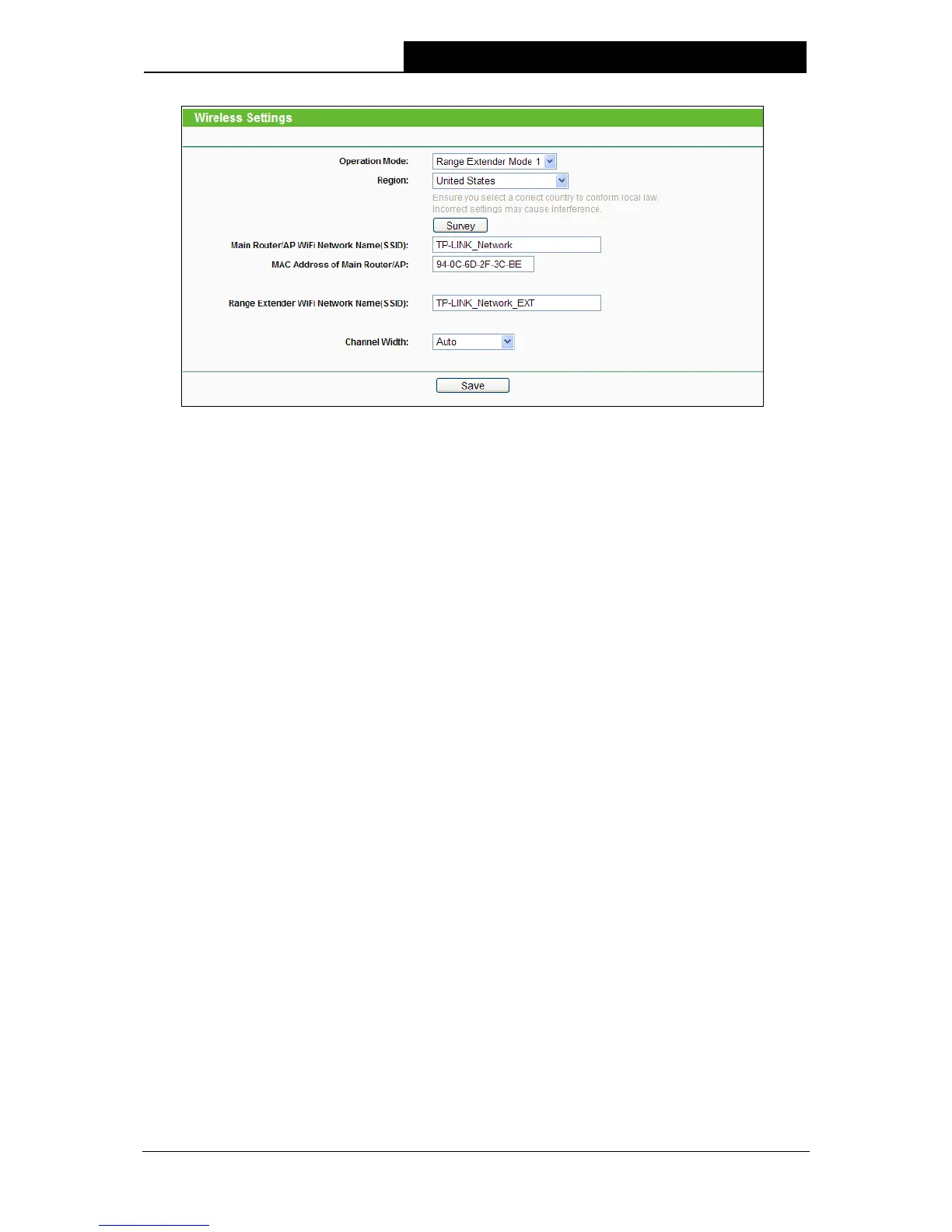16
Figure 4-9 Wireless Settings
Operation Mode - Two Operation Modes are supported, including Range Extender mode 1
and Range Extender mode 2.
Range Extender Mode 1 - In this mode, the range extender will work as a proxy between
wireless stations and root device, this mode can compatible with the most wireless
devices without WDS technology which means this mode will have a better compatibility.
Range Extender Mode 2 - In this mode, the range extender will help the wireless
stations communicate with root device directly and efficiently, but it requires the root
device supporting WDS technology.
Region - Select your region from the drop-down list. This field specifies the region where the
wireless function of this device can be used. It may be illegal to use the wireless function of
this device in a region while you chose a different region in the drop-down list. If your country
or region is not listed, please contact your local government agency for assistance.
Survey - Click this button, you can search the AP which runs in the current channel.
Main Router/AP WiFi Network Name (SSID) - The SSID of the AP your device is going to
connect to as a client. You can also use the search function to select the SSID to join.
MAC Address of Main Router/AP - The BSSID of the AP your device is going to connect to
as a client. You can also use the search function to select the BSSID to join.
Range Extender WiFi Network Name (SSID) - The wireless network name (also called SSID)
of the device which your PC or other device can be connected to.
Channel Width - The bandwidth of the wireless channel.
To apply any settings you have altered on the page, please click the Save button, and then you
will be reminded to reboot the device.
4.5.2 Wireless Security
Selecting Wireless > Wireless Security will enable you to configure wireless security for your
wireless network to protect your data from intruders. The Range Extender provides two security
types: WEP and WPA/WPA2-Personal. Wireless security can be set on the following screens.