
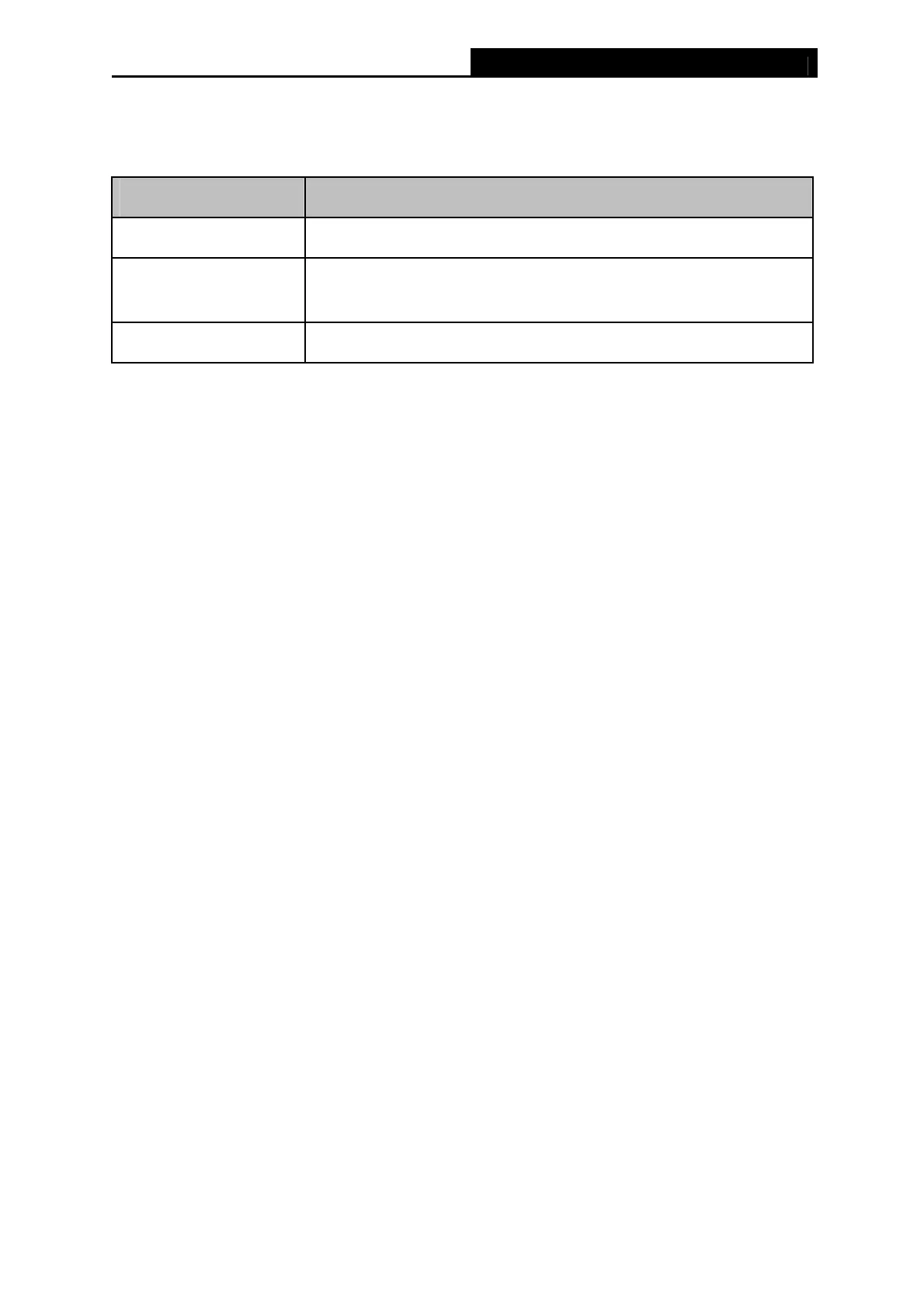 Loading...
Loading...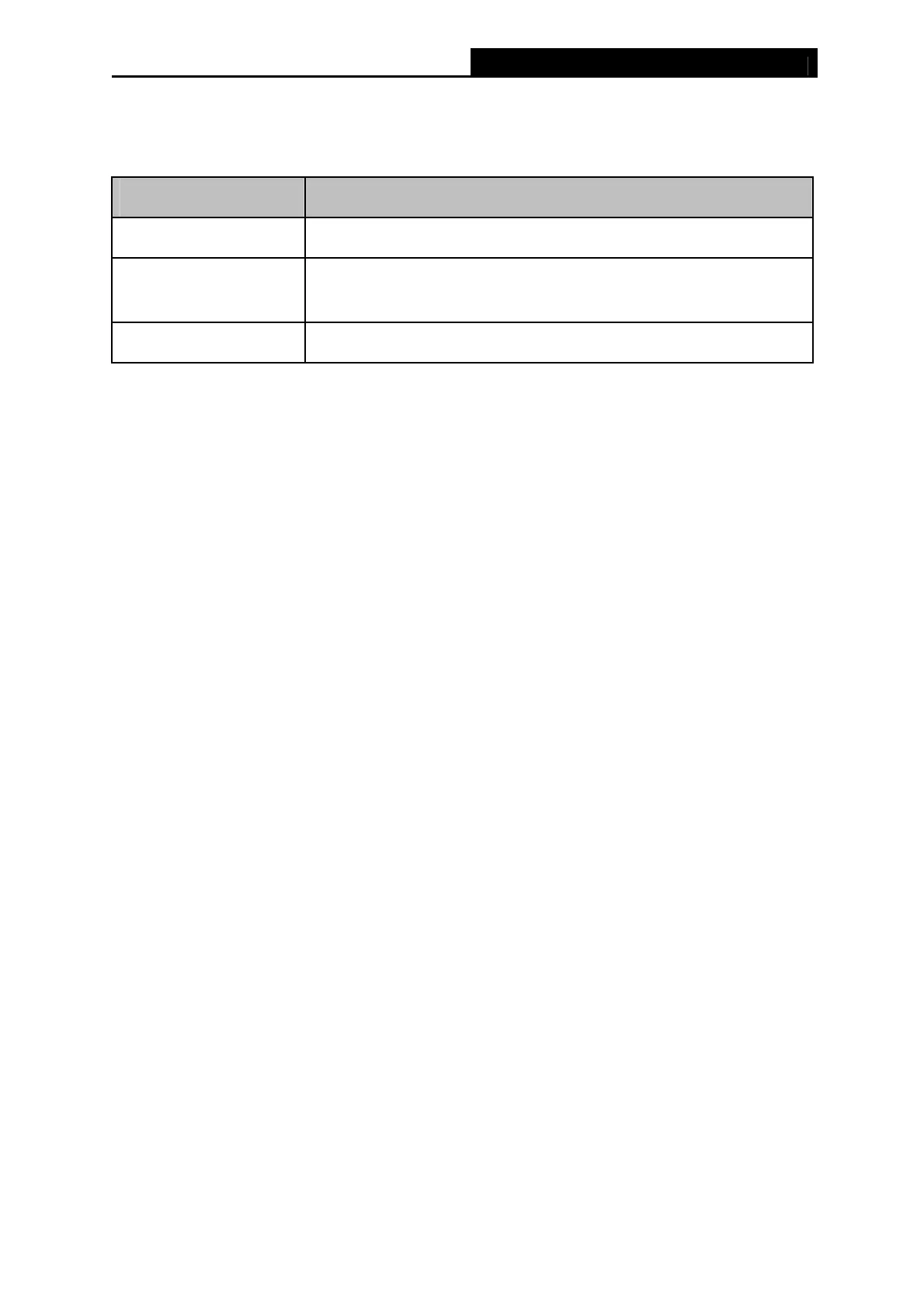
Do you have a question about the TP-Link TL-WN7200ND and is the answer not in the manual?
| Wi-Fi band | Single-band (2.4 GHz) |
|---|---|
| Frequency range | 2.4 - 2.4835 GHz |
| Maximum data transfer rate | 150 Mbit/s |
| Gain | 5 dBi |
| Dimensions (WxDxH) | 90.8 x 60.8 x 24.5 mm |
| Compliance industry standards | IEEE 802.11n, IEEE 802.11g, IEEE 802.11b |
| Supported data transfer rates | 11n: 150Mbps; 11g: 54Mbps; 11b: 11Mbps |
| Connectivity technology | Wireless |
| Internal | No |
| Certification | CE, FCC, RoHS |
| Receiver sensitivity | 802.11n 135M: -68dBm 108M: -72dBm 81M: -76dBm 802.11g 54M: -76dBm 36M: -81dBm 12M: -89dBm 9M: -91dBm 6M: -92dBm 802.11b 11M: -91dBm 5.5M:-93dBm 1M: -94dBm |
| Compatible operating systems | Windows 2000/XP/Vista,Windows 7 |
| Storage temperature (T-T) | -40 - 70 °C |
| Operating temperature (T-T) | 0 - 40 °C |
| Storage relative humidity (H-H) | 5 - 90 % |
| Operating relative humidity (H-H) | 10 - 90 % |
Statement on compliance with FCC radiation exposure limits.
Important safety precautions and guidelines for product usage.
List of items included in the product package.
General introduction to the wireless USB adapter and its capabilities.
Lists the key features and specifications of the adapter.
Description of the adapter's hardware components and LED status.
Steps for physically connecting the USB adapter to the computer.
Guide to installing the necessary driver and utility software.
Instructions for connecting using the TP-LINK Wireless Configuration Utility.
Steps for connecting using the Quick Security Setup (QSS) feature.
Guide for connecting using the operating system's native wireless utility.
How to manage wireless network profiles for different locations.
Steps to create and save a new network profile.
Instructions for editing an existing wireless network profile.
Procedure to remove an unwanted network profile.
Accessing advanced configuration options for the adapter.
Information about the adapter's driver and utility versions.
How to configure the adapter to act as a wireless access point.
Steps to uninstall utility and driver software on older Windows versions.
Steps to uninstall utility and driver software in Windows 8.











