
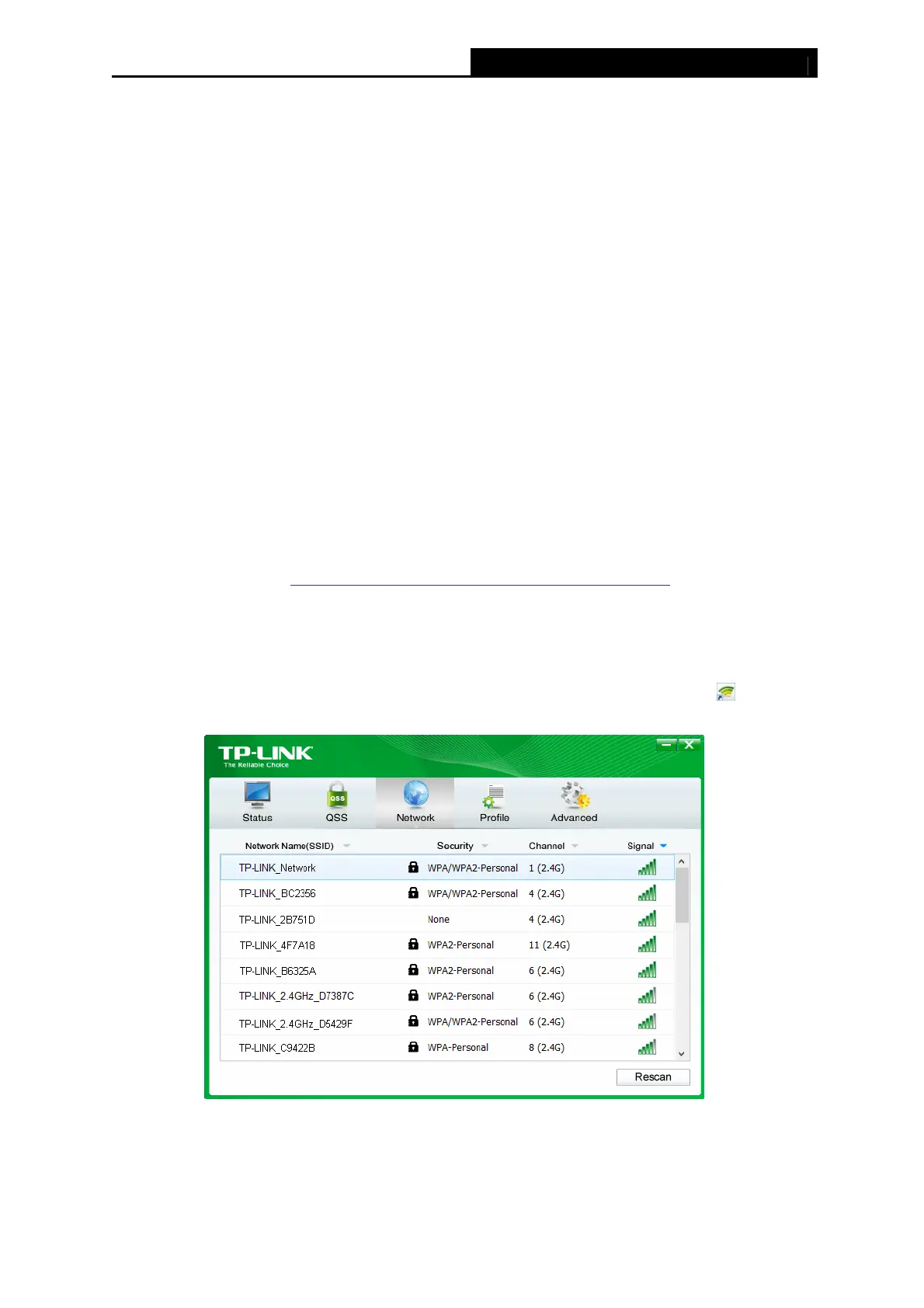 Loading...
Loading...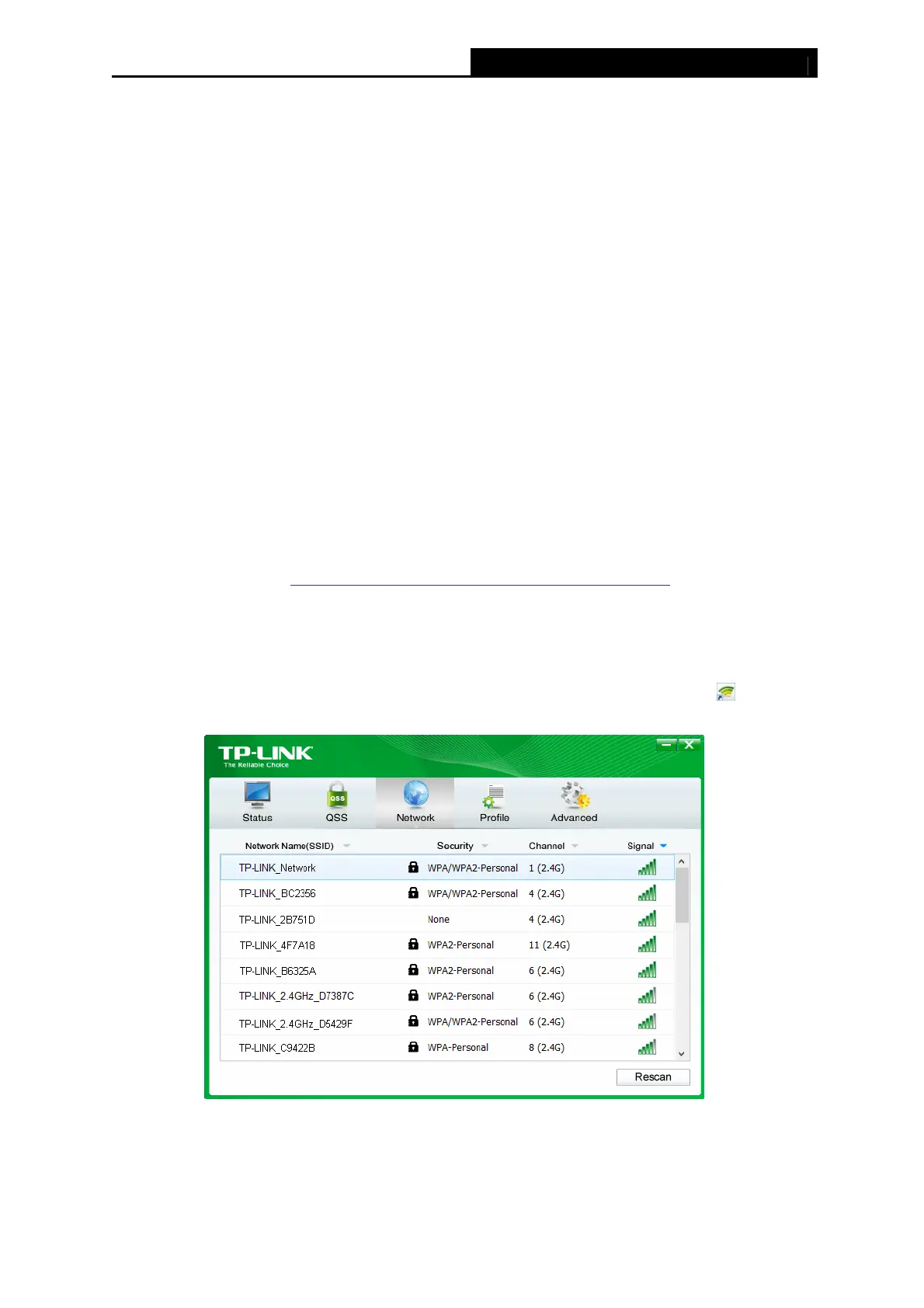
Do you have a question about the TP-Link TL-WN7200ND and is the answer not in the manual?
| Wi-Fi band | Single-band (2.4 GHz) |
|---|---|
| Frequency range | 2.4 - 2.4835 GHz |
| Maximum data transfer rate | 150 Mbit/s |
| Gain | 5 dBi |
| Dimensions (WxDxH) | 90.8 x 60.8 x 24.5 mm |
| Compliance industry standards | IEEE 802.11n, IEEE 802.11g, IEEE 802.11b |
| Supported data transfer rates | 11n: 150Mbps; 11g: 54Mbps; 11b: 11Mbps |
| Connectivity technology | Wireless |
| Internal | No |
| Certification | CE, FCC, RoHS |
| Receiver sensitivity | 802.11n 135M: -68dBm 108M: -72dBm 81M: -76dBm 802.11g 54M: -76dBm 36M: -81dBm 12M: -89dBm 9M: -91dBm 6M: -92dBm 802.11b 11M: -91dBm 5.5M:-93dBm 1M: -94dBm |
| Compatible operating systems | Windows 2000/XP/Vista,Windows 7 |
| Storage temperature (T-T) | -40 - 70 °C |
| Operating temperature (T-T) | 0 - 40 °C |
| Storage relative humidity (H-H) | 5 - 90 % |
| Operating relative humidity (H-H) | 10 - 90 % |











